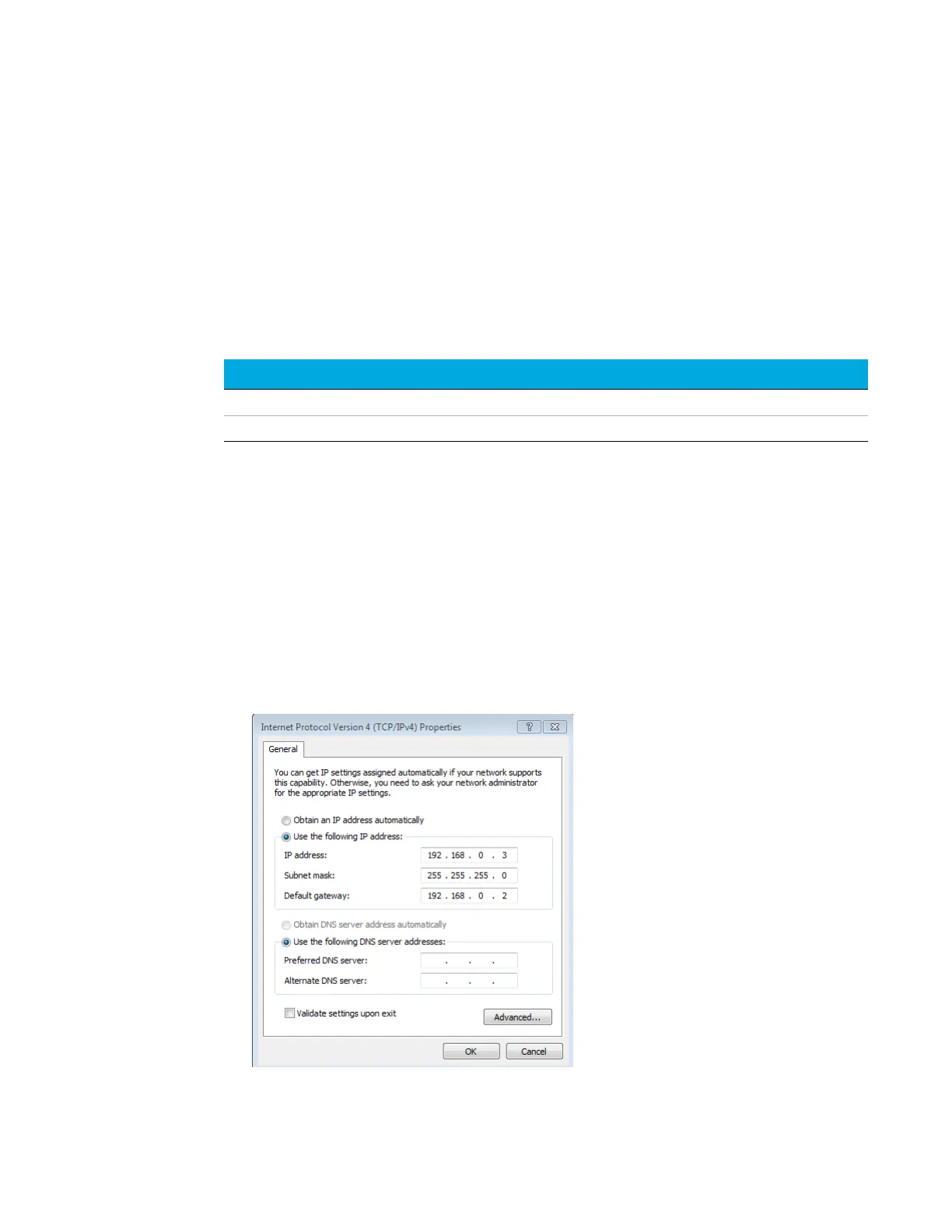8 Communications
USB Wi-Fi
120 Agilent 990 Micro GC User Manual
USB Wi-Fi
The 990 Micro GC with main board includes a USB port. USB Wi-Fi has the following functions:
• Supports 1 USB Network Interface Card (NIC)
• Supports NIC running in AP mode (ad-hoc mode)
• Supports configuration through GC web page.
• Supports hotpluging
Preparation: One USB Network Interface Card (NIC) (Requires Realteck RTL8188 family chipset.)
1 Insert the USB NIC into USB port of 990 Micro GC or through a USB hub.
2 On your PC desktop, open the wireless connection panel. Find the instrument WIFI hotspot.
Note the name 'AP-990' is the default SSID name of USB NIC attached to micro GC. You are
able to change this name through the GC web page later.
3 Connect to the hotspot. You will be prompted to input the WPA passphrase. The default
passphrase is 12345678. You are able to change it through the GC web page later.
4 The wireless IP address of Micro GC is fixed to 192.168.0.2 (Submask 255.255.255.0). Then
please make sure the wireless settings of your PC is in the same network range. You are free
to set your local PC wireless IP from 192.168.0.3 to 192.168.0.255.
5 Now you are able to access to GC's webpage through IP address 192.168.0.2.
6 For more available configurations of the WIFI function, please refer to Maintenance > Network
WIFI (optional) in the web interface.
Table 30 USB Wifi part numbers
Part number Country
G3581-60060 USB wifi for China
0960-3303 USB wifi for other countries
