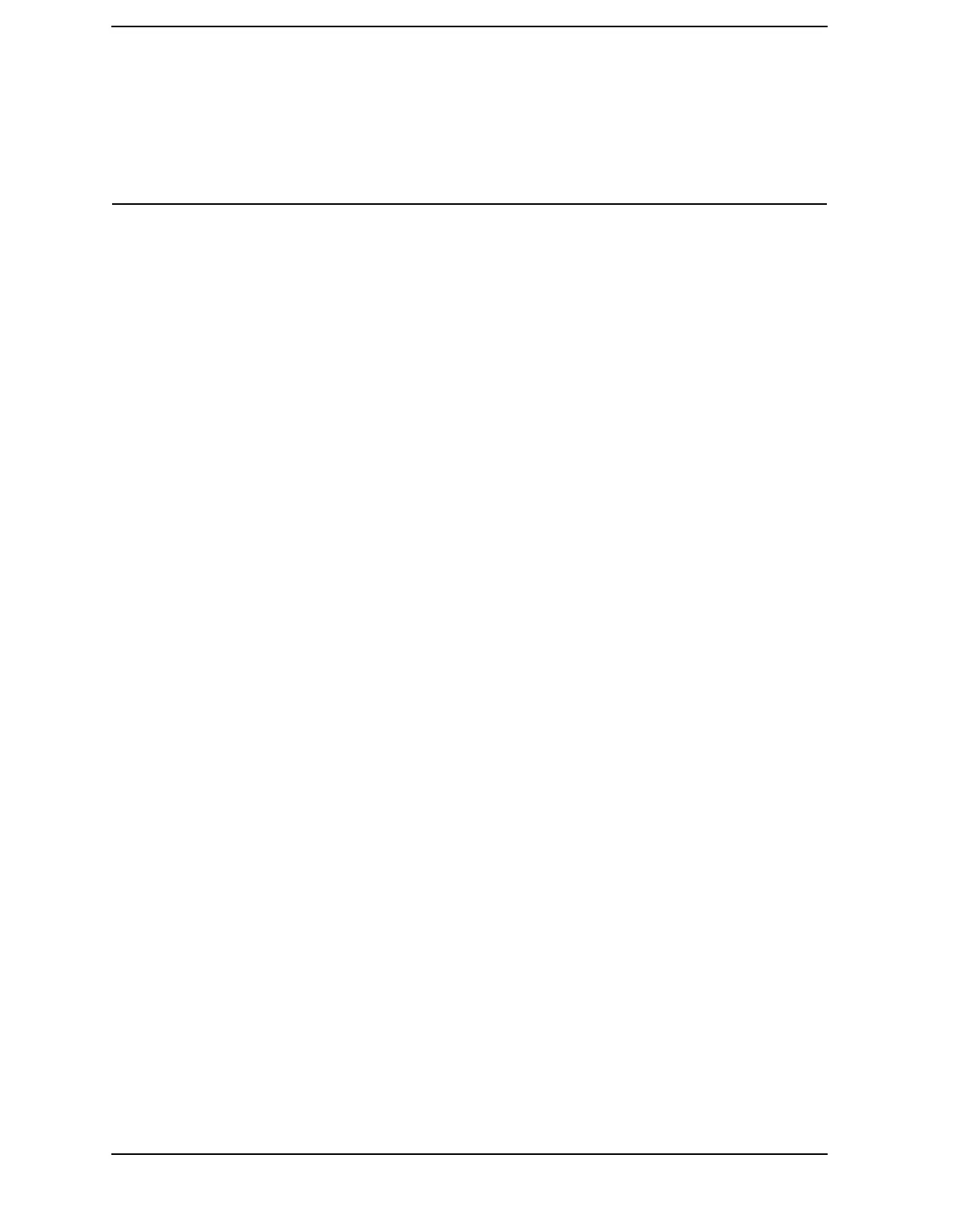2 Index
Index
negative peak, 6-17
positive peak
, 6-17
sample
, 6-17
Detector
, 6-17
detector functions
, 6-17
device-specific error messages
201 to 702
, 4-35
Diagnostics
, 6-96
Dir Select key
, 2-27
Dir Up key
, 2-27
directory
creating
, 2-27
disk format
, 2-28
Display
, 6-19
display line
, 6-19
Display Line On Off
, 6-19
Display menu map
, 5-3
down arrow key
, 2-6
E
earphone connector
, 2-4
EBW Span
, 6-52
Edge Pos Neg
, 6-85
Edge Setup
, 6-85
Edit
, 6-10, 6-22
Eject Page
, 6-71
EMI Res BW
, 6-16
Emiss BW X dB
, 6-52
emission bandwidth span
, 6-52
Emission BW
, 6-55
Enter key
, 6-25
Entire Frame key
, 6-101
error messages
-199 to -100
, 4-30
201 to 702
, 4-35
-499 to -400
, 4-26, 4-29
command
, 4-30
device-specific (201 to 702)
, 4-35
empty error queue
, 4-25
format
, 4-22
GSM
, 4-45
query
, 4-26, 4-29
types
, 4-23
error queues
empty message
, 4-25
front panel
, 4-21
SCPI remote interface
, 4-21
errors
-499 to -400
, 4-29
Esc key
, 2-3, 6-26
Escape
, 6-26
escape key
, 2-3
exchange trace 1 and 2
, 6-106
exchange trace 2 and 3
, 6-106
Ext Amp Gain
, 6-12
EXT KEYBOARD
, 2-6
Ext Mix Band key
, 6-41
EXT TRIG IN
, 2-9
external keyboard connector
, 2-6
External Mixing
, 7-9
External Pos Neg
, 6-100
External preamplifier
, 6-12
external reference
, 1-9
F
features
front panel
, 2-3
Field key
, 6-101
Field One key
, 6-102
Field Two key
, 6-102
File
, 6-27
file copying
, 2-36
file deleting
, 2-37
File key
, 2-4
file menu functions
, 2-25
copy
, 2-36
delete
, 2-37
format
, 2-28
rename
, 2-35
save
, 2-29, 2-32, 2-33
File menu map
, 5-3
file renaming
, 2-35
file saving
, 2-29, 2-32, 2-33
fixed, limit line type
, 6-20
flatness
, 3-23
frequency response
, 3-23
test description
, 3-23
floppy disk format
, 2-28
format a disk
, 2-28
format date
, 6-93
Free Run
, 6-100
Freq Correct On Off
, 6-94
Freq Count
, 6-36
Freq Count menu map
, 5-3
Freq Interp Log Lin
, 6-12, 6-23
Freq Offset
, 6-37
Frequency
, 2-20
frequency
stop
, 6-37
Frequency (Display Edit menu)
,
6-22
Frequency (Marker Readout
menu)
, 6-46
FREQUENCY Channel
, 6-37
FREQUENCY Channel menu
map
, 5-3
frequency correction
, 6-94
Frequency Extension Assembly
,
2-11
frequency interpolation
, 6-12,
6-23
Frequency key
, 2-4, 6-11
frequency offset
, 6-37
frequency response
, 3-23
flatness
, 3-23
test description
, 3-23
frequency span
changing to full span
, 6-78
front panel
errorqueue characteristics
, 4-21
front panel features
, 2-3
Full Screen
, 6-19
Full Span
, 6-78
Function
, 6-46, 6-60
functional test descriptions
, 3-3
functional testing
introduction
, 3-2
performance verification
, 3-2
test descriptions
, 3-3
test list
, 3-3
fuse
, 1-4
fuse holder
, 2-8
fuse location
, 2-8
G
Gate Delay
, 6-85
Gate Length
, 6-85
Gate On Off
, 6-84
Gate Setup
, 6-84
GATETRIG/EXTTRIG IN(TTL)
,
2-9
GATE/HI SWP OUT (TTL)
, 2-9
GPIB cable
, 7-15
GPIB connector
, 2-10
Graticule On Off
, 6-24
H
hardware problems
, 4-2
Harmonic Auto Man key
, 6-42
Harmonic Dist
, 6-56
harmonic distortion
, 6-56
Harmonics
, 6-53
Help key
, 2-7, 6-39
HI SWEEP IN
, 2-10
HI SWEEP OUT
, 2-9, 2-10
highest peak
finding next
, 6-62
hold key
, 2-3
how to call Agilent Technologies
,
4-5
how to return your analyzer for
service
, 4-7
I
Image Shift key
, 6-42
Image Suppress key
, 6-41
initial inspection
, 1-2
INPUT 50 ohm
, 2-6
input attenuation control
, 6-8
input impedance
, 6-40
