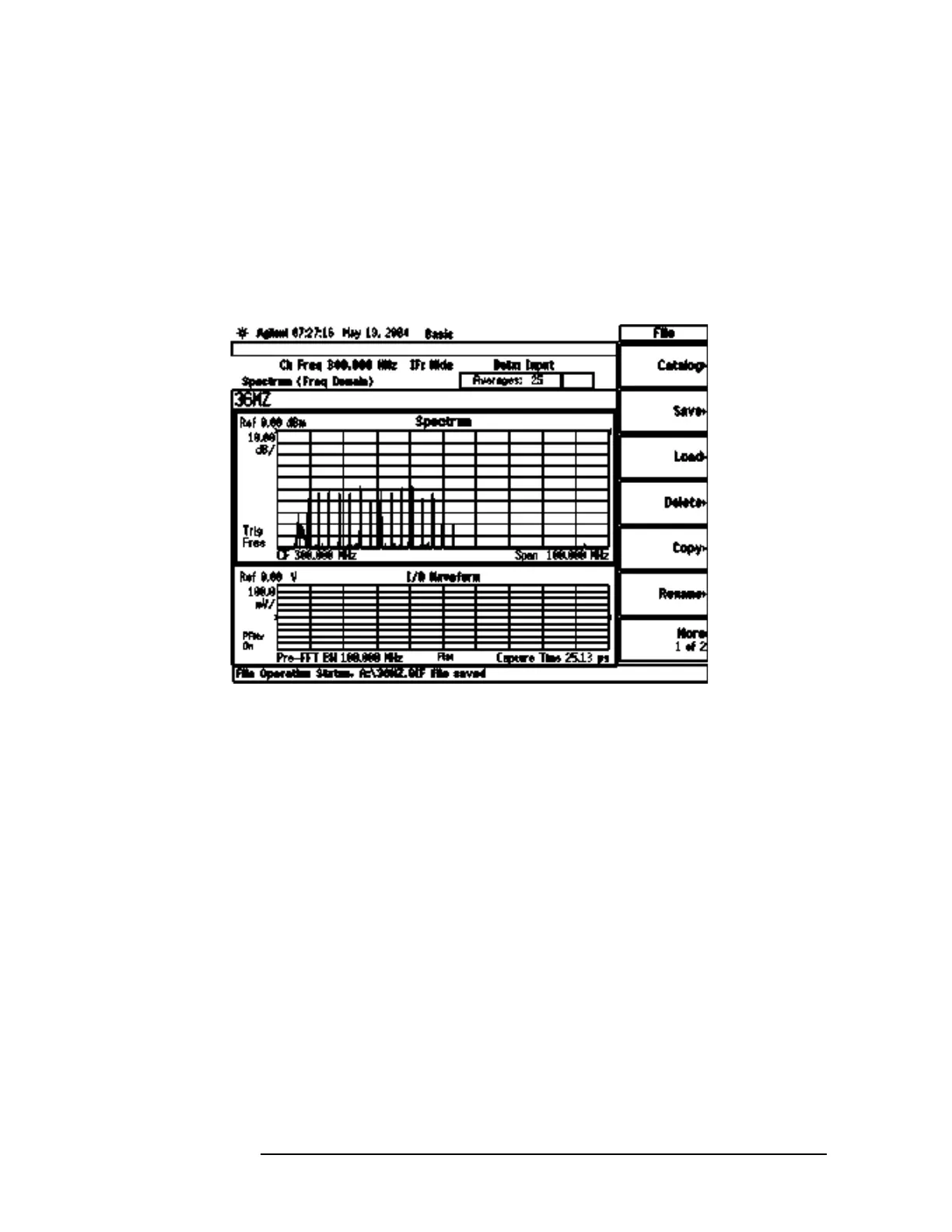182 Chapter 8
Hardware Options
Verifying Option 122 or 140, Wide Bandwidth Digitizer
11.Press WB ADC Dither and turn the dither signal On and Off to view
the effect of turning dither on and off.
12.Press
Analog Filter
13.Select
Narrow 36 MHz
The PSA display now shows the filter response of the 36 MHz filter
path in the Wideband Analog IF assembly. See Figure 8-7.
Figure 8-7 36 MHz Filter Response
If the response of only one of the filter paths is incorrect, the problem is
isolated to that filter path on the A31, Wideband Analog IF assembly.
