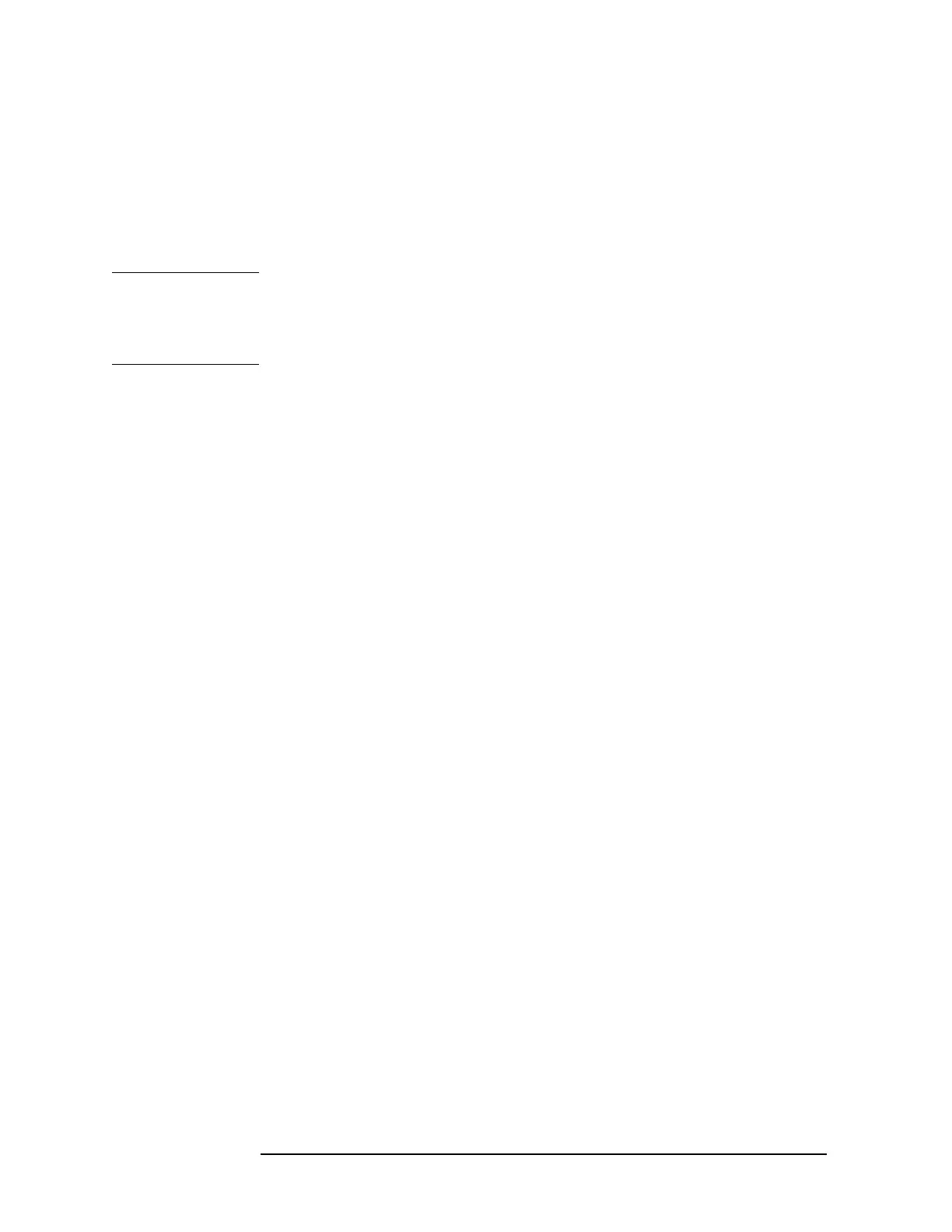424 Chapter 12
Post-Repair Procedures
Configuring a Replacement CPU Assembly
Entering the Serial Number
1. Load the PSA Series Spectrum Analyzers Test and Adjustment
software on your PC.
2. Under Test Plan, select Utilities.
3. Under Available Tests, choose Serial Number Initialization.
CAUTION You have only one chance to enter the serial number into the
replacement processor memory. Ensure that the number you enter
matches the number on the serial number tag on the rear panel. Use
extreme care when typing the serial number.
4. Follow the prompts and enter the serial number.
Entering the Time and Date
1. Press
System, Time/Date and select the Date Format.
2. Press
Set Time, and enter the time in the format hh.mm.ss. For
example, 15.25.30 for 15 hours 25 minutes and 30 seconds. Press the
Enter softkey.
3. Press
Set Date and enter the date in the format yyyymmdd. For
example 20020311 for May 11, 2002. Press the
Enter softkey.
Entering the IP Address and Host Name
To enter the IP Address and Host Name, refer to “Step 5: Entering the
IP Address and Host Name” on page 427.
