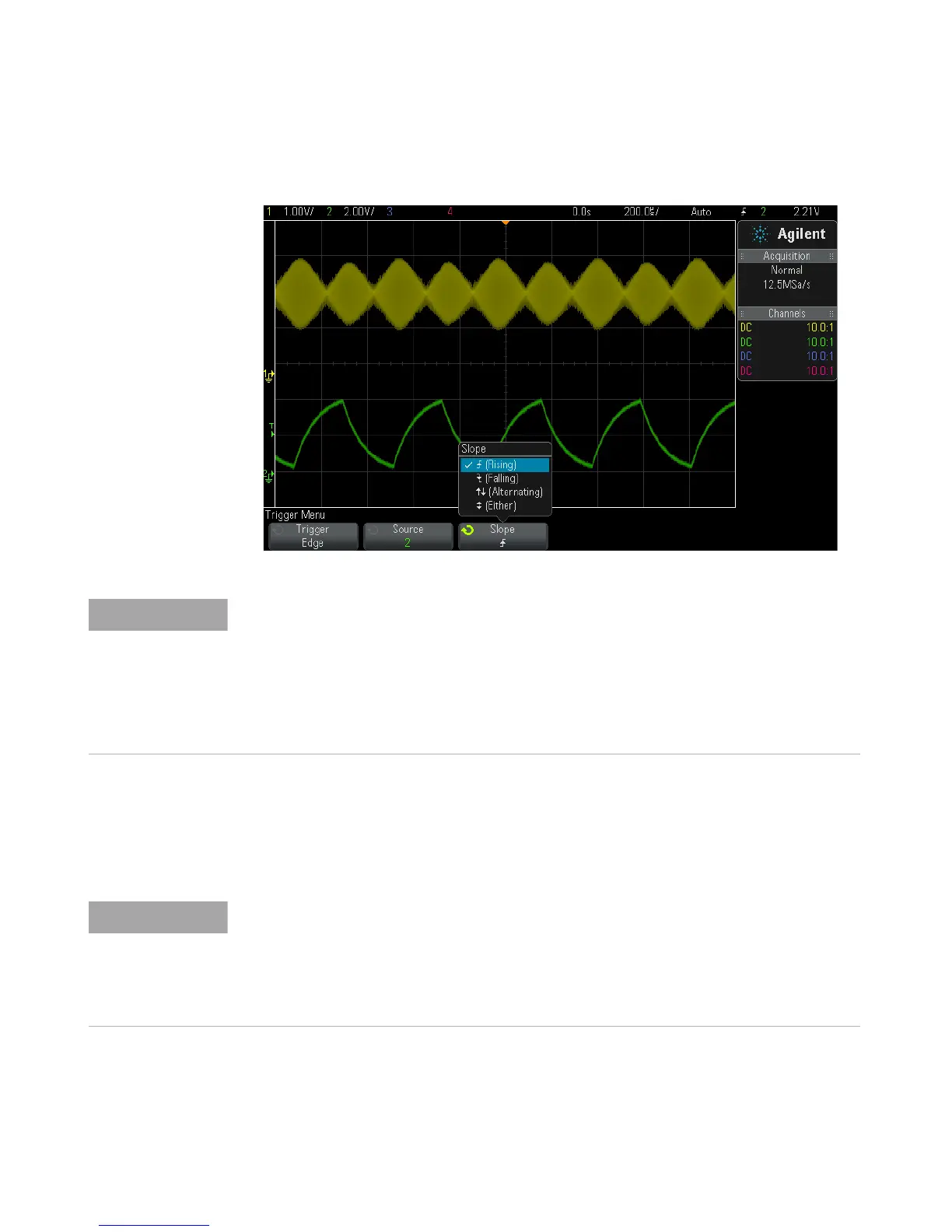Triggers 10
Agilent InfiniiVision 3000 X-Series Oscilloscopes User's Guide 145
Using AutoScale
to Set Up Edge
Triggers
The easiest way to set up an Edge trigger on a waveform is to use
AutoScale. Simply press the [AutoScale] key and the oscilloscope will
attempt to trigger on the waveform using a simple Edge trigger type. See
"Use Auto Scale" on page 30.
Alternating edge mode is useful when you want to trigger on both edges of a clock (for
example, DDR signals).
Either edge mode is useful when you want to trigger on any activity of a selected source.
All modes operate up to the bandwidth of the oscilloscope except Either edge mode, which
has a limitation. Either edge mode will trigger on Constant Wave signals up to 100 MHz, but
can trigger on isolated pulses down to 1/(2*oscilloscope's bandwidth).
MegaZoom Technology Simplifies Triggering
With the built-in MegaZoom technology, you can simply AutoScale the waveforms, then
stop the oscilloscope to capture a waveform. You can then pan and zoom through the data
using the Horizontal and Vertical knobs to find a stable trigger point. AutoScale often
produces a triggered display.
