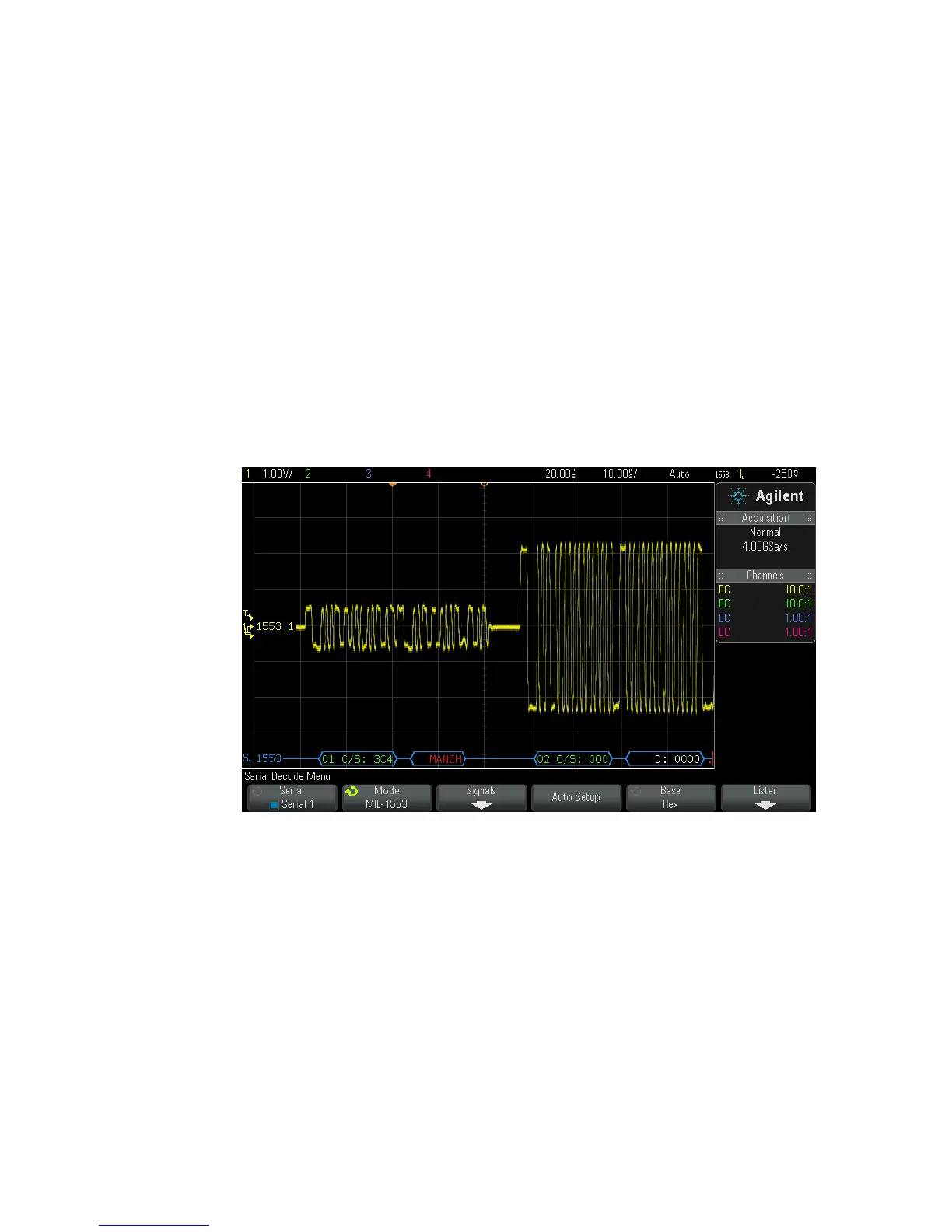MIL-STD-1553/ARINC 429 Triggering and Serial Decode 26
Agilent InfiniiVision 3000 X-Series Oscilloscopes User's Guide 395
You can use the horizontal Zoom window for easier navigation of the
decoded data.
See Also • "Interpreting MIL- STD-1553 Decode" on page 395
• "Interpreting MIL- STD- 1553 Lister Data" on page 396
• "Searching for MIL- STD- 1553 Data in the Lister" on page 397
Interpreting MIL-STD-1553 Decode
To display serial decode information, you must press [Run] or [Single] after
switching on serial decode.
The MIL- STD- 1553 decode display is color coded as follows:
• Command and Status decoded data is colored green, with the Remote
Terminal Address (5 bits of data) being displayed first, then the text
"C/S:", followed by the value of the remaining 11 bits of a
Command/Status word.
• Data word decoded data is colored white, preceded by the text "D:".
• Command/Status or Data words with a Parity error have the decode
text displayed in red instead of green or white.
