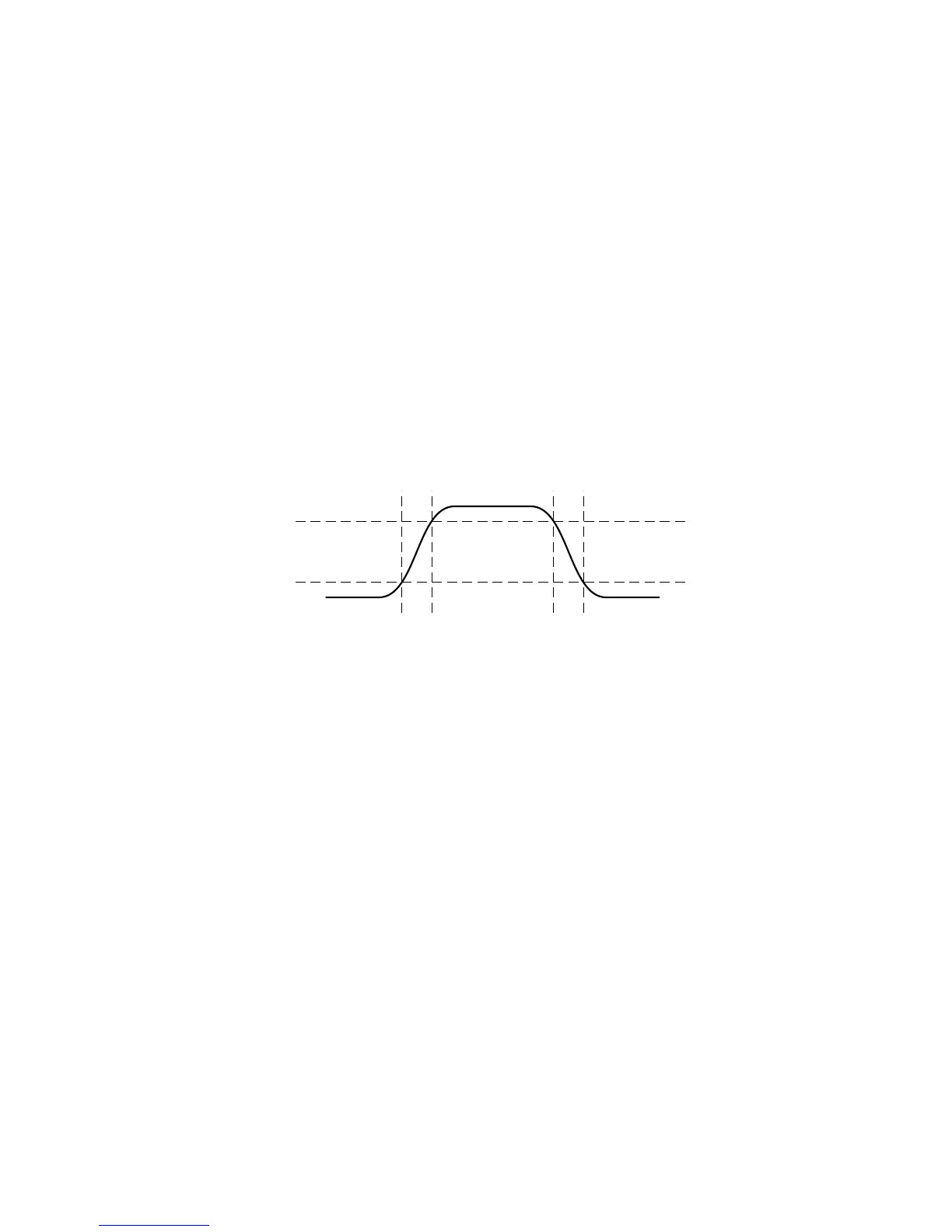Triggers 10
Agilent InfiniiVision 3000 X-Series Oscilloscopes User's Guide 155
If all channels in the OR trigger are set to don't care, the oscilloscope
will not trigger.
6 To set all analog and digital channels to the edge selected by the Slope
softkey, press the Set all Edges softkey.
Rise/Fall Time Trigger
The Rise/Fall Time trigger looks for a rising or falling transition from one
level to another level in greater than or less than a certain amount of
time.
1 Press the [Trigger] key.
2 In the Trigger Menu, press the Trigger softkey; then, turn the Entry knob
to select Rise/Fall Time.
High level
Low level
Rising edge time Falling edge time
