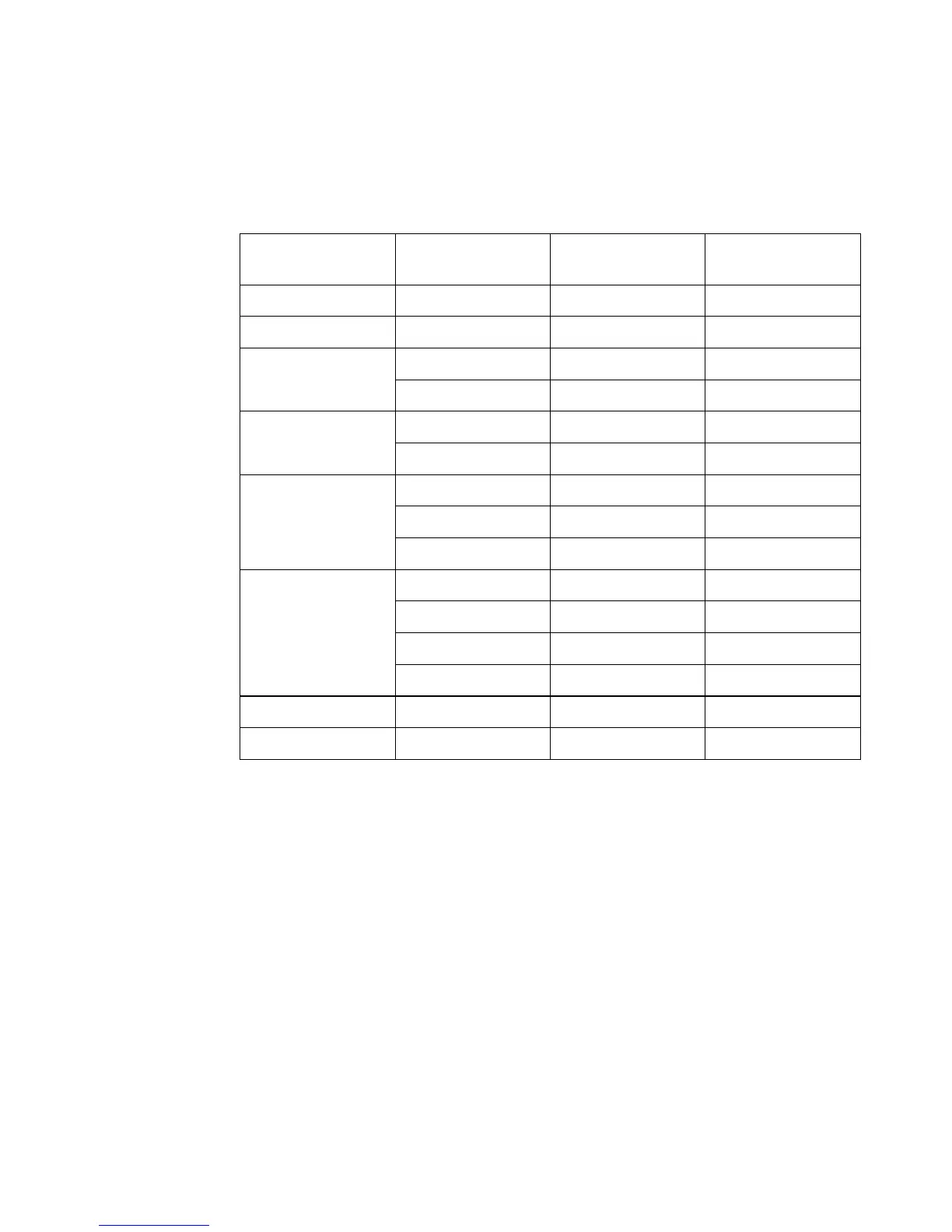Save/Recall (Setups, Screens, Data) 17
Agilent InfiniiVision 3000 X-Series Oscilloscopes User's Guide 269
4 Finally, press the Press to Save softkey.
A message indicating whether the save was successful is displayed.
Length Control
The Length control is available when saving data to CSV, ASCII XY, BIN, or
ALB format files. It sets the number of data points that will be output to
the file. Only displayed data points are saved.
The maximum number of data points depends on these things:
Table 5 Recommended Signal Mapping
Label Signal Oscilloscope
Channel
Maps to Logic
Analyzer Channel
Tx R S 2 3 2 Tx C h 1 D 0
RxRS232 Rx Ch2 D1
I2C Data Ch1 D0
Clk Ch2 D1
SPI2 (2-wire) Clk Ch1 D0
Data Ch2 D1
SPI3 (3-wire) ~Chip Select Ch1 D0
Clk Ch2 D1
Data Ch3 D2
SPI4 (4-wire) ~Chip Select Ch1 D0
Clk Ch2 D1
DataIn Ch3 D2
DataOut Ch4 D3
CANDataCh1 D0
LIN Data Ch1 D0
