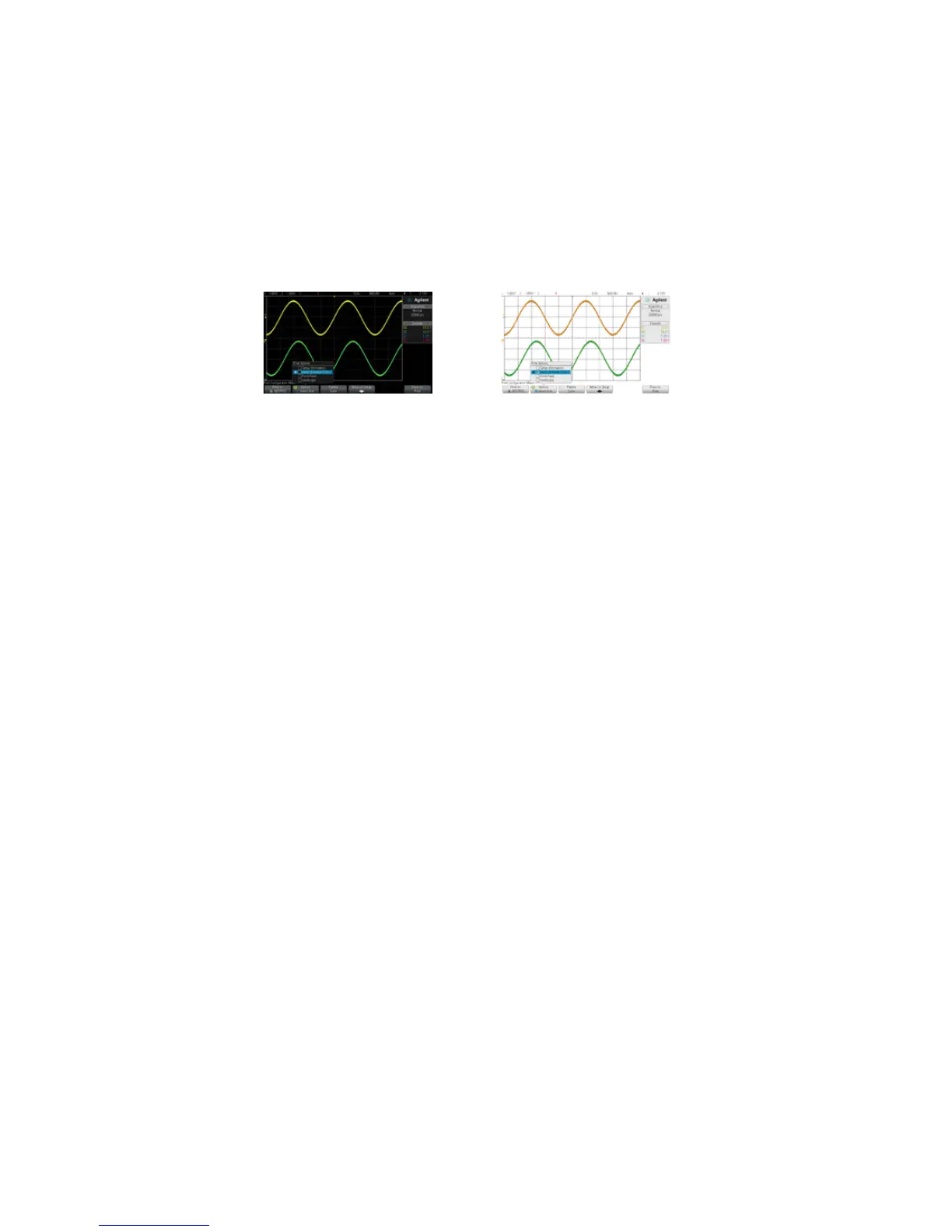282 Agilent InfiniiVision 3000 X-Series Oscilloscopes User's Guide
18 Print (Screens)
• Invert Graticule Colors — Select this to reduce the amount of black ink it
takes to print oscilloscope images by changing the black background to
white. Invert Graticule Colors is the default mode.
• Form Feed — Select this to send a form feed command to the printer
after the waveform is printed and before the setup information is
printed. Switch Form Feed off if you want setup information printed on
the same sheet of paper with the waveform. This option only has an
effect when the Setup Information option is selected. Also, if the amount
of setup information will not fit on the same page with the waveform, it
will be printed on a new page regardless of the Form Feed setting.
• Landscape — Select this to print horizontally on the page instead of
vertically (portrait mode).
To specify the palette option
In the Print Configuration Menu, press the Palette softkey to change the
following options.
• Color — Select this to print the screen in color.
The oscilloscope's print driver cannot print color images to color laser
printers, so the Color option is not available when connected to laser
printers.
• Grayscale — Select this to print the screen in shades of gray rather than
in color.
raticule Not Inverte
raticule Inverted
