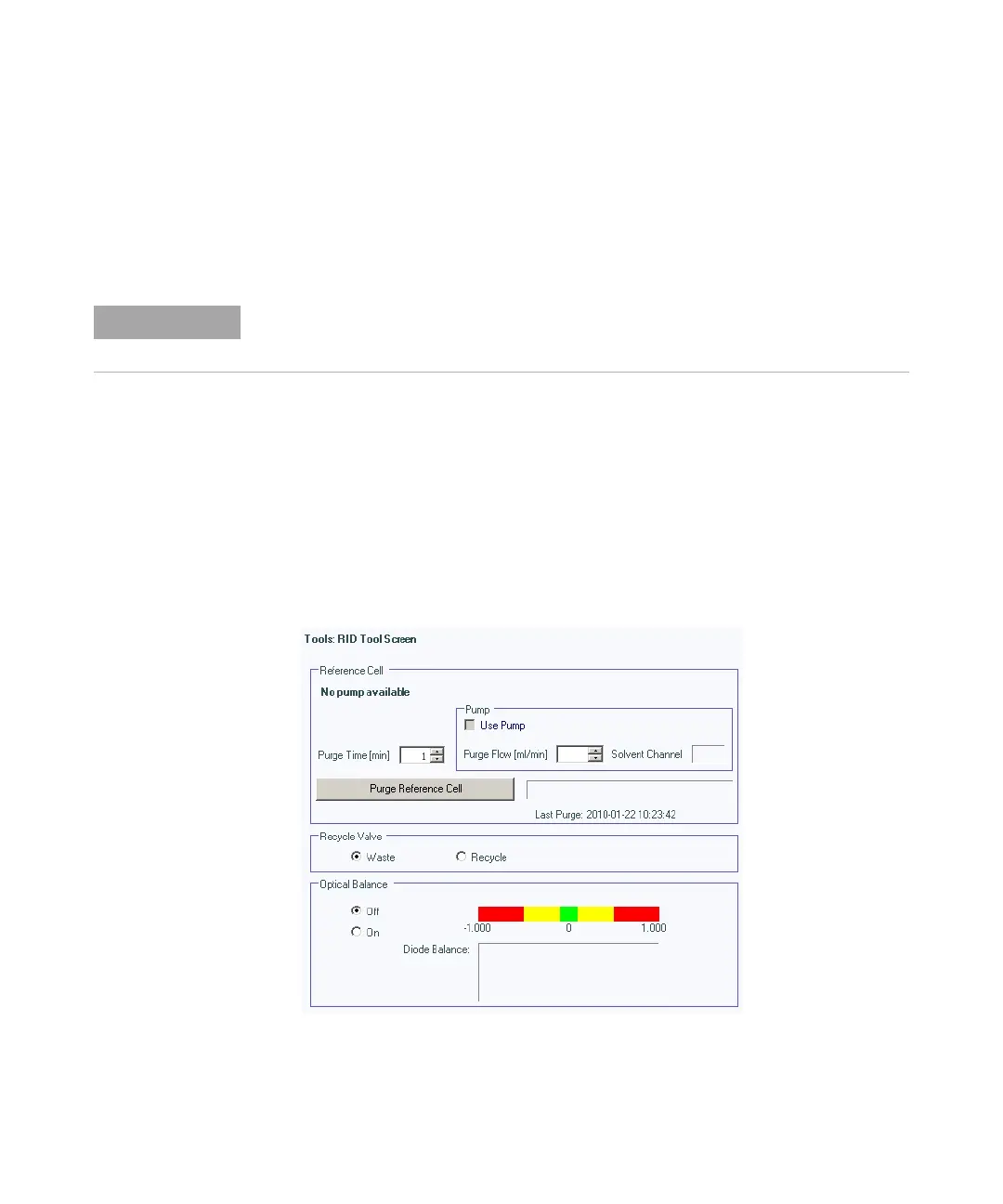124 Agilent 1260 Infinity RID User Manual
8 Test Functions
Optical Balance
The Optical Balance Procedure
1 Purging the sample and reference cells.
a Switch the purge valve to the ON position.
b Purge the sample and reference cells for around 10 min with the solvents
to be used.
c Switch the purge valve to the OFF position
2 Start optical balance.
a Using the Agilent LabAdvisor Software (B.01.03 SP3 or later) open the
RID Tools screen.
When When light falling on light receiving diodes is out of balance.
Tools required • Flat head screwdriver
NOTE
This procedure should only be performed to correct a permanent misalignment of the light
beam that cannot be eliminated by flushing the sample and the reference cell with the
same solvent and by equilibrating the system.