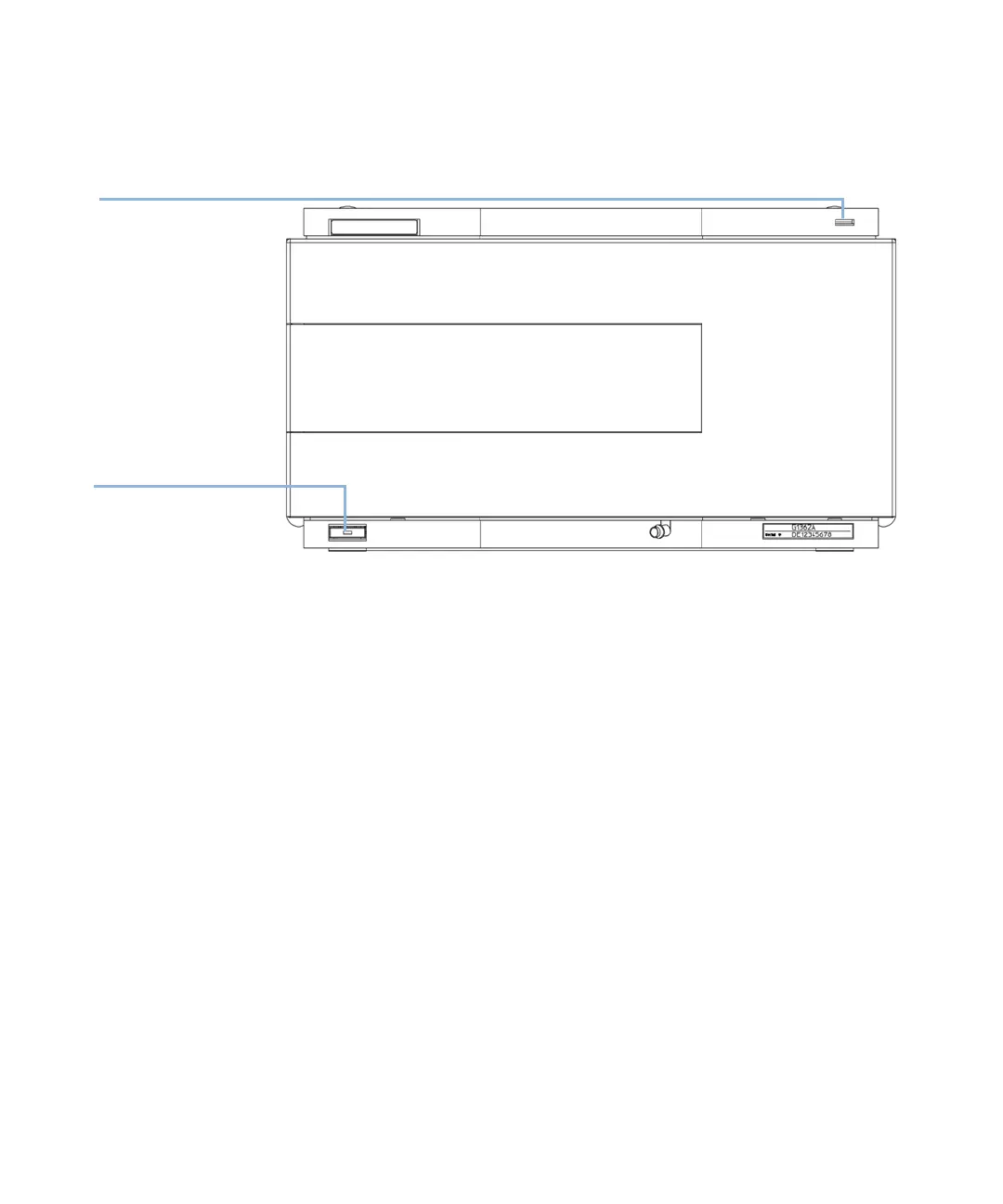Agilent 1260 Infinity RID User Manual 57
Installing the Refractive Index Detector
3
Installing the Detector
3 Ensure the line power switch at the front of the detector is OFF.
Figure 20 Front View of Detector
4 Connect the power cable to the power connector at the rear of the detector.
5 Connect the CAN cable to other Agilent modules.
6 If an Agilent ChemStation is the controller, connect the LAN connection to
the LAN interface board in the detector.
7 Connect the analog cable (optional) for a chart recorder, integrator or other
data collection device.
8 Connect the APG remote cable (optional) for non-Agilent modules.
A^cZedlZg
hl^iX]l^i]\gZZca^\]i
HiVijh^cY^XVidg
\gZZc$nZaadl$gZY