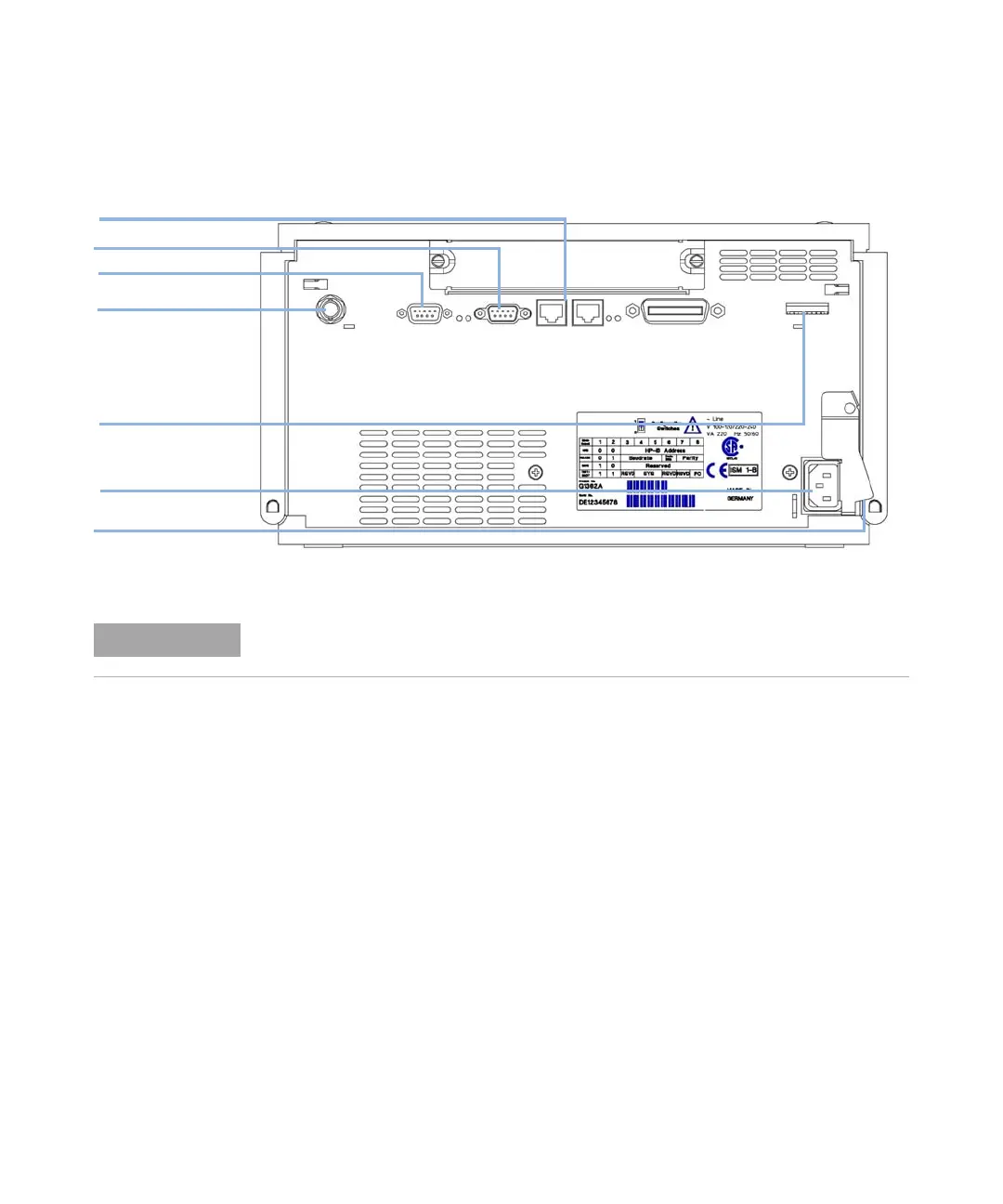58 Agilent 1260 Infinity RID User Manual
3 Installing the Refractive Index Detector
Installing the Detector
9 Turn ON power by pushing the button at the lower left hand side of the
detector. The status LED should be green.
Figure 21 Rear View of Detector
6cVad\h^\cVa
6E<gZbdiZ
GH'('
86C
8dc[^\jgVi^dc
HZXjg^inaZkZg
EdlZg
NOTE
The GPIB interface has been removed with the introduction of the Agilent 1260 Infinity
modules