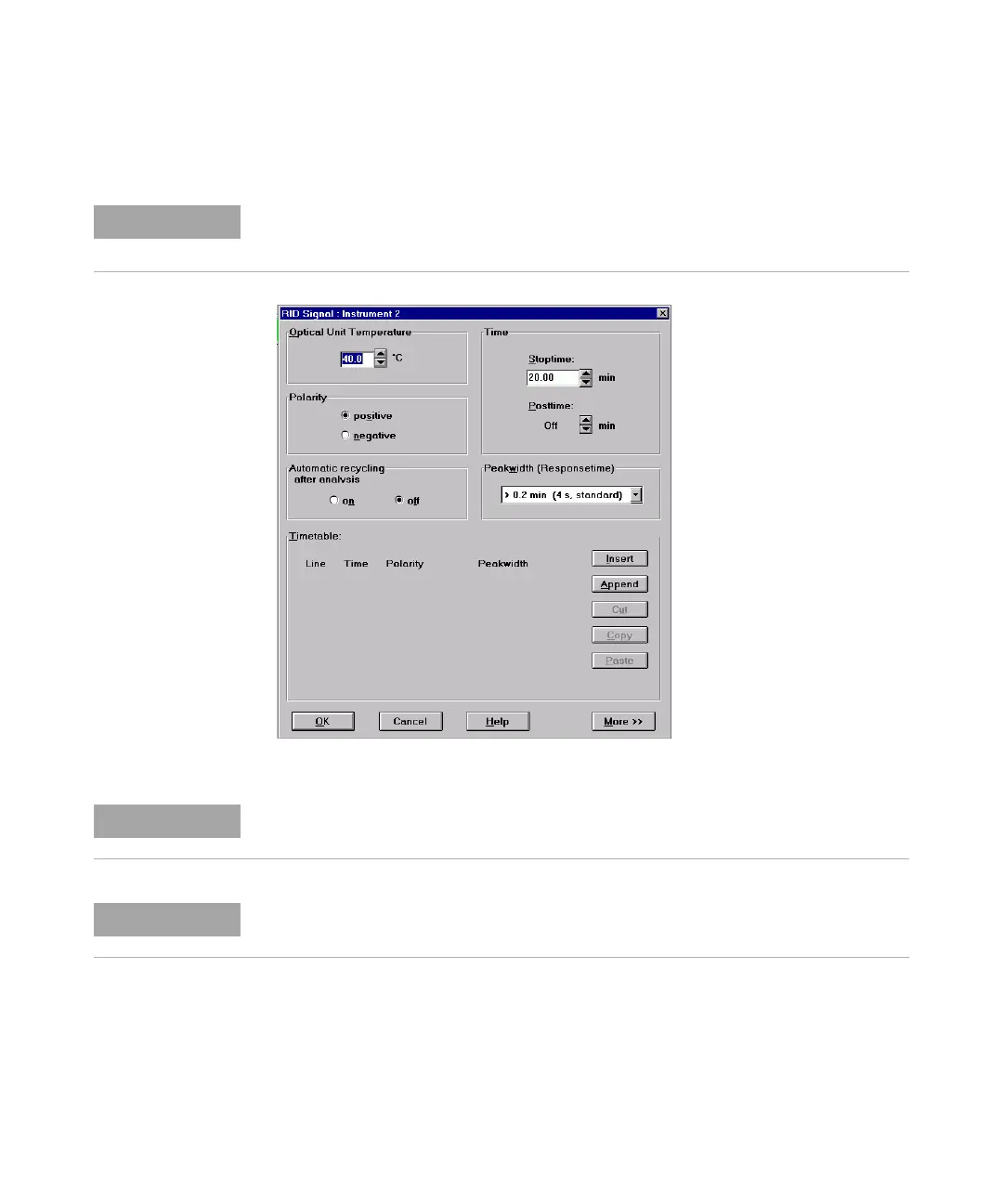Agilent 1260 Infinity RID User Manual 77
Using the Refractive Index Detector
4
Checking Baseline Noise and Drift
4 Set the RID setpoints according to Figure 28 on page 77.
Figure 28 RID Baseline Check Parameters
5 Edit the Agilent ChemStation method.
NOTE
The optical unit temperature must be set at least 5 °C above ambient conditions. Therefore
if ambient temperature is above 30 °C higher values for Optical unit Temperature and
Column compartment temperature must be set.
NOTE
The Agilent ChemStation can automatically calculate the baseline short term noise, long
term noise (wander) and drift. Follow steps 4 to 9.
NOTE
If you are not using the Agilent ChemStation go to step 10.