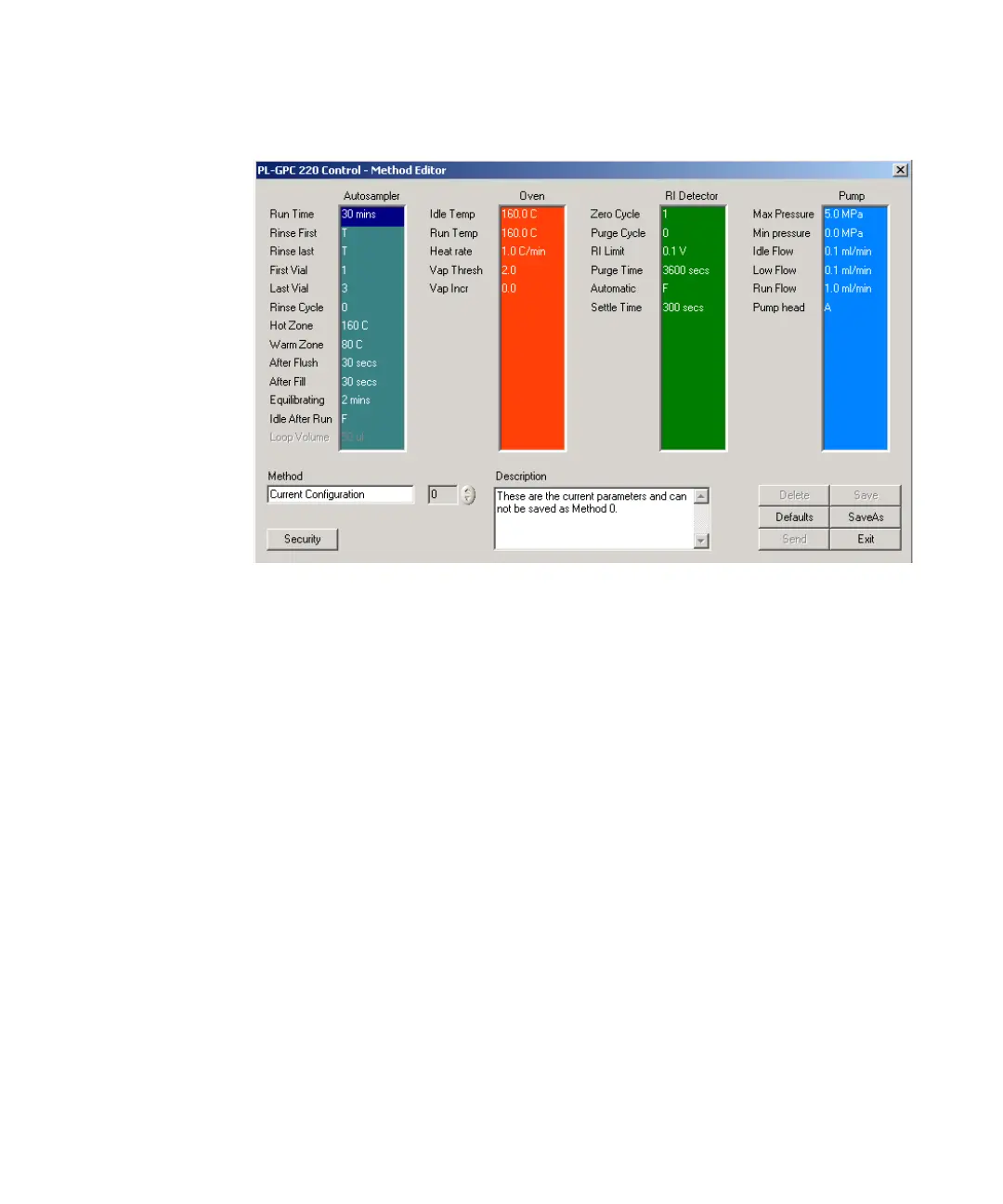PL-GPC 220 User Manual 41
Using the Module
4
The Graphical User Interface
Figure 11 Method Editor
The Security button offers password protection for all or selected methods,
restricting instrument control to those predefined conditions as set in the
method. Activating the security system will only allow a user to view the
instrument control parameters and downloading any changes to these
parameters will be impossible.
Security
The Security dialog enables and disables access rights to total instrument
control or just operational methods. Access to the dialog shown below is
password protected with an option to change the password.
The default password is
POLYMER220 and this is case insensitive. Entering the correct password
results in the following dialogue:
