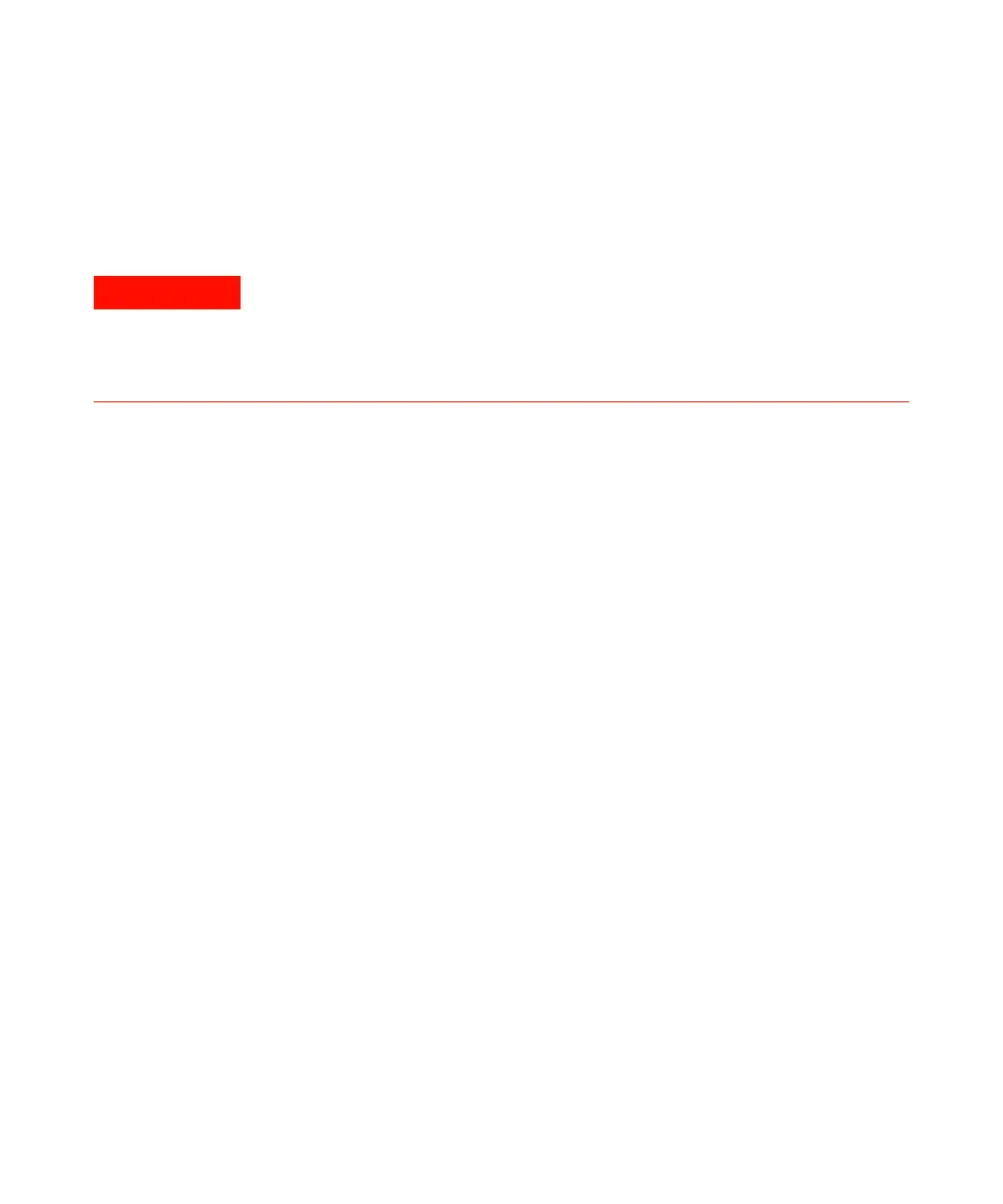PL-GPC 220 User Manual 73
Maintenance
7
Cleaning
Cleaning
1 Moisten a soft cloth with diluted detergent solution.
2 Wipe down the exterior of the instrument.
3 Moisten a soft cloth with deionized water.
4 Wipe down the exterior of the instrument.
5 Allow the instrument to dry off completely before reconnecting power.
Liquid dripping into the electronic compartment of your instrument can cause shock
hazard and damage the instrument
➔ Do not use an excessively damp cloth during cleaning.
➔ Allow the instrument to dry off completely before reconnecting power.