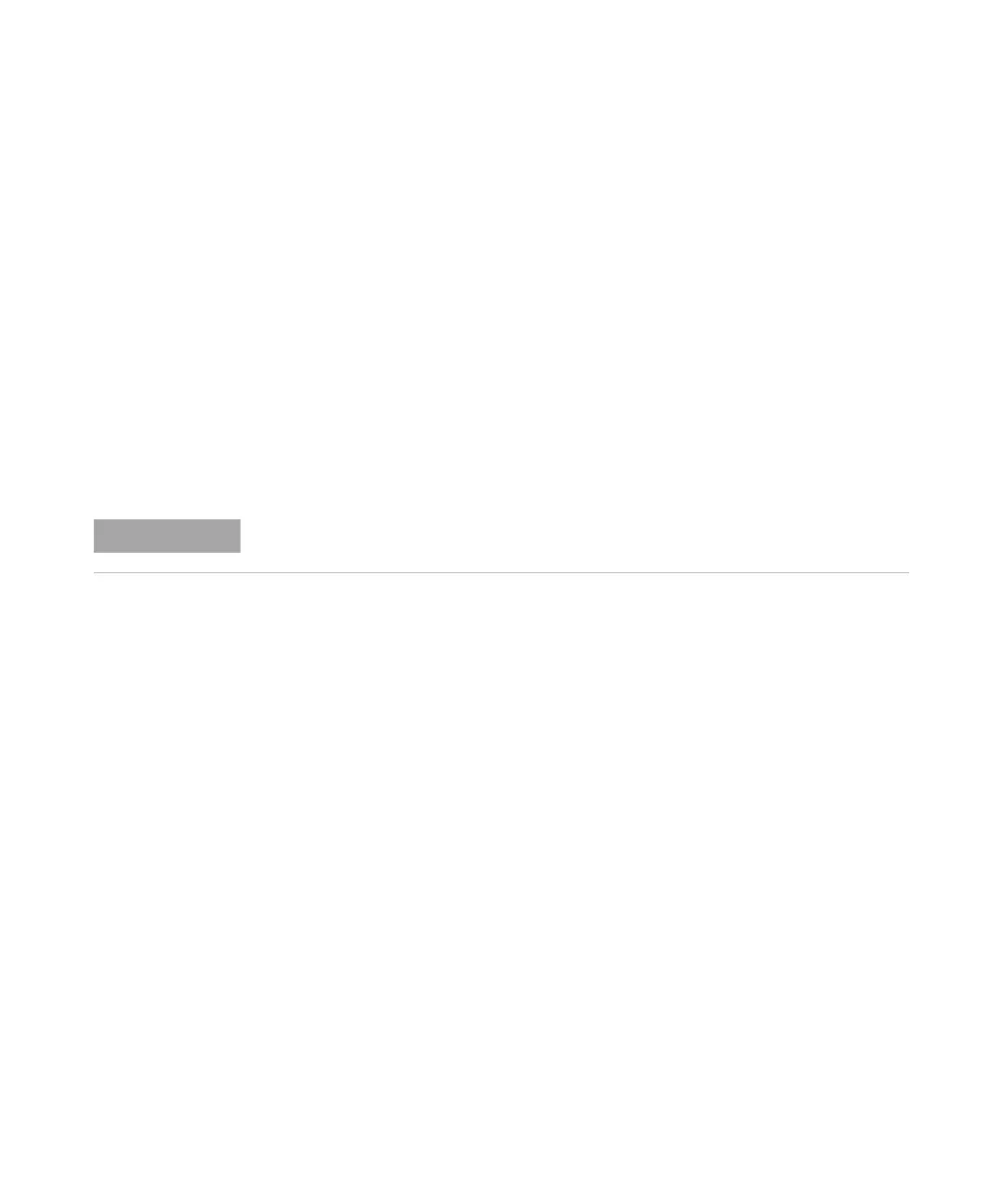94 PL-GPC 220 User Manual
7 Maintenance
Differential Refractive Index Detector
Purge the DRI Cell
The following problems are usually indicative that the reference cell in the DRI
detector requires purging with fresh solvent:
• Drift on the baseline
• Excessive noise on the baseline
• Lack of sensitivity
1 In RUN mode open the purge valve by pressing the PURGE button.
2 While in PURGE mode, enter the Pump configuration and increase the flow
to 2.0 mL/min (if using a purge column).
3 Allow the system to purge at 2.0 mL/min for 15 min, during which time the
baseline can be monitored and should give a flat noise free baseline. If the
baseline is off scale, press the Autozero button on the front panel.
4 After approximately 15 min, reduce the FLOW back to the required
operating flow (for example 1.0 mL/min) and wait for the pump flow rate to
reach the set value.
5 Press the Purge button to close the purge valve.
6 Allow the system adequate time to settle after the purge.
For high temperature applications, this settling time can be up to 8 hours.
At this point the PURGE light will go out and the Purge button will have to be pressed again
once the RI has zeroed.
