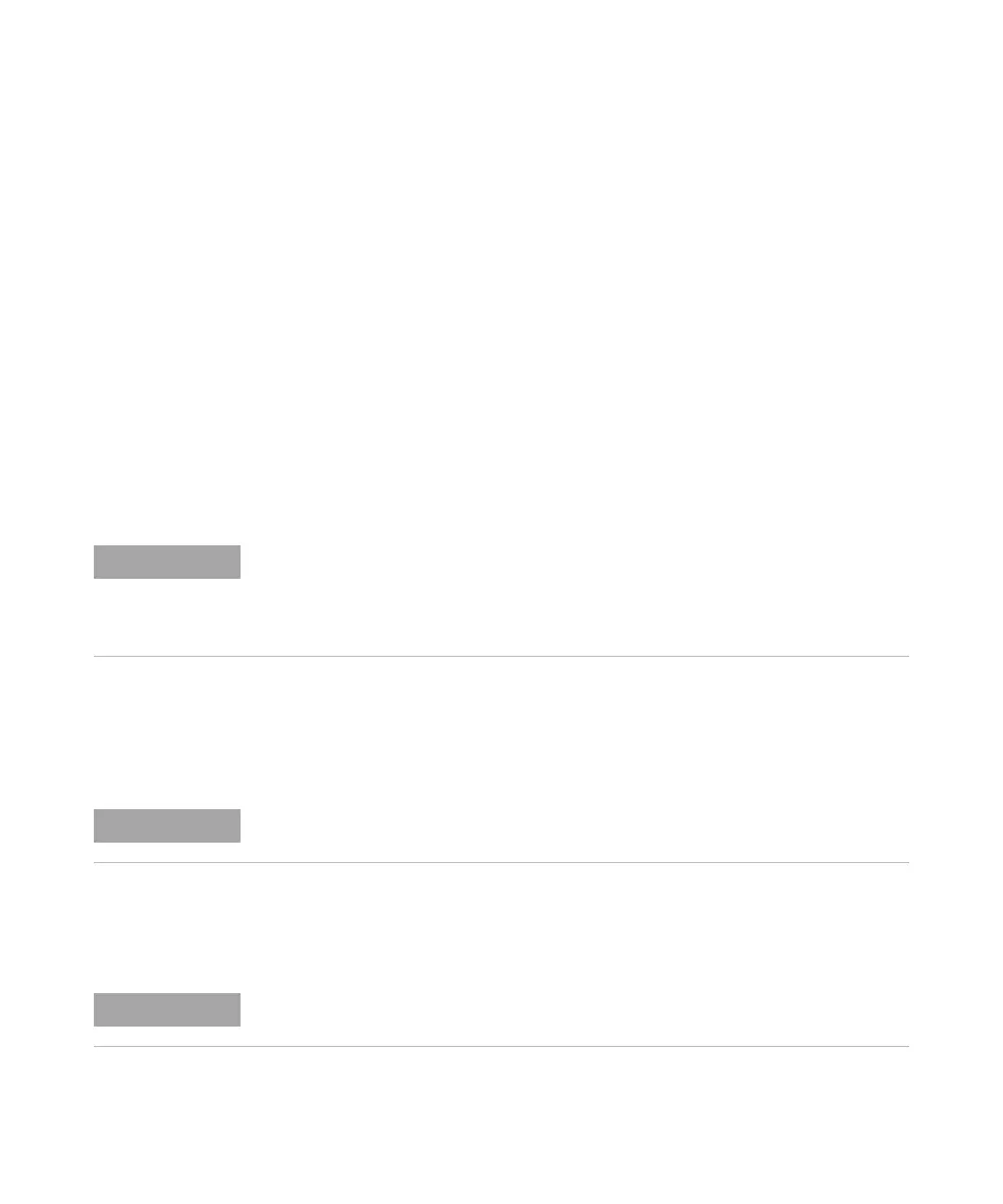PL-GPC 220 User Manual 47
Using the Module
4
Setting Up the PL-GPC 220
Introducing Solvent to the PL-GPC 220
1 Place the solvent line fitted with sinter into the solvent reservoir.
2 Open the purge valve on the front of the pump (turn counter-clockwise) and
allow the solvent to flow from the pump purge valve into the waste
container.
3 To assist the flow through the pump switch the pump flow on at ~2.0 –
4.0 mL/min. This is achieved by setting the Idle flow to the flow required
and selecting PUMP ON in the Manual Operation menu.
4 Continue pumping through the pump purge outlet until the lines from the
solvent reservoir to the degasser, the degasser lines and the pump inlet line
are all free of air and full of the new solvent.
5 Turn off the pump to stop the flow through the system and adjust the Idle
flow rate to 1.0 mL/min.
6 Close the purge valve on the pump head and again manually turn on the
pump to flush solvent through the remainder of the instrument.
7 Flush the system for ~20 min at 1.0 mL/min.
8 Using the Control software, open the DRI purge valve and set the PURGE
time to 20 min.
Preparations Instrument is running.
The solvent is passed through two channels of the degasser, each having a capacity of
7.0 mL and thus at least 20 – 25 mL of solvent needs to pass through the pump before the
solvent delivery system is fully purged. It is recommended that the pump is purged for
~20 min at 4.0 mL/min to ensure that the online degasser and pump is totally flushed with
the new solvent.
Ensure that the waste line is placed into the waste container.
If a purge column is installed ensure that the flow from the injection valve is capped while
the system is in purge so that the flow is forced into the reference side of the RI cell.
