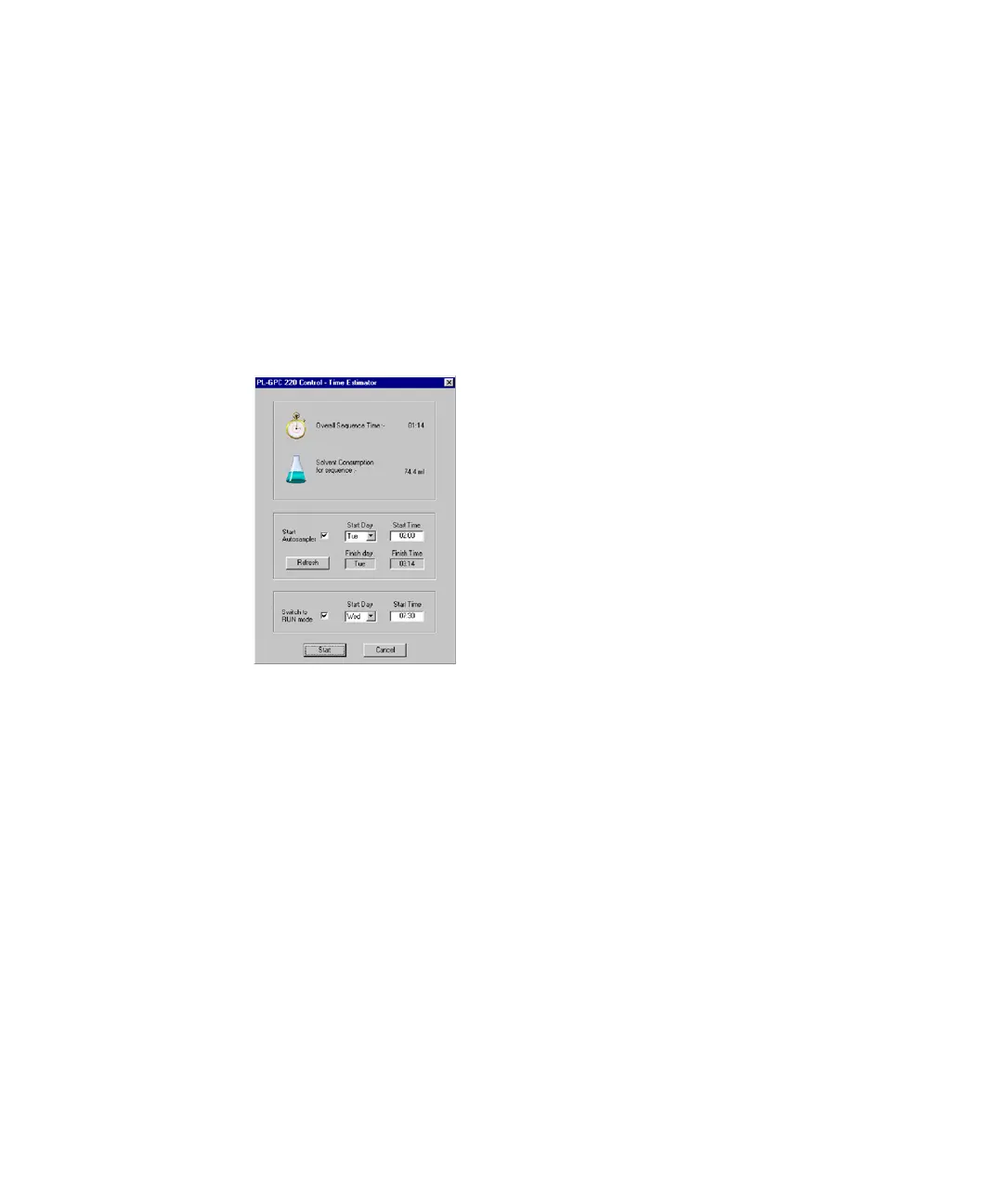PL-GPC 220 User Manual 43
Using the Module
4
The Graphical User Interface
Time Estimator
The Time Estimator is a useful tool that provides the overall time duration of a
programmed run sequence together with the calculated solvent consumption.
It also enables the user to program timed events, namely when the
autosampler should start a run and when the instrument should switch into
or out of the Run mode. The programmed date and time are with respect to the
computer’s system clock and thus, it is advisable to ensure that this is set
correctly.
• Check the Start Autosampler box to enable a timed A/S start.
• The Refresh button will update the finish details based on the programmed
A/S-set up.
• Enter the Start Day and Start Time. The time is entered according to the 24
hour format.
• The Switch to RUN mode can be programmed to occur before the A/S strart or
after A/S will automatically default to Idle mode following a sample
sequence when started automatically.
Once the Time Estimator has been configured, clicking the Start button will
action the program by minimizing the main control screen and leaving just the
Time Estimator dialog displayed. This dialog will remain on the screen until
the A/S sequence starts or until the Cancel button is pressed.
