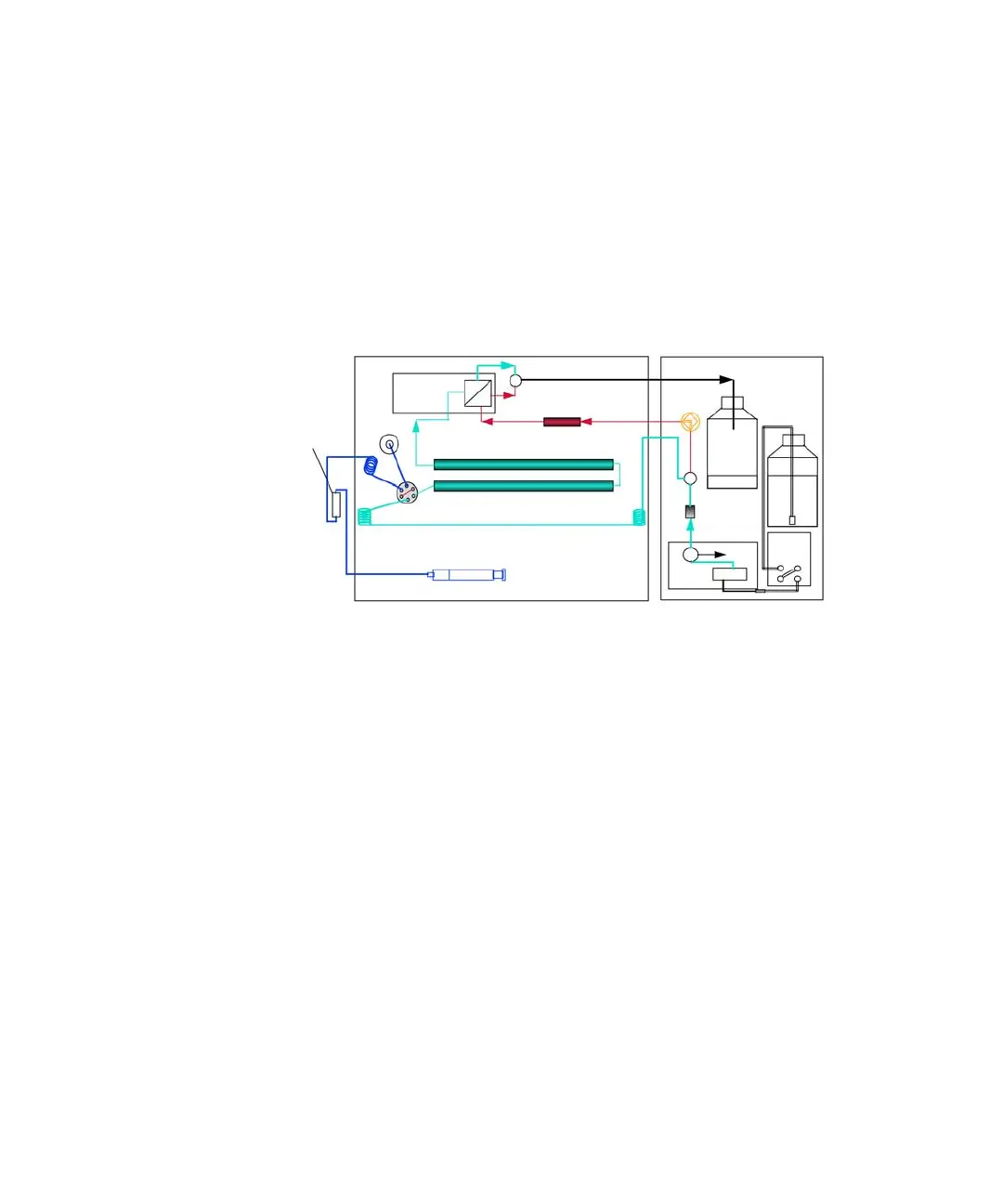PL-GPC 220 User Manual 99
Maintenance
7
Autosampler
Cleaning the Condensing Chamber
The condensing chamber is located behind the front left hand panel of the
unit, and is accessible once the side panel is removed. The condensing
chamber is plumbed between the syringe and the needle (Figure 19 on
page 99) and its purpose is to capture any solvent vapours extracted during
injection and to prevent the condensed solvent from reaching the syringe.
Figure 19 Plumbing diagram
1 Remove the left hand side panel from the PL-GPC 220 main unit:
a Lift the top section of the panel front and up and disconnect the earth
cable from the panel.
b Unscrew the clamping screw located at the rear and bottom of the lower
panel, and the small x-head screw located in the centre at the top.
c Slide the panel forwards and tilt side ways to access the earth cable that
should be disconnected from the panel.
2 Disconnect the condensing chamber from the attached tubing and remove
from the instrument.
3 Wash the condensing chamber thoroughly with acetone and dry.
4 Replace the condensing chamber.
5 Replace the cable tie that holds the chamber in position.
6 Refit the side panel(s).
Hng^c\Z
=EA8Ejbe
9Z\VhhZg
8dajbch
Ejg\Z8dajbc
GZ[gVXidbZiZg
H
G
=ZViZYLVhiZA^cZ
Ejg\Z
KVakZ
LVhiZ
>c
Dji
HdakZci
8dcYZchVi^dc
IgVe
