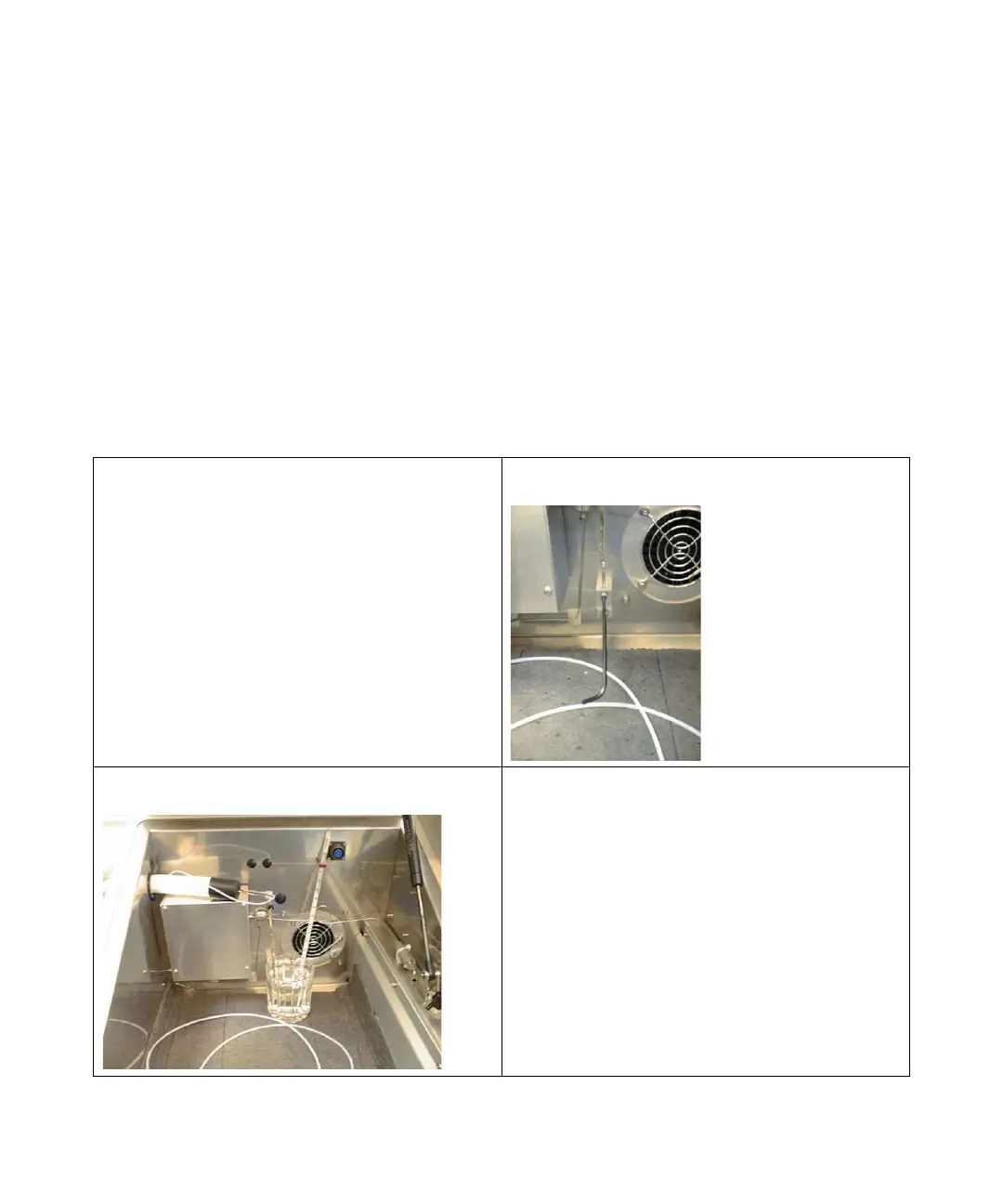PL-GPC 220 User Manual 79
Maintenance
7
Testing Overtemperature Protection Systems
Solvent Module Overtemperature Protection Test
Tools required Description
A/F hex key, 3 mm
Thermometer
Glass of hot water 45 – 50 °C
Preparations The solvent module protection system can only be tested by heating the temperature probe above
42 °C.
It may be necessary to remove solvent and waste bottles from the solvent module compartment to
clear enough space.
1 Switch ON the PL-GPC 220 oven unit and solvent module
and set the instrument to IDLE.
2 Slacken off the two screws, which fix the compartment
temperature sensor.
3 Place the glass of hot water on the floor of the
compartment.
4 Make sure that the temperature of the water is above
45 °C.
5 Check the temperature of the black rectangular heat sink
fitted on the rear of the module. This should be warm to
the touch, about 32 °C.
