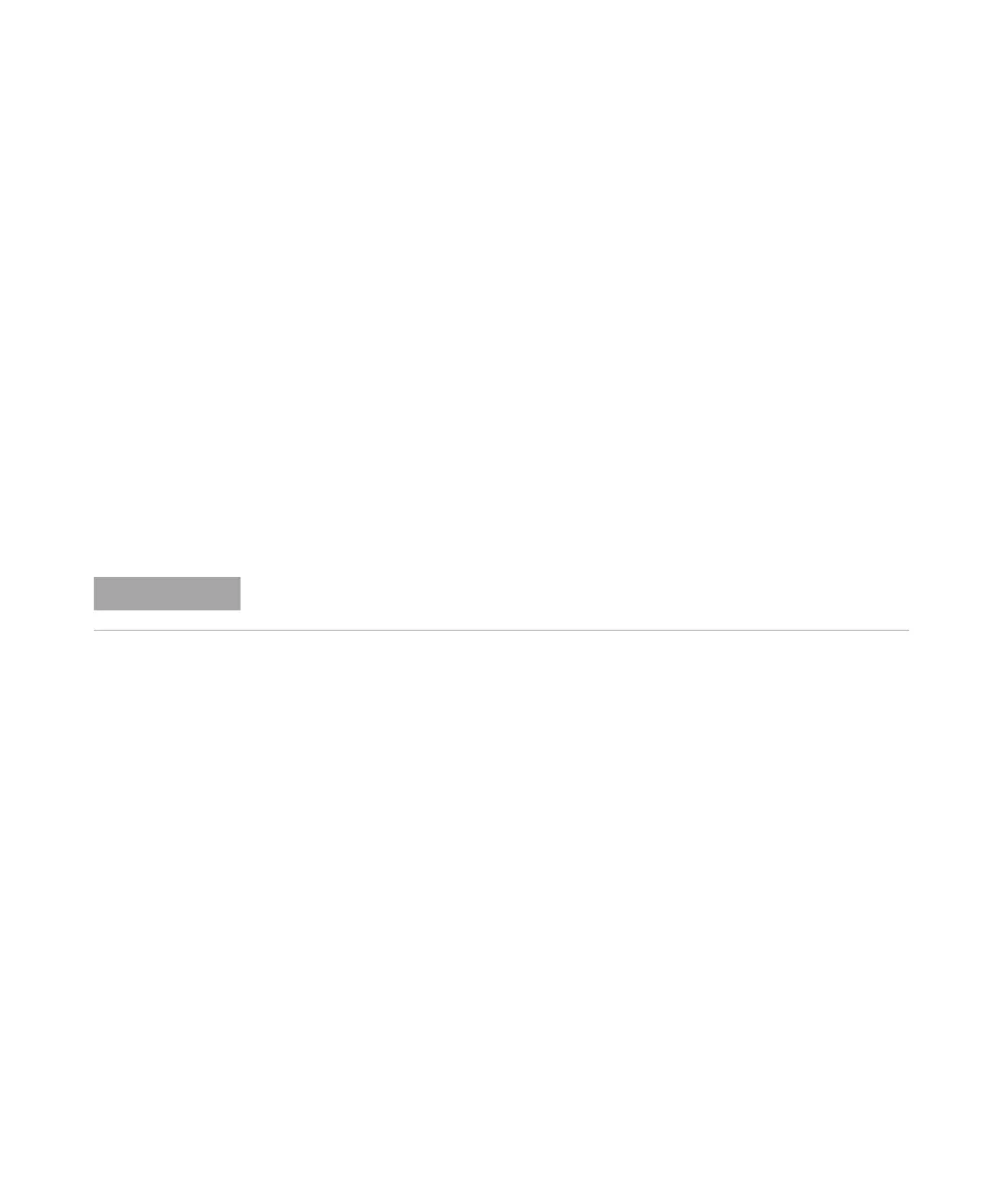78 PL-GPC 220 User Manual
7 Maintenance
Testing Overtemperature Protection Systems
Hot Zone
1 Ensure the over temperature display has been set to a value 4 – 6 °C above
the warm zone set point.
2 Increase the hot zone set point to 20 °C above the warm zone set point.
3 Wait a little while for the hot zone to heat up.
A loud audible alarm will sound. The power to the autosampler heaters is
now interrupted.
4 Wait at least two minutes for the hot zone to cool before pressing and
holding the reset button.
5 Note the initial value on the over temperature display while the reset button
is held.
This indicates the higher of the two zone temperatures, which should
initially be at or below the over temperature set point before rising quickly.
6 If the initial value shown is close to the hot zone set point then the
protection system is not functioning correctly.
OR
Once hot zone cooling has been verified then adjust the over temperature
display to 4 – 6 °C above the present hot zone set point and press the reset
button to silence the alarm.
This concludes the autosampler over temperature protection system test.
Disconnect both power cords from the instrument and call your local Agilent Service
Department for assistance.
