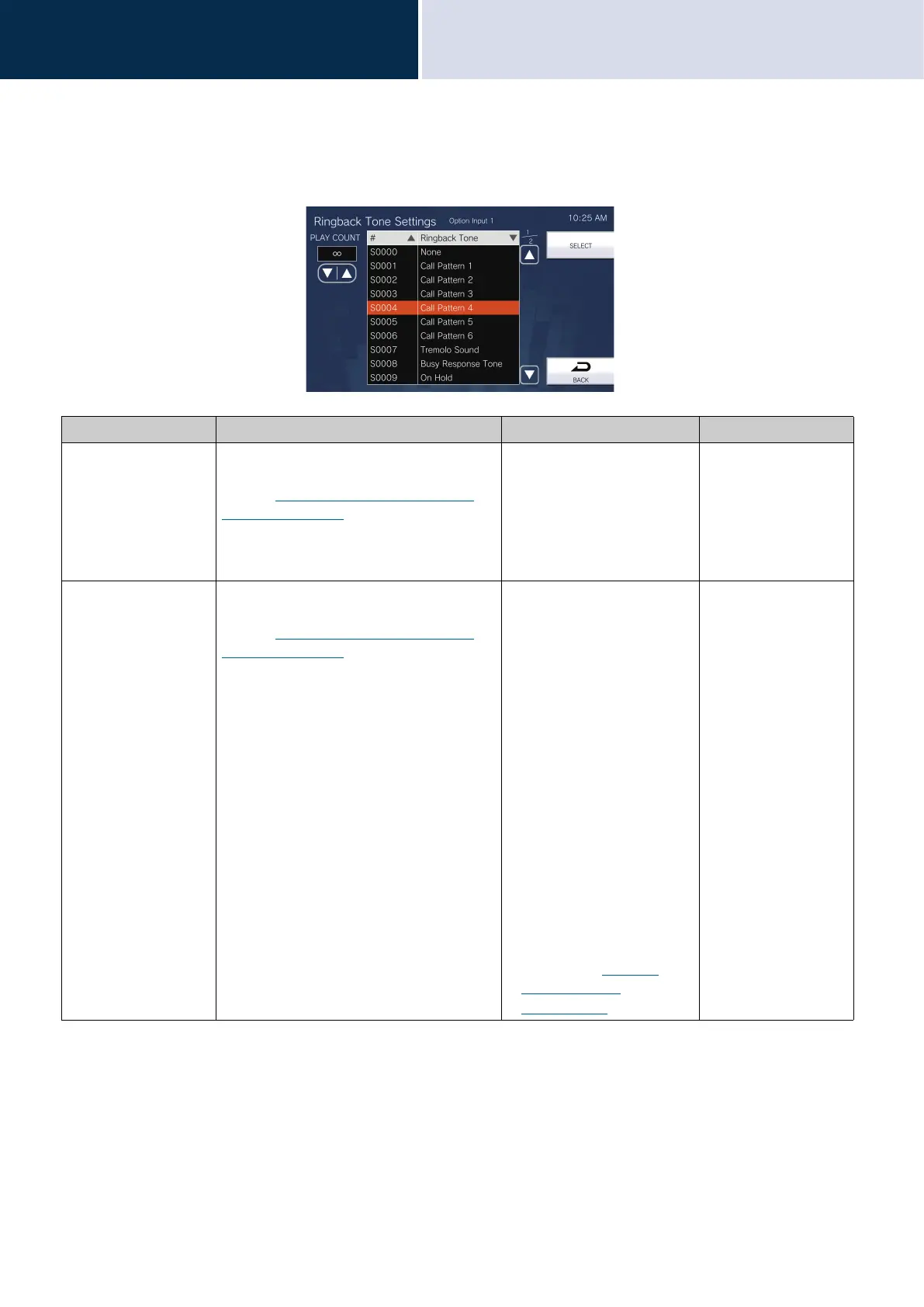106
Settings and Adjustments
Configuring on the station
4
■ Option Input 1 - Option Input 4
Configure the ringback tone by Option Input 1-4.
Entry Description Settings Default values
PLAY COUNT Set the play count of ringback tone for
outgoing call.
Refer to
“How to configure the Ringback
Tone (→page 111)” for information on how
to set this.
• 1-20 times
• ∞ (infinite): The ringback
tone continues to play for
the amount of time set in
"Main unit operation call
timer" and "Contact 1-4 call
timer."
∞ (infinite)
Ringback Tone Select the sound to be played by the station
when placing a call.
Refer to
“How to configure the Ringback
Tone (→page 111)” for information on how
to set this.
• None
• Call Pattern 1
• Call Pattern 2
• Call Pattern 3
• Call Pattern 4
• Call Pattern 5
• Call Pattern 6
• Tremolo Sound
• Busy Response Tone
• On Hold
• Operation Sound
• Error
• Pre Tone 1
• Pre Tone 2
• Pre Tone 3
• Communication End
Pretone
• Call Queue Notification
• Waiting Reply Tone
• Select a sound that is
registered in
“Custom
Sound Registry
(→page 172)”.
Call Pattern 4