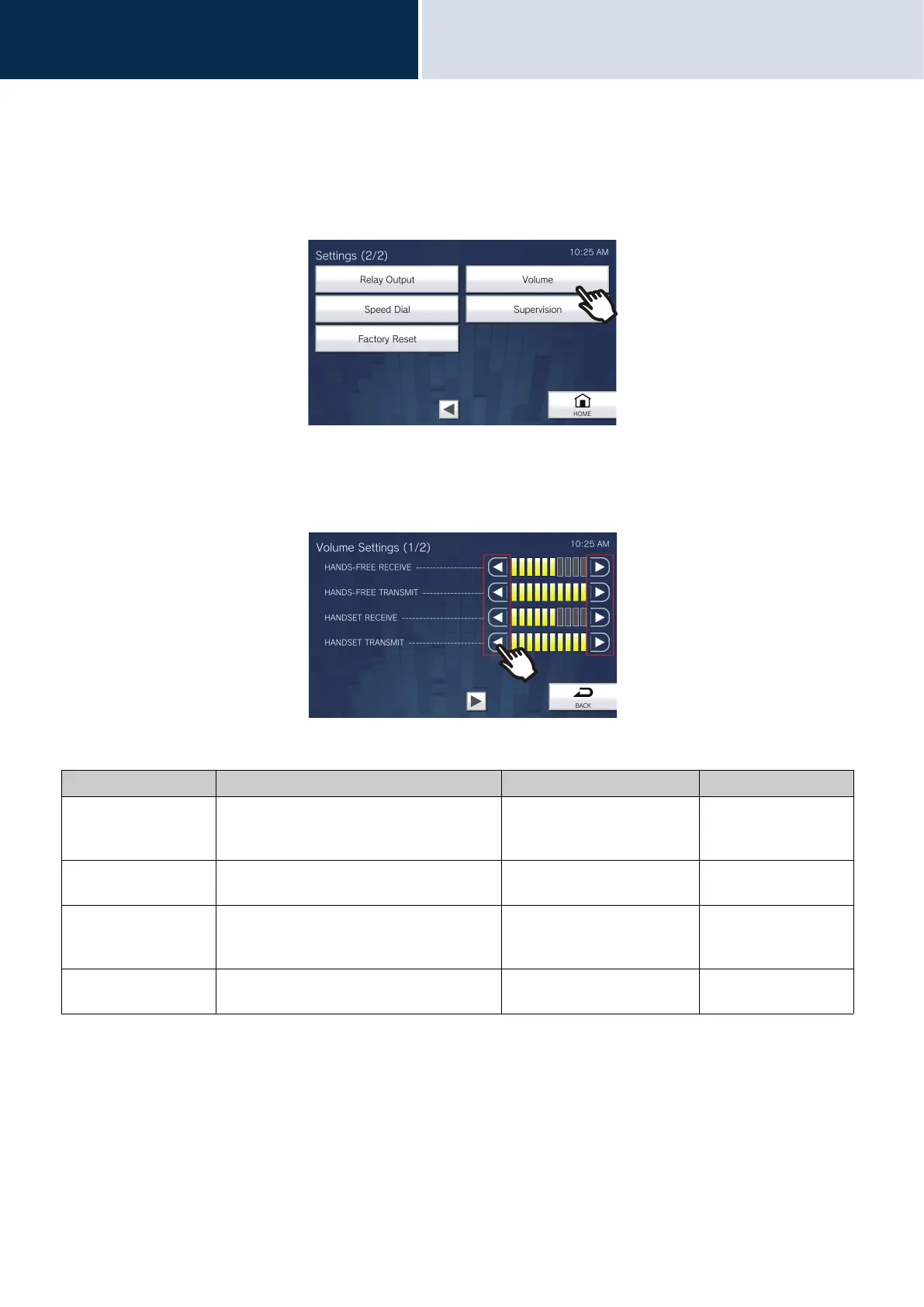145
Settings and Adjustments
Configuring on the station
4
Volume Settings
Configure settings related to volume and operation sounds.
1. Tap [Volume] on the Settings (2/2) screen.
• The Volume Settings (1/2) screen will be shown.
2. Configure the settings.
• Tapping [BACK] will save the settings.
Entry Description Settings Default values
HANDS-FREE
RECEIVE
Set the hands-free receive volume while
communicating and paging. Also sets
ringback tone volume.
1 - 10 6
HANDS-FREE
TRANSMIT
Set the hands-free transmit volume while
communicating and paging.
1 - 10 10
HANDSET RECEIVE Set the receive volume using handset while
communicating. Also sets ringback tone
volume.
1 - 10 6
HANDSET TRANSMIT Set the transmit volume using handset while
communicating and paging.
1 - 10 10