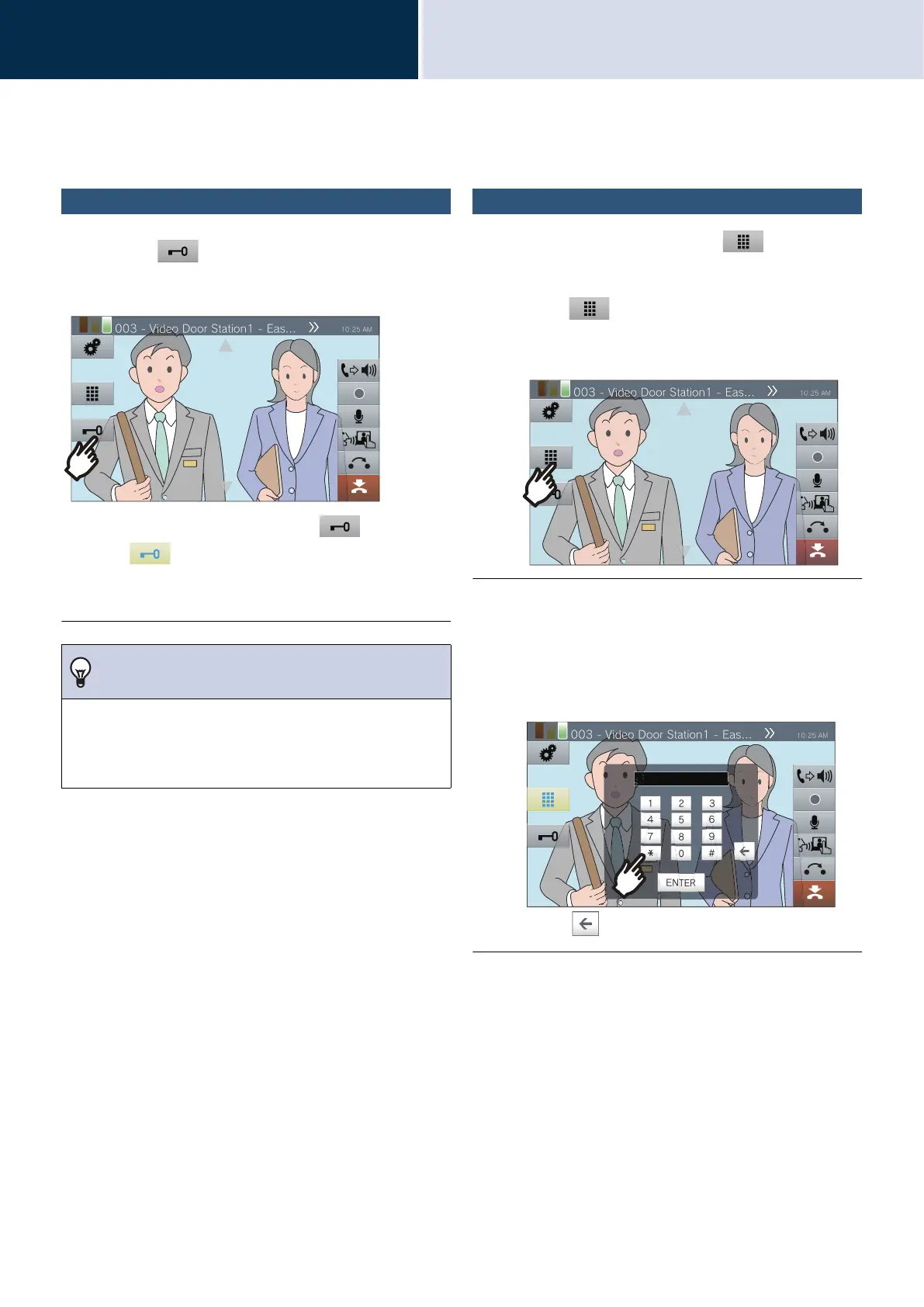71
How to use
Operations while placing a call, in communication,
paging and monitoring
3
Unlocking a door
An electric lock can be released during communication with a station or monitoring a station.
Releasing with the door release button
1. Tap during a call or while
monitoring.
• When the door is released, switches to
for 3 seconds.
• The status indicator of the master station will
flash blue when the door is released.
Releasing with the keypad
Depending on the configuration, the button may
not be displayed.
1. Tap during a call or during
monitoring.
2. Use the keypad to enter
"**authentication key*."
• If the authentication key is "0000" enter
"**0000*."
• Tap to delete the previous character.
Note
• If the door cannot be released, an error tone will sound.
• Depending on the configuration, tapping the door release
button a second time while the door is already released will
extend the door release timer.
