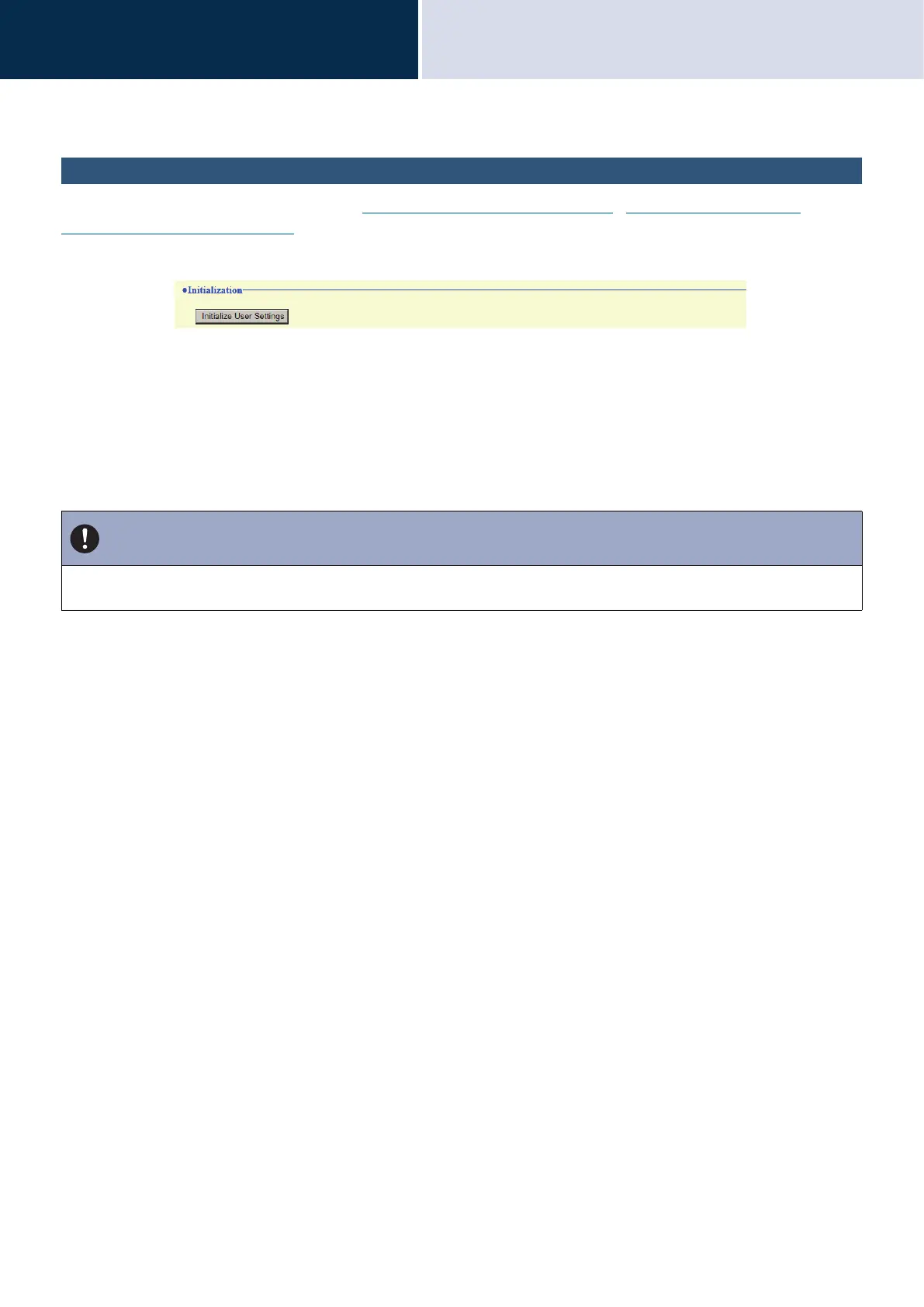225
Settings and Adjustments
Station programming
4
Maintenance
Initialization
The setting values for everything except for “Settings on the station (→page 91)” - “Language (→page 102)” and
“Settings using a PC (→page 93)” administrator privilege settings will return to their initial values. Settings restricted
with administrator privileges will not return to their initial values.
How to initialize
1. Click [Initialize User Settings].
2. Click [OK].
• Click [Cancel] to cancel the initialization.
Important
• If the initialization process fails, a message ([Error: Station initialization failed.]) will be displayed. Re-initialize if this
happens.