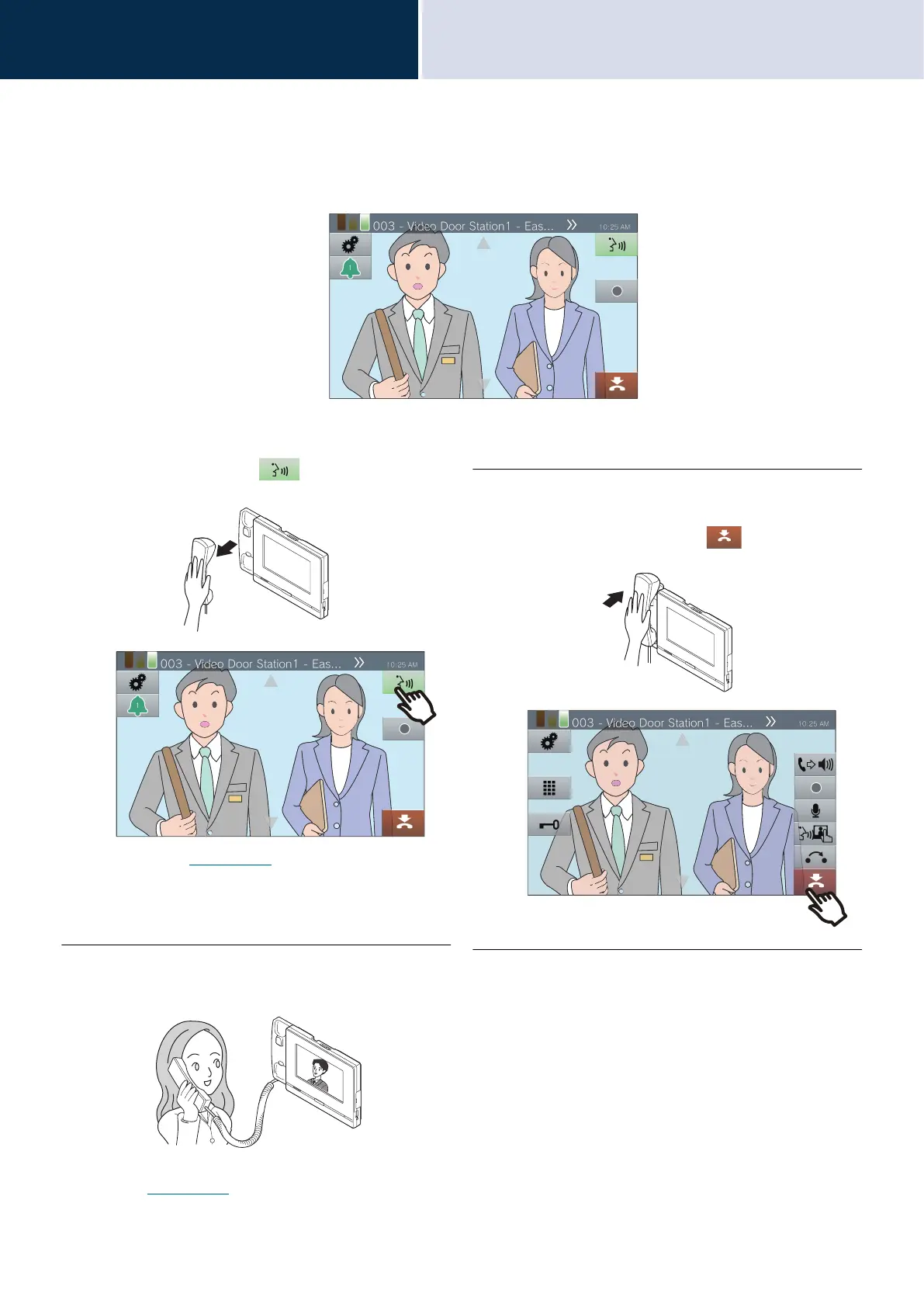41
How to use
Placing / Answering a Call
3
Answering a call
When receiving a call, the ringtone sounds and the video image shows up on the screen.
<Example: Incoming from a Video Door Station>
1. When receiving a call lift the
handset or tap .
• Refer to (→page 16) for how to view the
screen when receiving a call.
• Refer to (page 74, page 78, and page 81) for
operations when receiving a call.
2. Speak with the other party
• For how to view the screen during a call, refer
to (→page 18).
• Refer to (page 71 through page 80) for
operations during a call.
3. To end communication, hang up
the handset or tap .