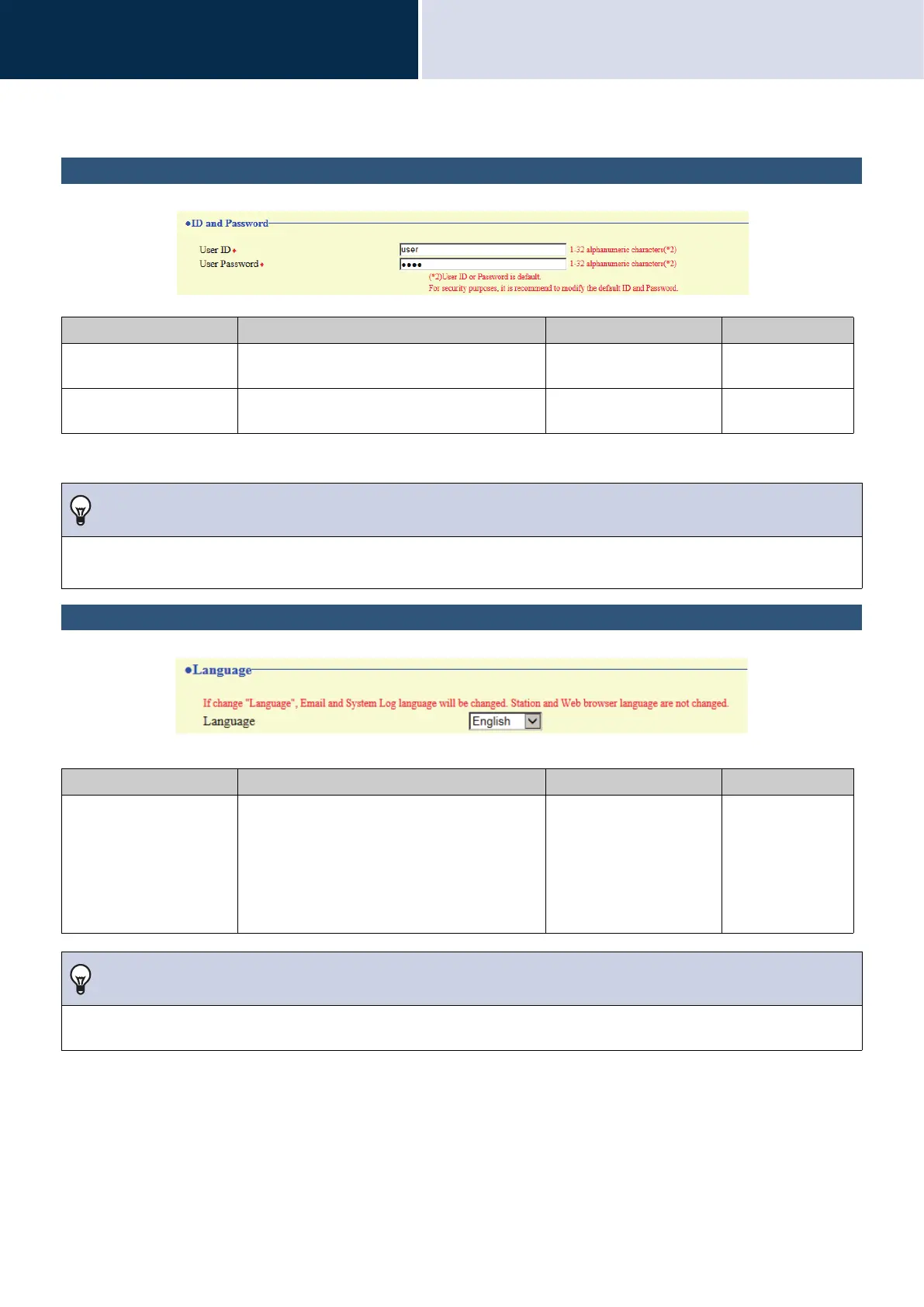167
Settings and Adjustments
Station programming
4
Station Information
ID and Password
*1 Indicates a required field. Use the default values, unless a change is necessary.
Language
Entry Description Settings Default values
User ID
*1
Set the ID for logging in to the Web System
Setting Server.
1 - 32 alphanumeric
characters
user
User Password
*1
Set the password for logging in to the Web
System Setting Server.
1 - 32 alphanumeric
characters
user
Note
• The "Administrator ID" (administrator setting) and "User ID" cannot be identical.
• The "User Password" is displayed as "●●●●●" on the screen.
Entry Description Settings Default values
Language Select the language for email and system log
language.
• Language used for various settings (including
the station name)
• Language used for email and system log
• Japanese
• English
• French
• Spanish
• Dutch
• Traditional Chinese
• Simplified Chinese
English
Note
• When logging in to web configuration with the station in its default state at the first time, the language will be set to the same
language that was selected when logging in.