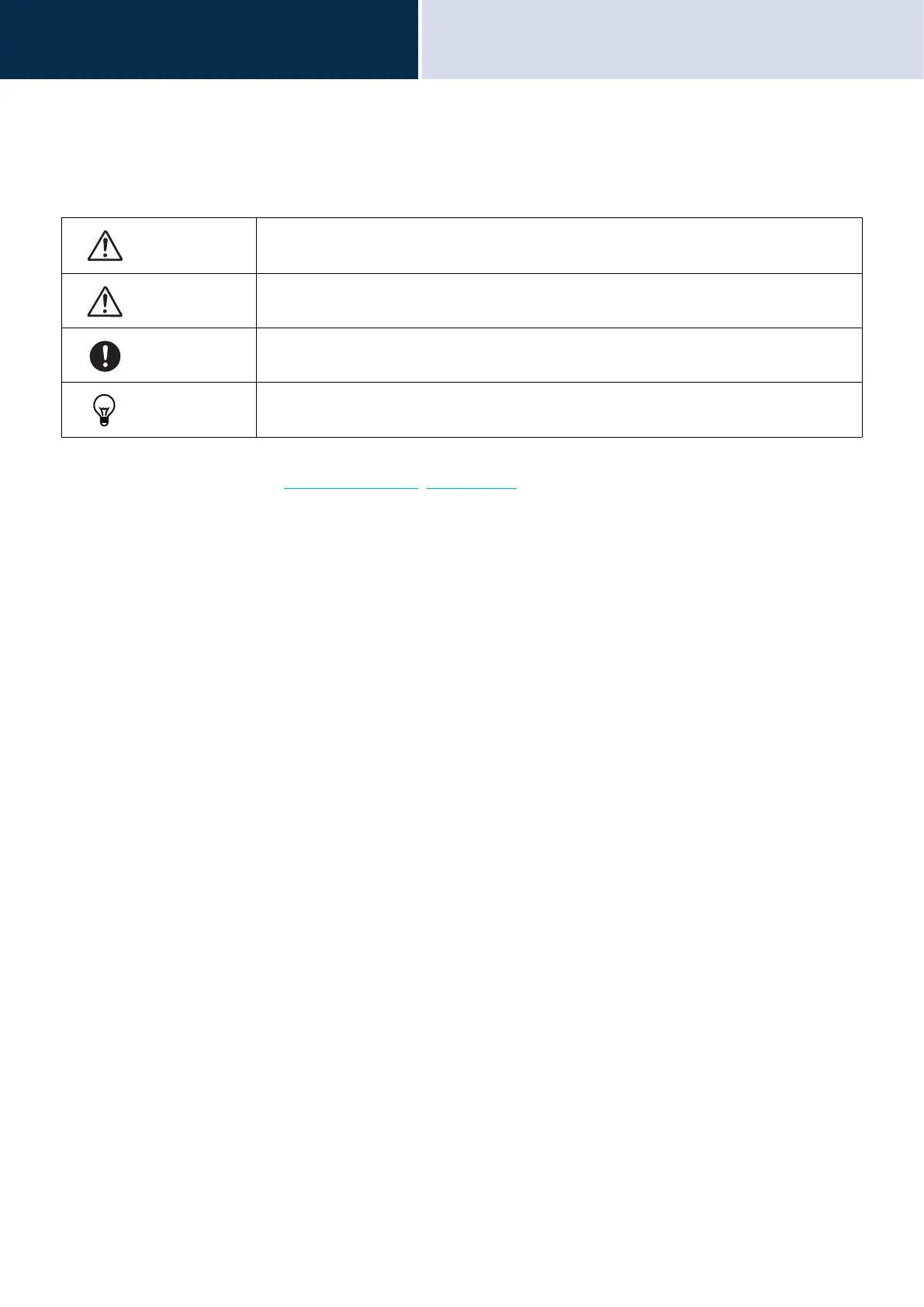2
Precautions
Literature information
1
Literature information
The important information concerning correct operation and what you should observe is marked with the following
symbols.
• Terms and button names displayed on the station and PC screens are indicated as [XXXX].
• Page reference are shown as "Title (→ page XX)", (→ page XX), or page XX.
• The illustrations and images used in this manual may differ from the actual items.
• In this manual, Video Door Stations and Door Stations without cameras are referred to collectively as "Audio Door
Station."
• "Video Door Station" is used when describing the operation and explanation of Video Door Stations.
• VoIP Phones and IX system stations are referred to collectively as "Stations."
This symbol means that operating the station incorrectly, or ignoring these precautions may
cause severe injury or death.
This symbol means that operating the station incorrectly, or destination. Ignoring these
precautions may cause severe injury or property damage.
This symbol is intended to alert the user to important instruction. Please read and understand
before proceeding.
Indicates tips and additional information for operation.
Warning
Caution
Important
Note