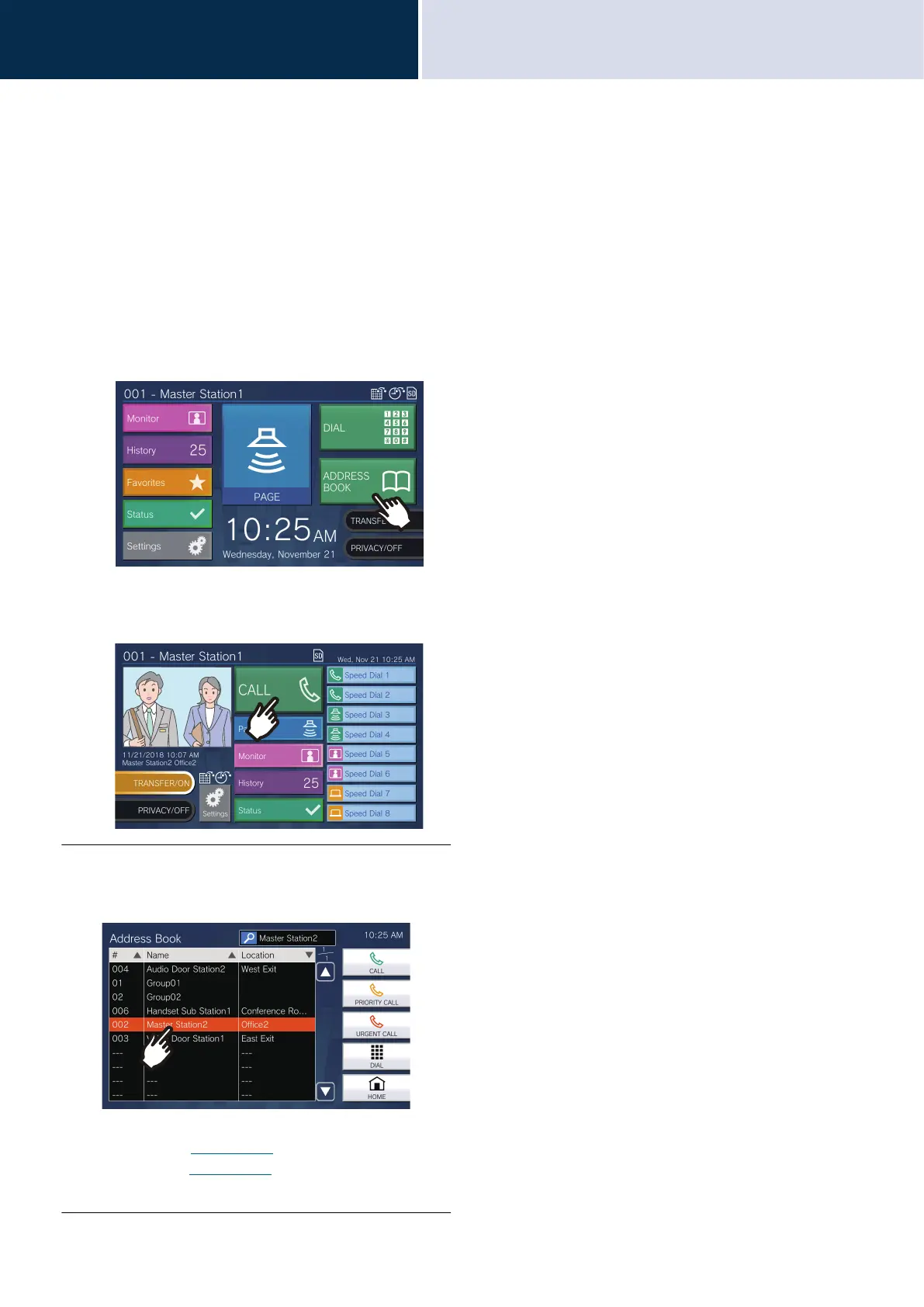31
How to use
Searching for Stations (VoIP Phones) and Groups
3
Specify a station or group using the address
book.
When calling, specify a station or group registered in the Address Book from the list.
1. Tap [ADDRESS BOOK] on Home
Screen 1 or [CALL] on Home
Screen 2.
Or
2. Tap the station or group to call.
• Tap [DIAL] to search by station or group
number. (→page 30)
• Refer to (→page 32) to search stations or
groups.
Home Screen 1
Home Screen 2