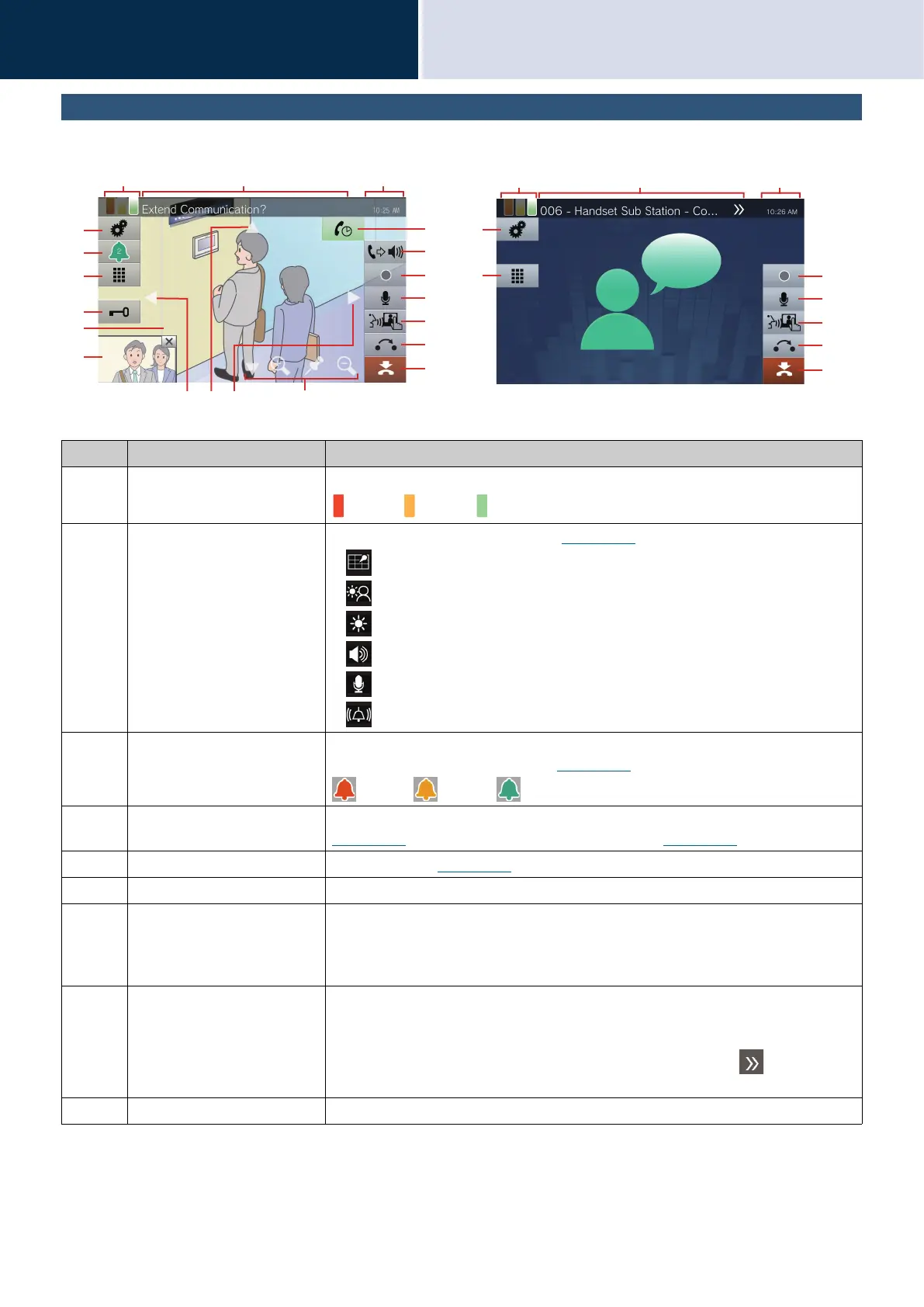18
Before Using
User Interface
2
Communication Screen
When receiving a call from a video station When receiving a call from an audio station
Number Name Description
1 Priority Indicates the priority level of the current call.
: Urgent, : Priority, : Normal
2 Settings The following items can be adjusted.
(→page 76)
• : Zoom lock
• : Backlight compensation and nighttime sensitivity correction for video
• : Screen brightness
• : Receive volume
• : Mic volume
• : Ringtone
3 Number of incoming calls and
priority
Shows the number of incoming calls and priority. Tap to display the calling stations in
a list and select a station to answer.
(→page 74)
: Urgent, : Priority, : Normal
4 Keypad Press this to display the Keypad. The keypad can be used to unlock the door
(→page 71) or play Communication Audio Messages (→page 89).
5 Unlock Unlock the door.
(→page 71)
6 Primary video display area Shows video from the calling station or associated network camera.
7 Secondary video display area Displays if a network camera is associated with the other station, and the station has
a camera. If the calling station is IX-MV7-* and there is no associated network
camera, the video from this station will be displayed. A different video will be
displayed from what is displayed in the primary video display area.
8 Calling Station Shows the station number, station name (Option Input name), and location of the
other station. If a network camera is associated with the other station, the name of the
network camera will also be displayed (The text may not appear correctly depending
on the setting language.) If the text does not appear correctly, tap to scroll the
display.
9 Time Indicates the current time.
1
2
3
4
5
7
6
10101010
17
12
11
89
13
14
15
16
18 9
2
4
17
13
14
15
16