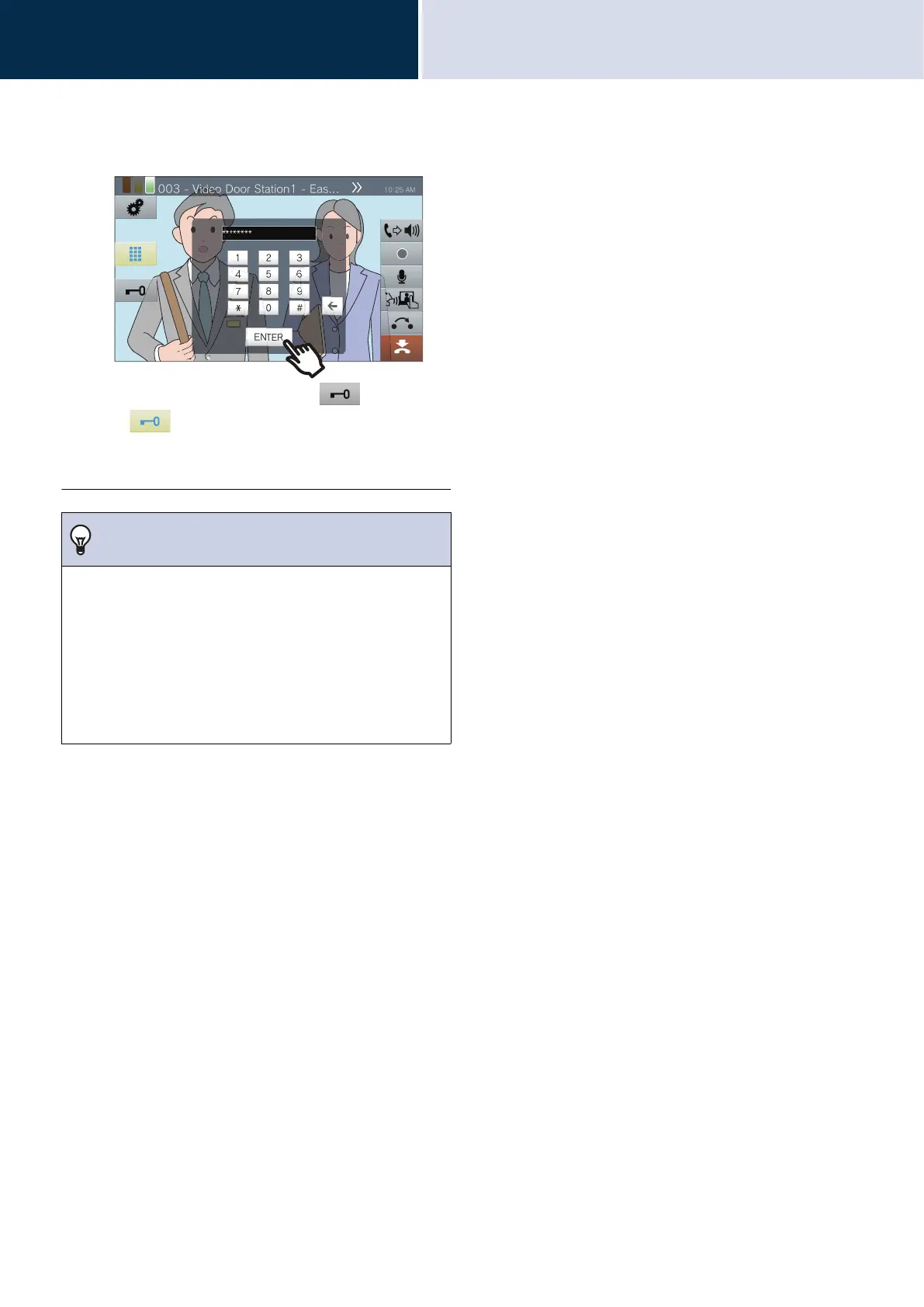72
How to use
Operations while placing a call, in communication,
paging and monitoring
3
3. Tap [ENTER].
• The door unlocks.
• When the door is released, switches to
for 3 seconds.
• The status indicator of the master station will
flash blue when the door is released.
Note
• Depending on the configuration of the station receiving the
door release command, a notification tone may be heard
when the authentication key is confirmed.
• If the door cannot be released, an error tone will sound.
• Ask the administrator for the authentication key.
• Depending on the configuration, tapping the door release
button a second time while the door is already released will
extend the door release timer.