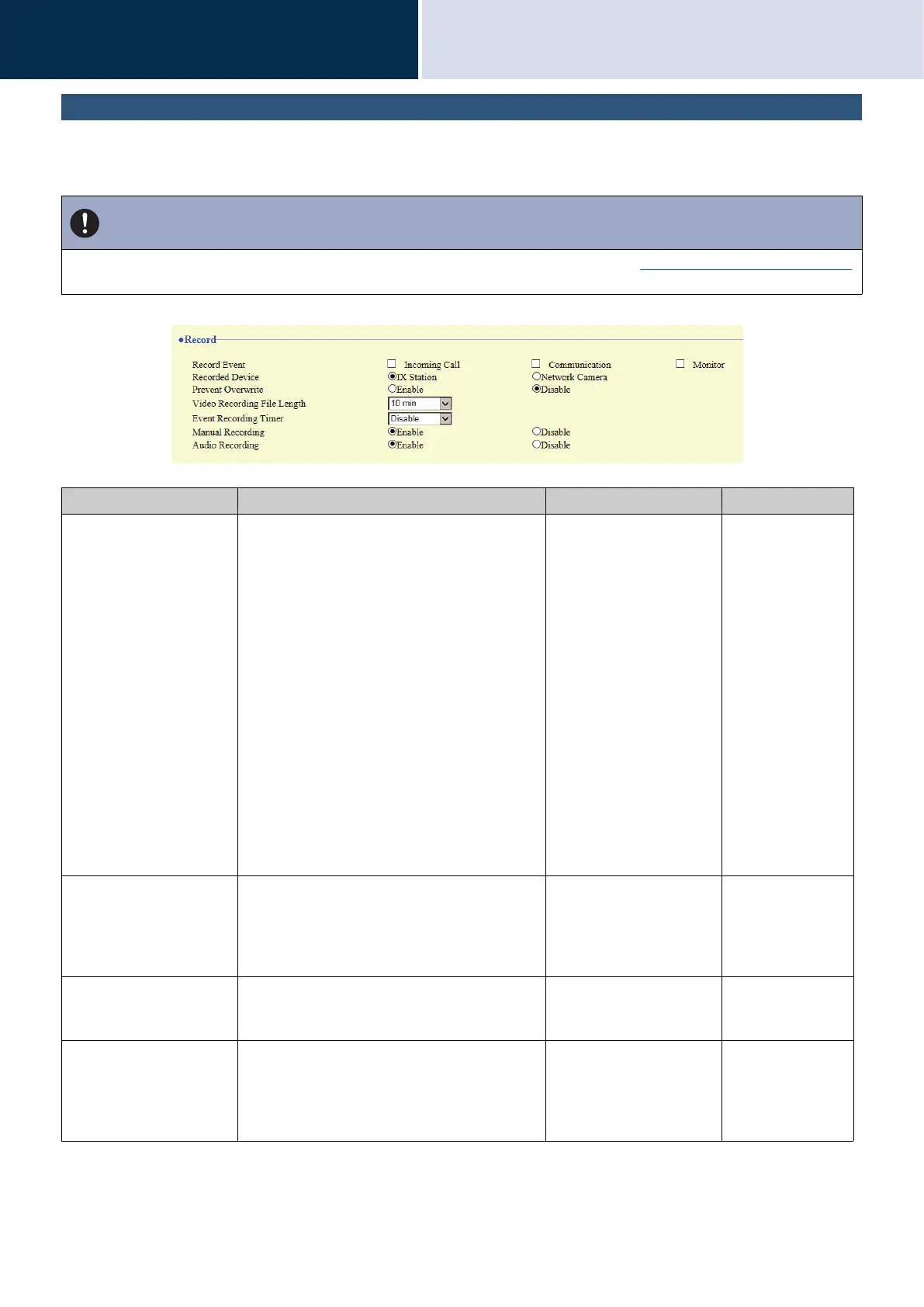191
Settings and Adjustments
Station programming
4
Record
Configure settings related to video/audio recording. If there is no image, only audio will be recorded. When recording
audio during a call, audio of this station will also be recorded.
Important
• Video/audio cannot be recorded even if configured if no microSD card is inserted. Refer to “About microSD card (→page 27)”
for details.
Entry Description Settings Default values
Record Event Configure the trigger in use to start recording
video/audio automatically.
Select multiple from the
following.
• Incoming Call:
Recording starts when
station receives an
incoming call. If a call is
automatically answered,
recording will start when
communication starts.
• Communication:
Recording starts when
station begins
Communication.
• Monitor: Recording
starts when station
begins Monitor.
Recording is not
possible during Scan
Monitor.
Not selected
Recorded Device Set the Recorded Device when IX-MV7-* is
displaying video from an IX Station and a
Network Camera simultaneously.
• IX Station: Record IX
Station video.
• Network Camera:
Record Network
Camera video.
IX Station
Prevent Overwrite Set prevent overwriting the old recorded file,
when the number of saved video/audio files or
the microSD card capacity is full.
• Enable
• Disable
Disable
Video Recording File
Length
Select the recording file length to split recording.
Once recording has reached this time, a new
recording file will be created automatically.
• 5 min
• 10 min
• 20 min
• 40 min
• 60 min
10 min