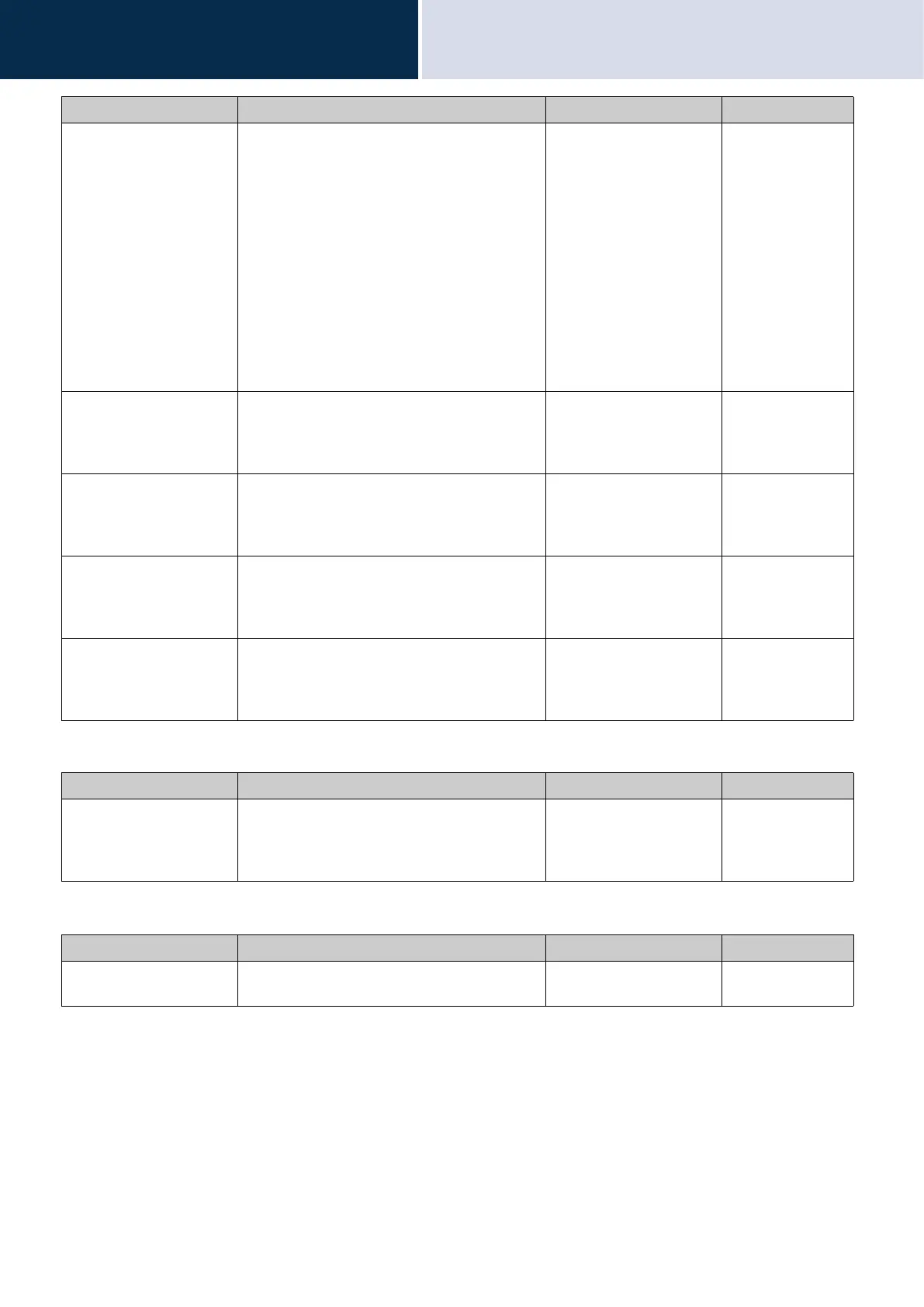203
Settings and Adjustments
Station programming
4
Group Call Destination
Reject Incoming Call
Button 4 Set the function of Button 4. • Group Call: Call group
number set by "Group
Call Destination."
• Select By Name: Select
destination station by
name.
• Select By List: Select
destination station by
list.
• Enter Number: Enter
destination station
number by keypad.
• Hide: Button is not
displayed.
Hide
Button Name for Group
Call
Set the Button Name when Button 1 - 4 is
assigned to "Group Call". If "Group Call" is set
to multiple buttons, they will all share the same
name.
1 - 24 alphanumeric
characters
-
Button Name for Select By
Name
Set the Button Name when Button 1 - 4 is
assigned to "Select By Name". If "Select By
Name" is set to multiple buttons, they will all
share the same name.
1 - 24 alphanumeric
characters
-
Button Name for Select By
List
Set the Button Name when Button 1 - 4 is
assigned to "Select By List". If "Select By List" is
set to multiple buttons, they will all share the
same name.
1 - 24 alphanumeric
characters
-
Button Name for Enter
Number
Set the Button Name when Button 1 - 4 is
assigned to "Enter Number". If "Enter Number"
is set to multiple buttons, they will all share the
same name.
1 - 24 alphanumeric
characters
-
Entry Description Settings Default values
Group Call Destination Set the destination group when Button 1 - 4 is
assigned to "Group Call". If "Group Call" is set
to multiple buttons, they will all share the same
call destination group.
01-99 -
Entry Description Settings Default values
Reject Incoming Call Select Enable / Disable for incoming calls in
Receptionist Mode.
• Enable
• Disable
Disable
Entry Description Settings Default values
