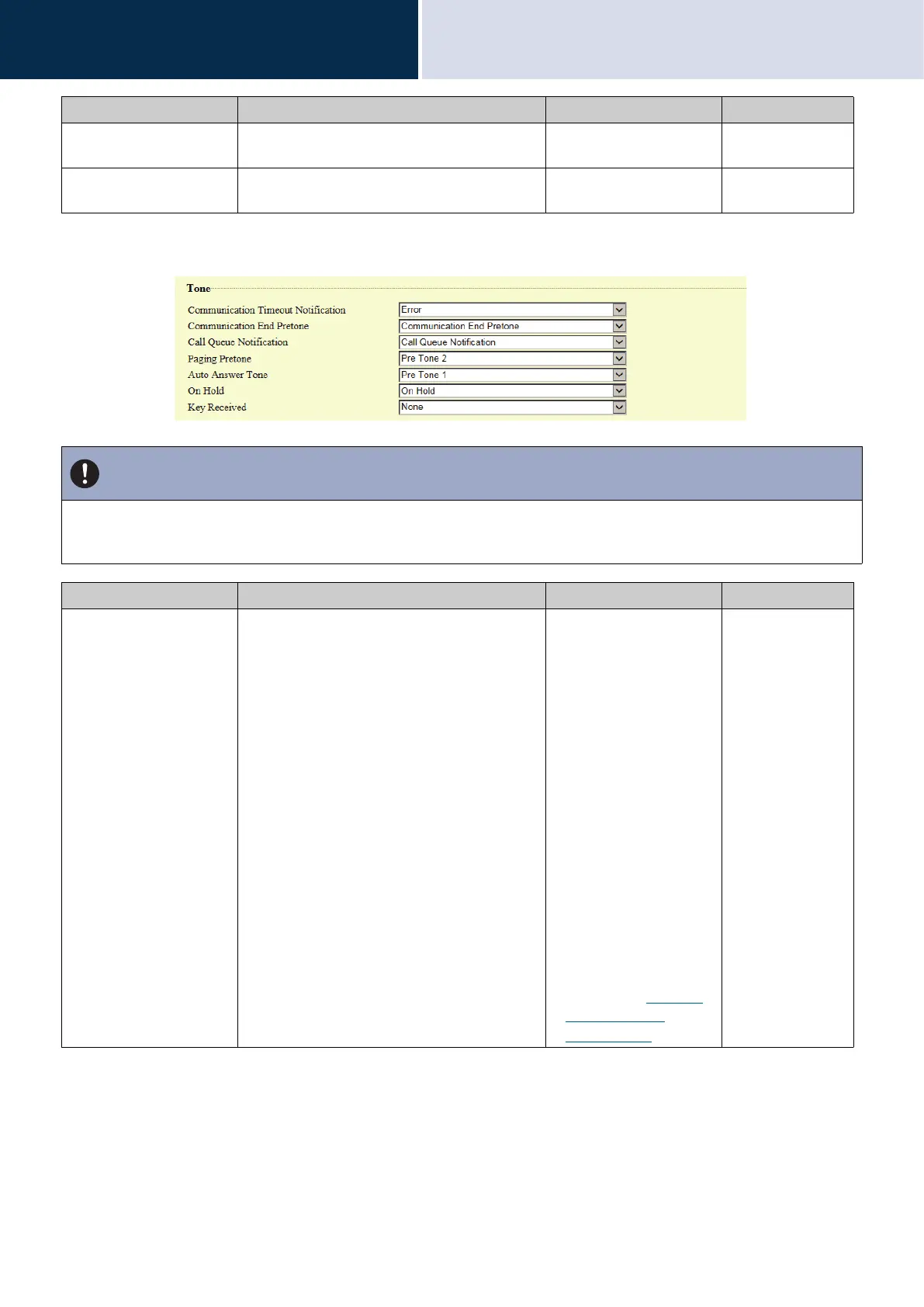218
Settings and Adjustments
Station programming
4
■ Tone
Ringtone Select the volume for Ringtone and Paging
Pretone.
0 - 10 6
Button Feedback Select Enable / Disable for Button Feedback
tone.
• Enable
• Disable
Enable
Important
• Configure the paging pretone with a longer duration than the paging pretone of the station receiving the page. Configuring a
shorter tone might prevent audio from playing on the other station when paging starts. Configure the same tone as that of other
IX-MV7-* and IX-MV stations in the system.
Entry Description Settings Default values
Communication Timeout
Notification
Select the tone to be played when an outgoing
call times out.
• None
• Call Pattern 1
• Call Pattern 2
• Call Pattern 3
• Call Pattern 4
• Call Pattern 5
• Call Pattern 6
• Tremolo Sound
• Busy Response Tone
• On Hold
• Operation Sound
• Error
• Pre Tone 1
• Pre Tone 2
• Pre Tone 3
• Communication End
Pretone
• Call Queue Notification
• Waiting Reply Tone
• Select a sound that is
registered in
“Custom
Sound Registry
(→page 172)”.
Error
Entry Description Settings Default values
