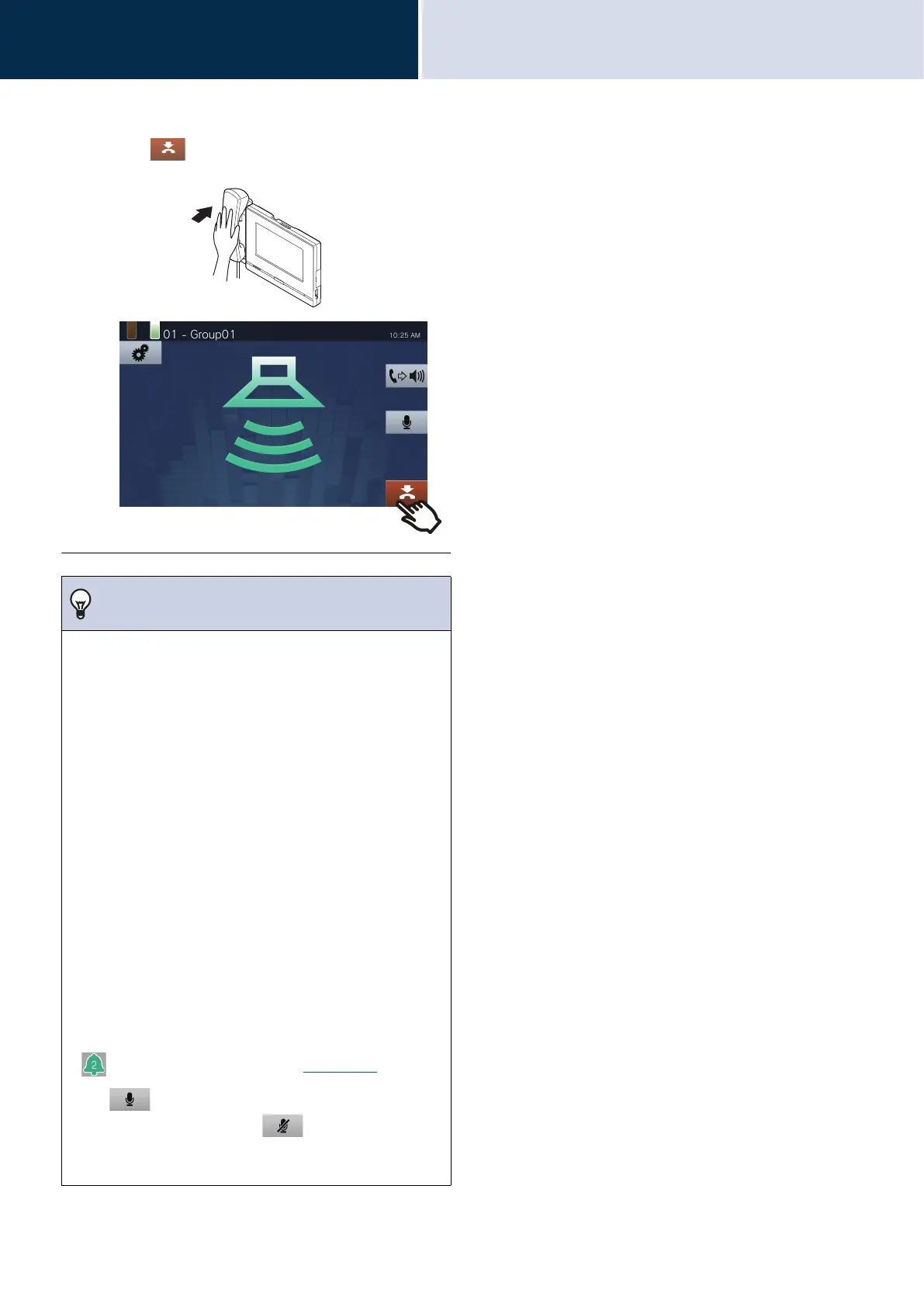44
How to use
Page / Receive paging
3
6. After paging, hang up handset or
tap .
Note
• When the station being paged answers, the page will end
and a call will be established with the station that
answered.
• The ringback tone will sound until paging begins.
• Depending on the configuration, the Paging Pretone may
be heard from an externally installed speaker or other
device.
• If the Paging Timeout was previously set on this station
elapses, the page will automatically end. A notification tone
will play approximately 10 seconds prior to the page
ending. The notification tone may not play, depending on
the configuration.
• The Paging Pretone may not sound, depending on the
configuration.
• If a page with a higher priority is received from another
station during a page or call, the page or call will be
interrupted and the station will switch to the page with the
higher priority.
• When receiving another call while paging, a notification
tone will be heard from the handset or built-in speaker. Tap
to choose the station to speak.
(→page 74)
• Tap while paging to turn off the microphone of the
handset and the station. Tap to turn them back on.
• Paging to Handset Sub Stations and Door Stations is also
possible.