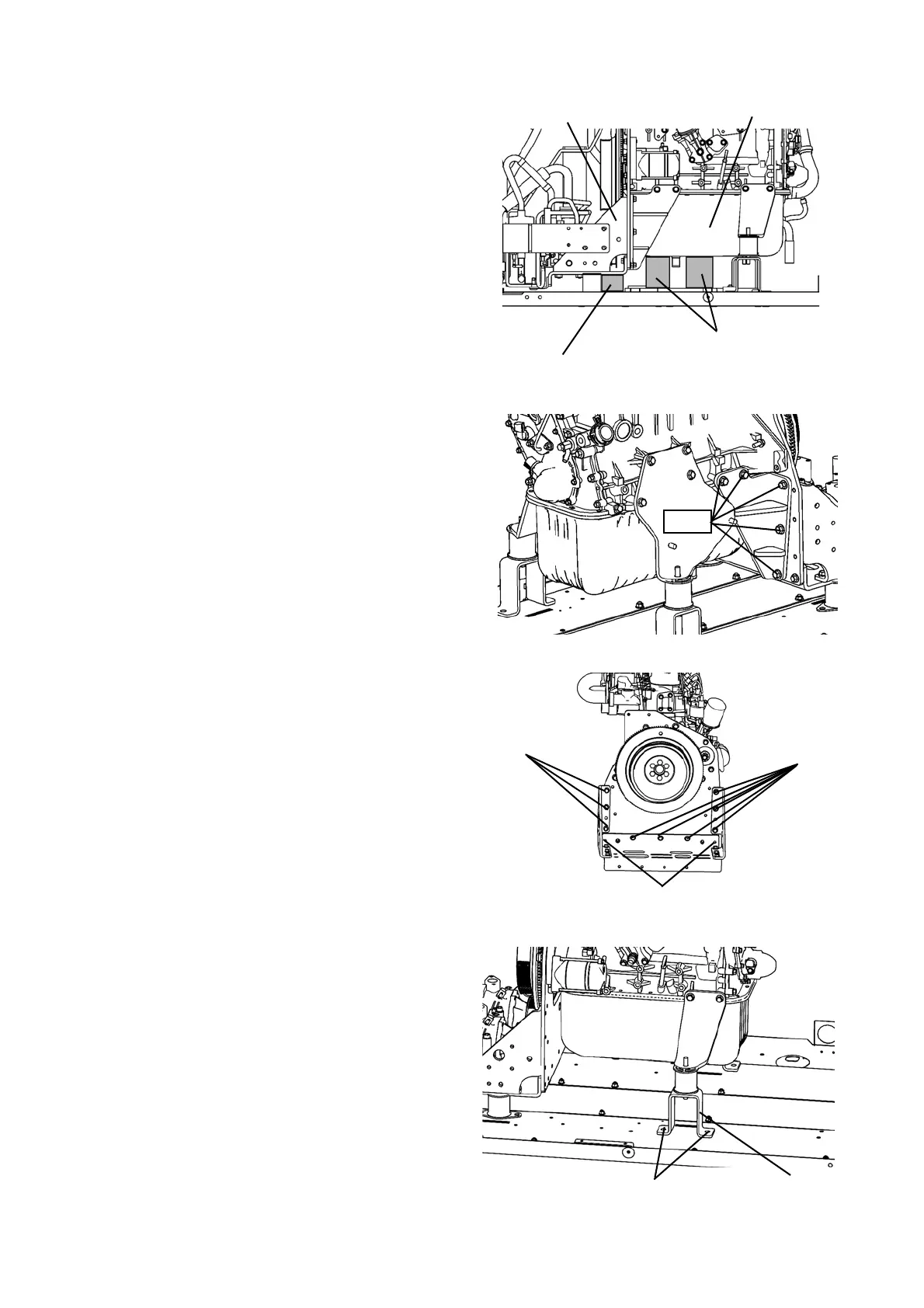87
REPLACEMENT OF MAIN COMPONENTS
14. Dismount the engine.
1) Place a wooden block (thickness: approximately
2 inch (55 mm), length: 24 inch (600 mm) or longer)
under the compressor bracket.
2) Place 2 wooden blocks (thickness: approximately
4-1/2 inch (115 mm), length: 24 inch (600 mm) or
longer) under the oil pan.
3) Unscrew 5 bolts to remove the bracket (both sides).
4) Unscrew 11 connecting bolts between the com-
pressor bracket and engine (2 of the bolts are
installed from the engine side), and separate the
compressor bracket from the engine.
5) Check if the hoses or wire harnesses are discon-
nected from the engine. If connected, disconnect
the hoses or wire harnesses.
6) Unscrew 2 bolts of engine mount bracket (both
sides).
Bracket
Oil pan
Wooden block (Thickness : 2inch)
Wooden blocks (Thickness:4-1/2inch)
Bolts
Bolts
Bolts
Bolts (installed from the engine side)
Bolts
Bracket