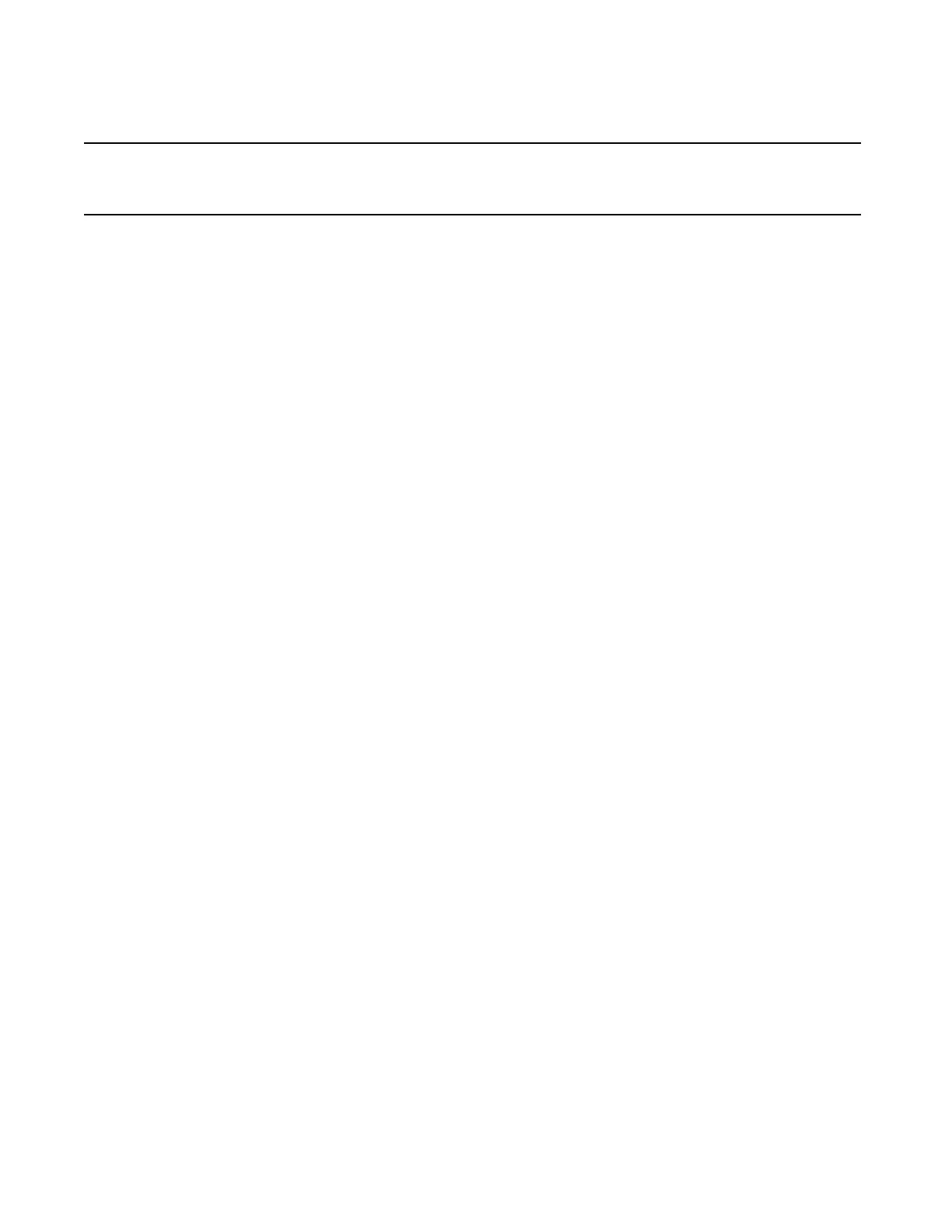7210 SAS M, T, X, R6 Basic System Configuration Guide Page 105
Configuration Commands
Configuration Commands
File System Commands
shutdown
Syntax [no] shutdown [cflash-id]
Context file
Description This command is available for use only with USB storage drives or sticks and cannot be used with the
internal compact flash cf1:\.Use the no shutdown [cflash-id] command to enable a USB drive (uf1:\)
for use as a storage device on the node.
NOTE: Do not remove the USB drive during a read/write operation.
Default no shutdown — compact flash device administratively enabled.
Parameters cflash-id — Enter the USB ID (only uf1:\ is allowed) to be shut down or enabled. When a specific
cflash-id is specified, then that drive is shutdown.
Default None
Values uf1:\