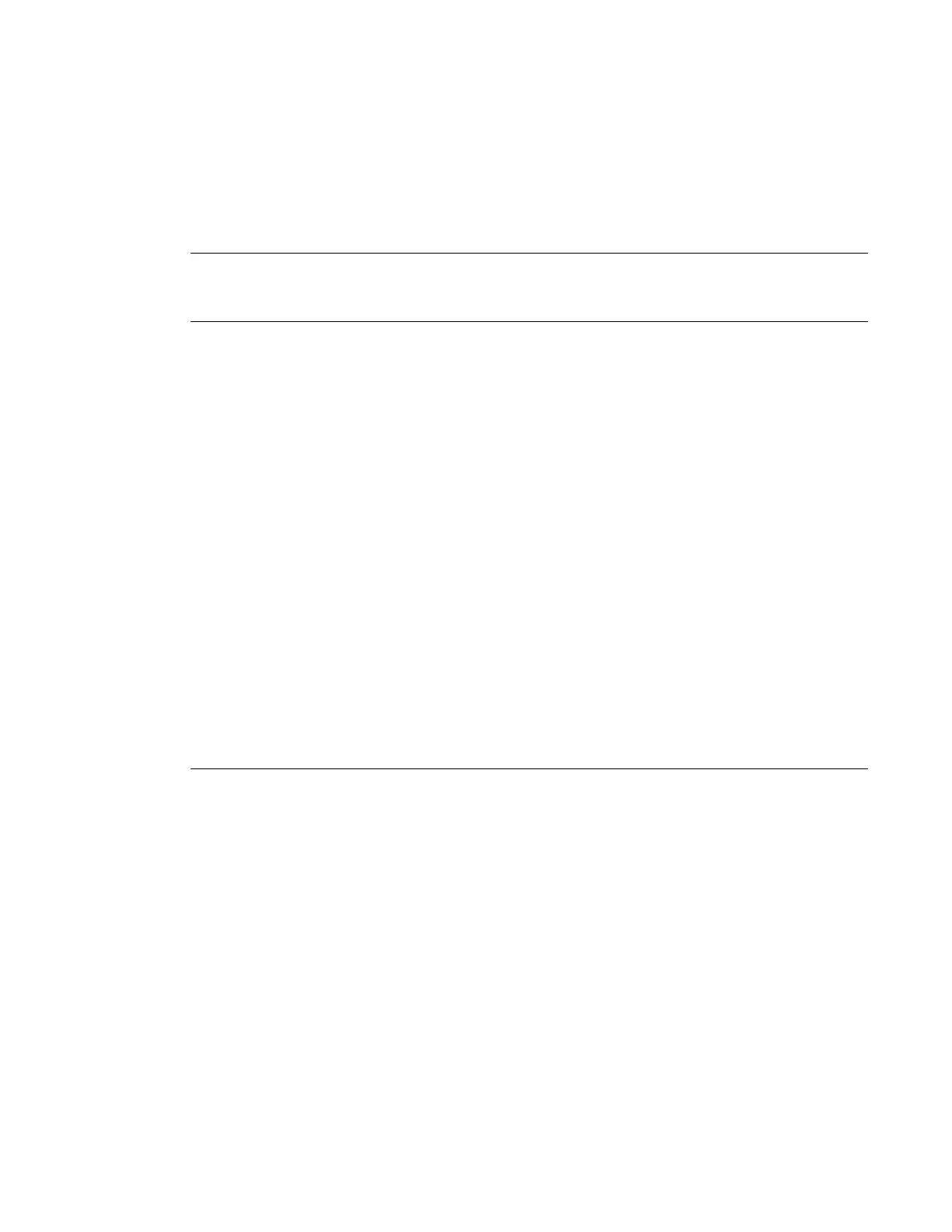Boot Option Files
7210 SAS M, T, X, R6 Basic System Configuration Guide Page 125
Auto Init
Note: Auto-init is not supported on 7210 SAS-R6. It is supported only on 7210 SAS-M/X/T.
During the first boot or a reboot after the execution of CLI command admin reboot auto-init, if
the user does not intervene to create the BOF file in the manual mode, the system, by default, goes
to auto-init procedure after a “wait” time. The default wait time is 3 seconds. There are two
designated ports used for auto init. These are the front panel ports, port 1 and port 2. Auto init
requires a DHCP server to be configured in the network which should be reachable by the system.
DHCP requests are directed out of one uplink port at a time. All other ports of the system would be
down.
If a DHCP server is present in the network, the system expects to receive an IP address, the default
gateway information, and BOF file path in the response returned by the DHCP server. Upon
receiving these parameters from DHCP server, the system will apply the IP configuration and then
download the BOF file from the path given by the DHCP server. The BOF file is then saved into
the flash and is used for subsequent reboots. The bootstrap image then processes the BOF
parameters in order to boot the system. BOF processing is explained in Configuration and Image
Loading on page 125
The system first attempts to use uplinkA and then uplinkB parameters to receive a successful
response from the DHCP server. If there is no response from the DHCP server on both the uplink
ports, the boot procedure is restarted, during which the user can opt to enter the manual mode or
allow the system to default to auto-init again.
Configuration and Image Loading
The bootstrap image processes the initialization parameters from the BOF. The bootstrap image
attempts to locate the configuration file as configured in the BOF. Up to three locations can be
configured for the system to search for the configuration file. The locations can be local or remote.
The first location searched is the primary configuration location. If not found, the secondary
configuration location is searched, and lastly, the tertiary configuration location is searched. If the
configuration file is in a remote location, the bootstrap process saves it on the flash as cf1:/
default.cfg. Users must not delete this file or create a file with this name. The configuration file
includes chassis, IOM, MDA, and port configurations, as well as system, routing, and service
configurations. Like the configuration file, three locations can be configured for the system to