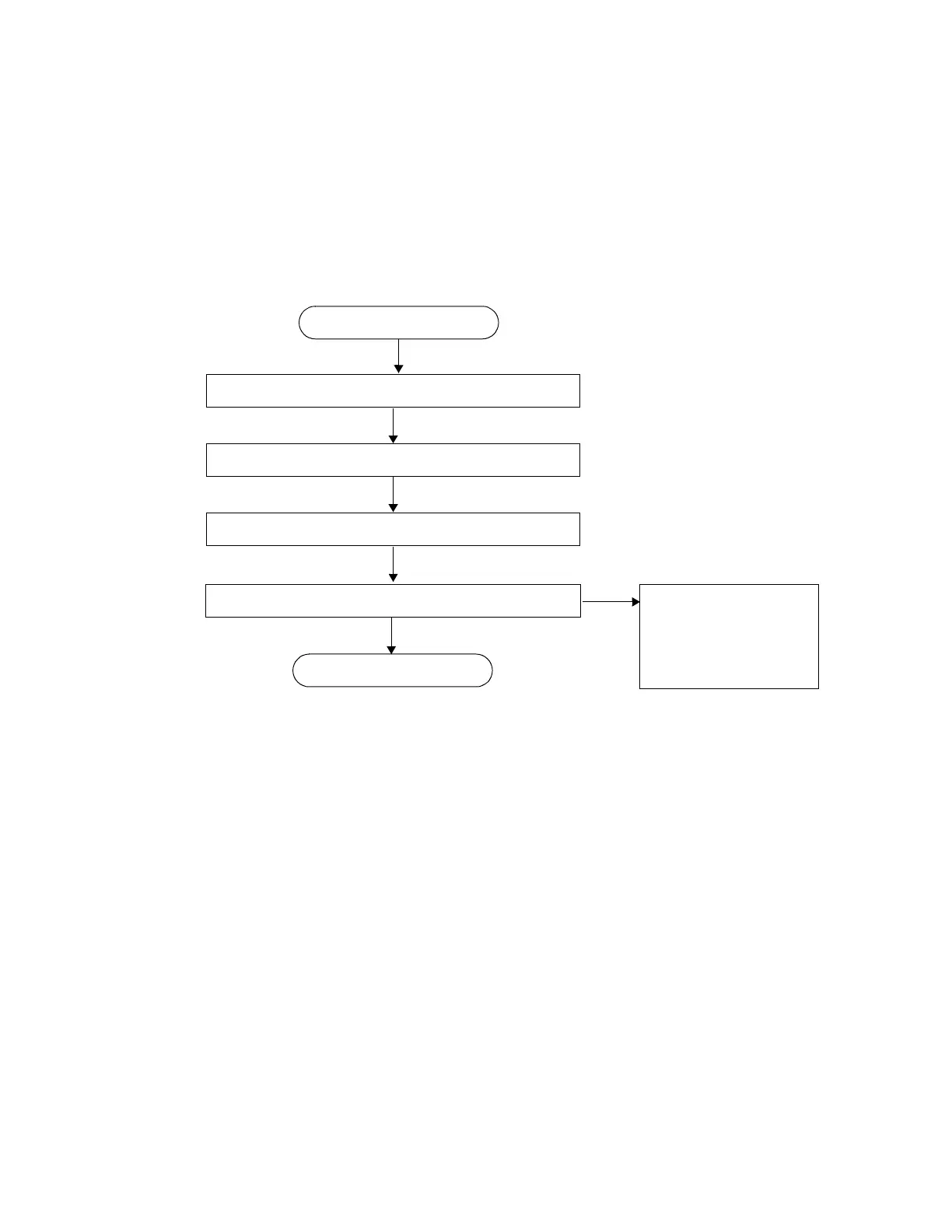Initial System Startup Process Flow
Page 138 7210 SAS M, T, X, R6 Basic System Configuration Guide
Initial System Startup Process Flow
Figure 9 displays the process start your system. Note that this example assumes that the boot
loader and BOF image and configuration files are successfully located.
Figure 9: System Startup Process Flow
SAVE CONFIG CHANGES
START
POWER CYCLE ROUTER
ESTABLISH ROUTER CONNECTION (CONSOLE PORT)
BOOT.TIM FILES FOUND
BOF FILES FOUND
CONFIGURE/MODIFY BOF FILE LOCATIONS
PRIMARY IMAGE
PRIMARY CONFIG
SECONDARY IMAGE
SECONDARY CONFIG
TERTIARY IMAGE
TERTIARY CONFIG
