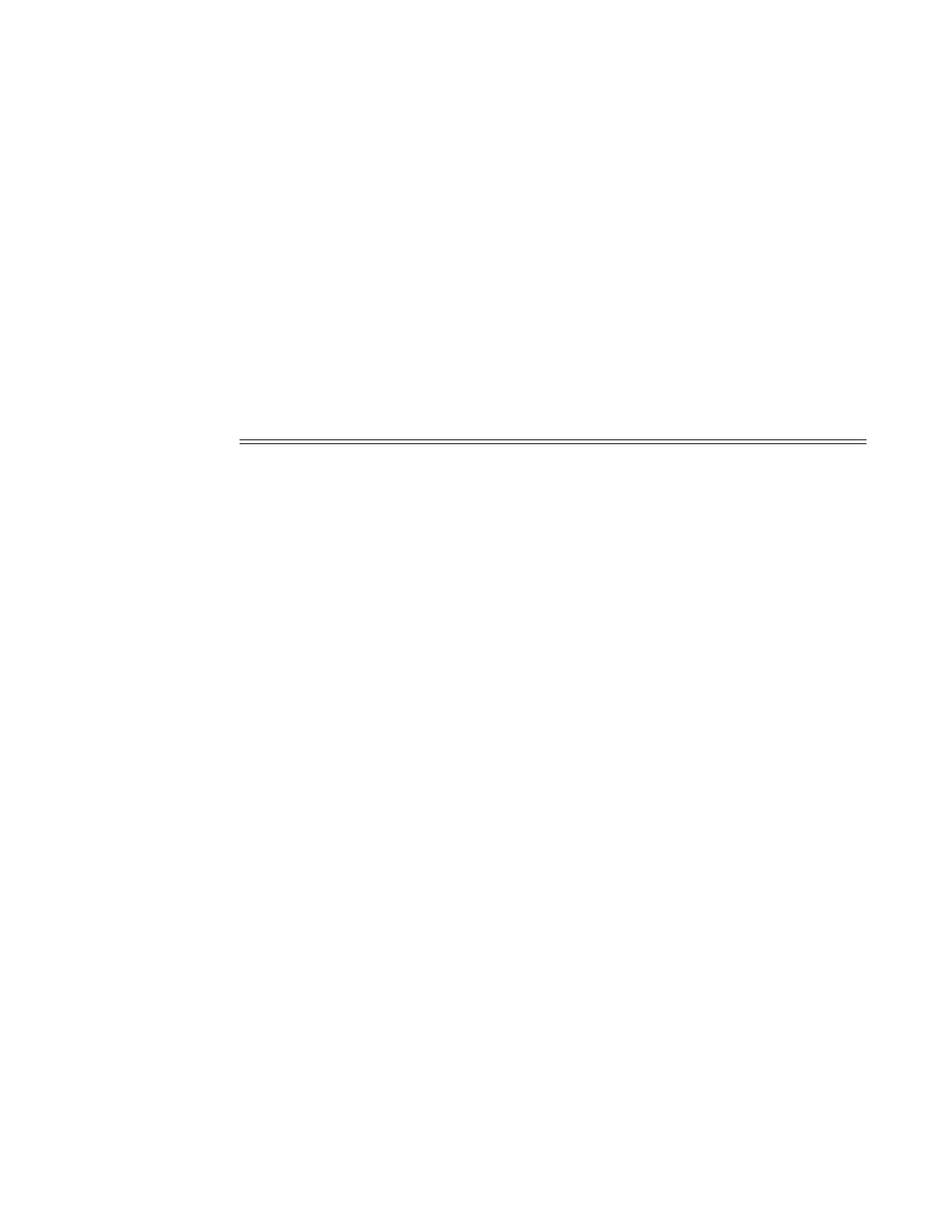System Management
7210 SAS M, T, X, R6 Basic System Configuration Guide Page 473
================================================================
A:ALA-48#
time
Syntax time
Context show>system
Description This command displays the system time and zone configuration parameters.
Output System Time Output — The following table describes system time output fields.
Sample Output
A:ALA-1# show system time
===============================================================================
Date & Time
===============================================================================
Current Date & Time : 2006/05/05 23:03:13 DST Active : yes
Current Zone : PDT Offset from UTC : -7:00
-------------------------------------------------------------------------------
Table 35: Show System Time Output Fields
Label Description
Date & Time
The system date and time using the current time zone.
DST Active
Yes — Daylight Savings Time is currently in effect.
No — Daylight Savings Time is not currently in effect.
Zone
The zone names for the current zone, the non-DST zone, and the DST
zone if configured.
Zone type
Non-standard — The zone is user-defined.
Standard — The zone is system defined.
Offset from UTC
The number of hours and minutes added to universal time for the zone,
including the DST offset for a DST zone
Offset from Non-
DST
The number of hours (always 0) and minutes (0—60) added to the time
at the beginning of Daylight Saving Time and subtracted at the end
Daylight Saving Time.
Starts
The date and time Daylight Saving Time begins.
Ends
The date and time Daylight Saving Time ends.
