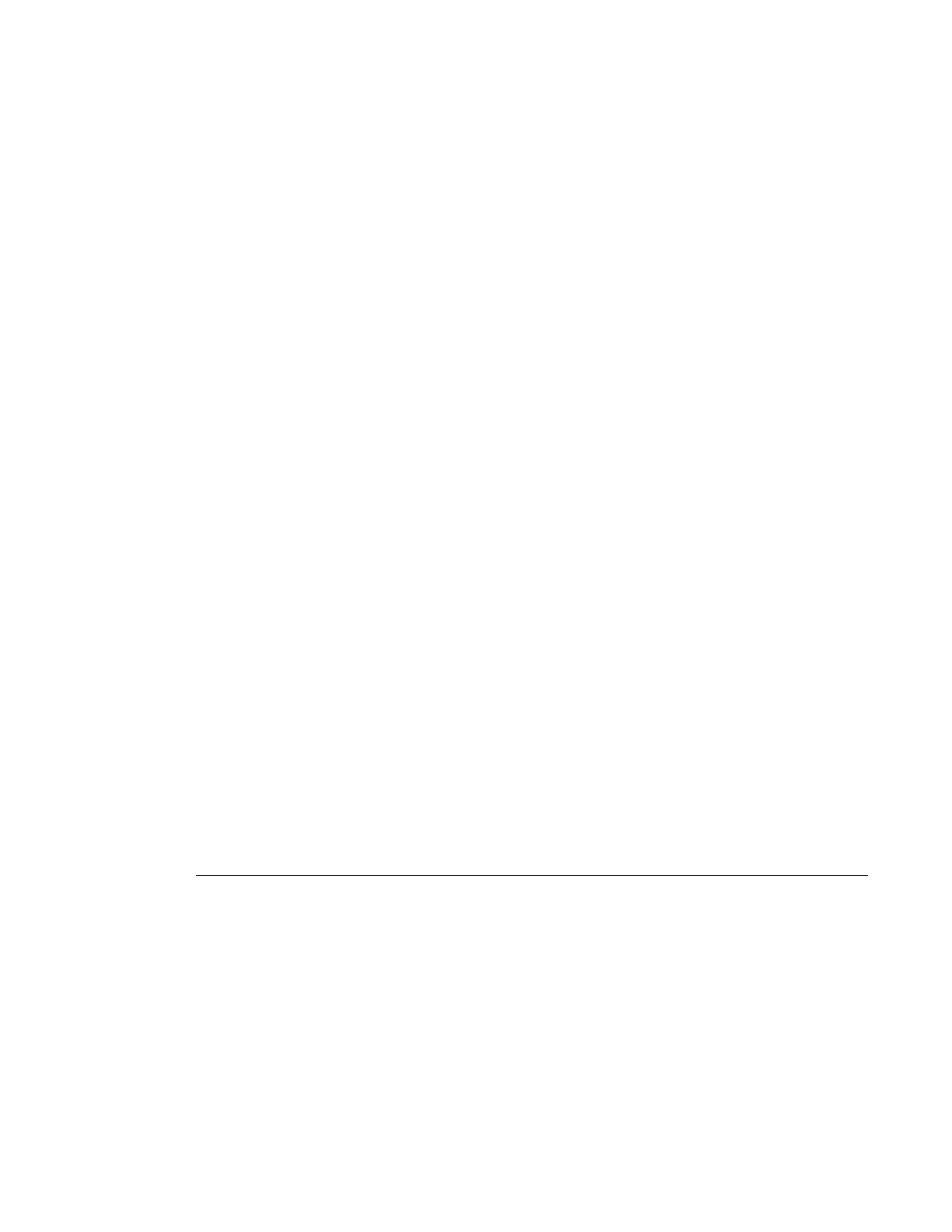System Basics Introduction
Page 248 7210 SAS M, T, X, R6 Basic System Configuration Guide
encounters a command to which resources cannot be allocated. The available resources can be
allocated to different features. Please refer to the scaling guide for amount of resources available
per platform and per feature.
For ACL and QoS resources, the user has the option to allocate resources to limit usage per
feature, irrespective of the match criteria used (that is, sum of all resources used for different SAP
ingress classification match-criteria is limited by the amount allocated for SAP ingress
classification) and can further allocate resources for use by specific match criteria. User can enable
any of the match criteria from among those supported and associate a fixed amount of resources
with each of them in are put together of fixed sizes (the chunk size is dependent on the platform).
The system attempts to allocate resources in order it appears in the configuration file and fails any
match criteria if it does not have any more resources to allocate. User is also provided with a
keyword ‘max’ to indicate that the system needs to allocate resources when it is first required, as
long as the maximum resources allocated for that feature is not exceeded or maximum resource
available in the system is not exceeded. 7210 platforms allocates resources to each of the features
and the match-criteria in fixed size chunks.
The no forms of the command disables the use of corresponding match criteria. During runtime,
the command succeeds, if no SAPs are currently using the criteria. Similarly, reduction of
resources from the current value to a lower value succeeds, if no SAPs are currently using the
criteria. If the system can successfully execute the command, it can free up the resources which
were in use by that slice or chunk and makes it available for use by other features. This implies the
user either deletes a SAP or removes the ingress ACL policy association with a SAP to free up
resources. By executing these commands the system releases some entries in a given chunk or
releases an entire chunk. If an entire chunk is freed, it is returned to the system free pool for use by
other features. If some entries in the chunk are freed, it is made available for use by other SAPs
using the same feature to which the chunk has been allocated to.
The ‘no’ form of the commands which are designated as boot-time does not take effect
immediately. It takes effect after the reboot. Before reboot it is the user’s responsibility to free up
resources required for use by the feature which has been enabled to take effect after the reboot. By
not doing so, results in failure when the configuration file is executed on boot up.
For more details about individual commands and features that use System Resource Allocation.
Please see the CLI descriptions and the feature description in the respective user guides.
Allocation of Egress Internal TCAM resources
In the current releases, the system statically allocates egress TCAM resources for use by different
criteria in SAP egress access control list (ACLs) and other purposes. The resource allocation is not
user configurable. With introduction of new capabilities such as IPv6 match criteria in egress, the
static allocation of resources by software does not meet requirements of different customers, who
