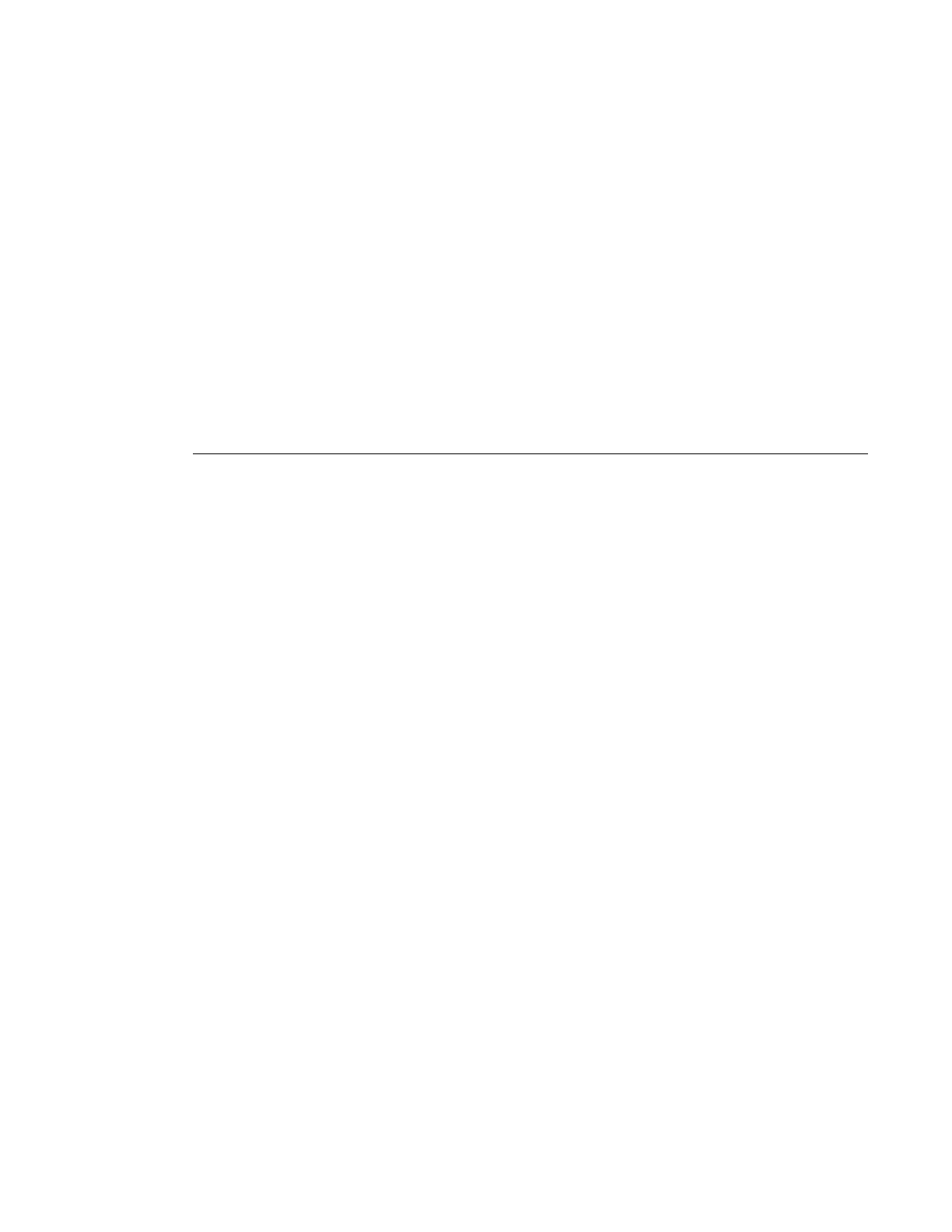System Management
7210 SAS M, T, X, R6 Basic System Configuration Guide Page 301
System Alarm Contact Inputs
The 7210 SAS platform hardware supports alarm contact inputs that allow an operator to monitor
and report changes in the external environmental conditions. In a remote or outdoor deployment,
alarm contact inputs allow an operator to detect conditions, for example, air conditioner fault,
open door.
An operator can configure generation of events when alarm contact inputs transition between the
open and close states. For each generated event, the operator can specify the:
• Action associated with each state transition.
• Severity associated with each state transition.
• Log message associated with each state transition.
