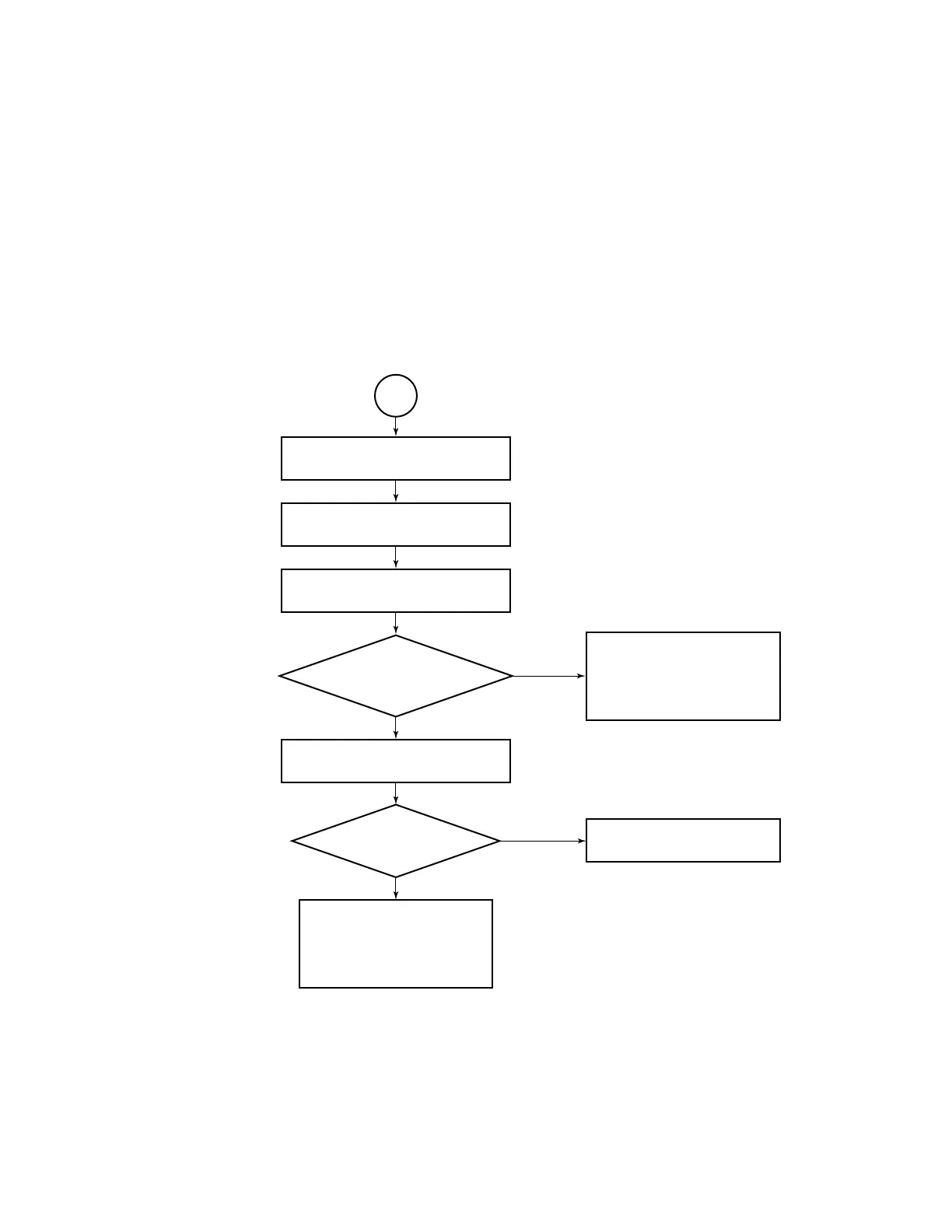Configuration and Image Loading
Page 130 7210 SAS M, T, X, R6 Basic System Configuration Guide
Ping Check in auto-init mode
If the system is booted up using the auto-init procedure, the runtime image performs a ping check
to make sure that the system has IP connectivity. The runtime image, after loading the
configurations from the configuration file, tries three times to ping the IP address specified as the
ping-address parameter in the BOF file, at a 2, 8 and 16 minutes interval minute interval. If the
ping does not succeed, the system is rebooted with BOF reset after 1 minute and the whole boot
process is repeated. If address in the BOF is zero or the ping address is not given, the ping check is
not done. Figure 8 describes the TiMos Boot — System Initialization Part III.
Figure 8: Timos Boot - System Initialization - Part III
OSSG286
Booting For
First-time Or Booting After
Reset-to-factory
Default?
Ping Safe-boot IP If Configured
In BOF
BOOT Process Complete.
Send Trap To SNMP.
Issue Trap.
Issue Log Entry.
Issue Console Msg.
BOOT Process Complete.
Send Trap To SNMP.
Issue Trap.
Issue Log Entry.
Issue Console Msg.
Reset Factory Default, Reboot
Load TIMOS
Bootstrap-updated Flag Set,
Mark It As Success
Apply Downloaded Configuration
TIMOS
Boot Up
Three Trials
With 5 Mins
Interval
No
Yes
T
PING Reply
Received For
Safe-boot IP?
No
Yes
