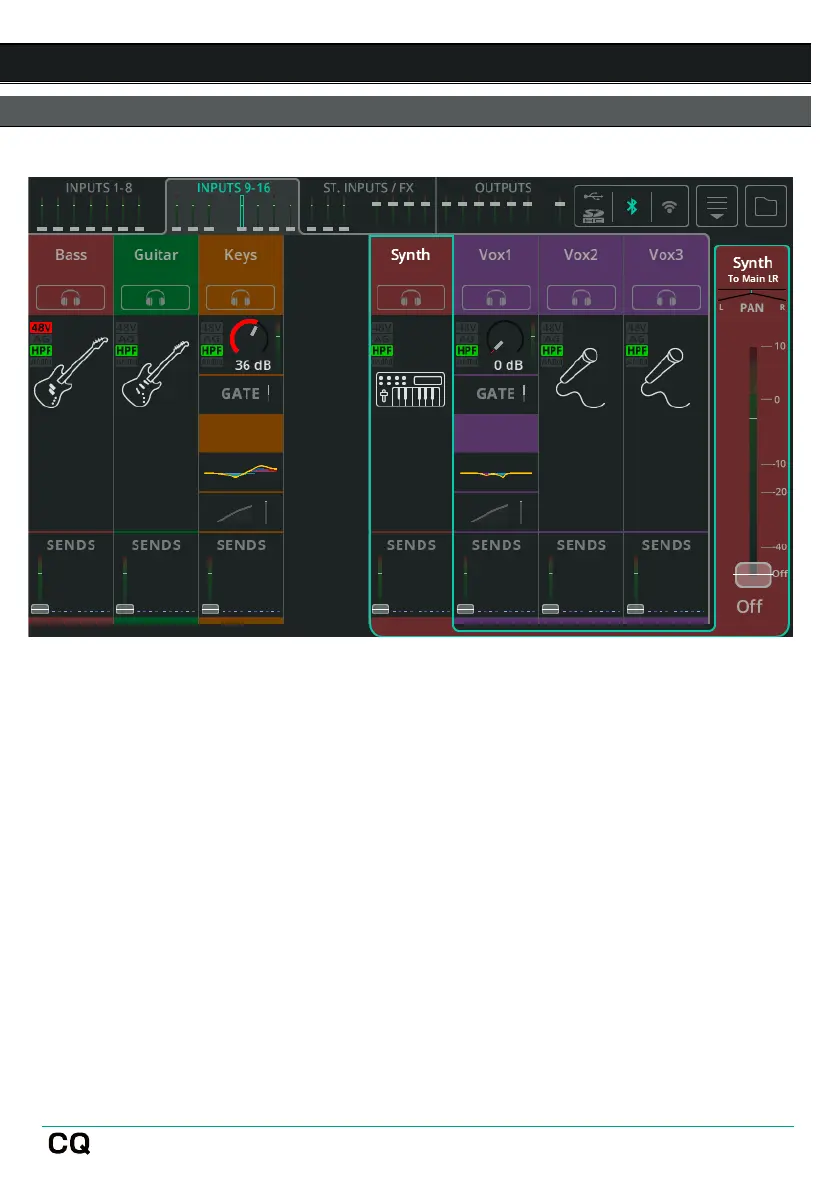9. PROCESSING
INPUTS (bank view)
The bank view displays one of four banks at a time, each showing up to eight input,
FX or output channels. Switch between banks using the tabs with mini faders and
meters at the top (when using a CQ-12T or CQ-18T touchscreen) or bottom left
(when using the CQ-MixPad app).
The tabs display the main fader for each channel. Either input channel sends to the
Main LR, the Overall FX send level or overall Output levels. If a channel is muted, the
fader cap is coloured red. If Listen is active on a channel, the fader cap is coloured
yellow.
Also displayed at the top of the screen is indication of connected USB and SD
storage, Bluetooth on/off, Wi-Fi on/off (CQ-18T, CQ-20B).
At the top right of the screen are the Copy, Paste, Reset, Quick Fire and Convert
menu and the Library button.