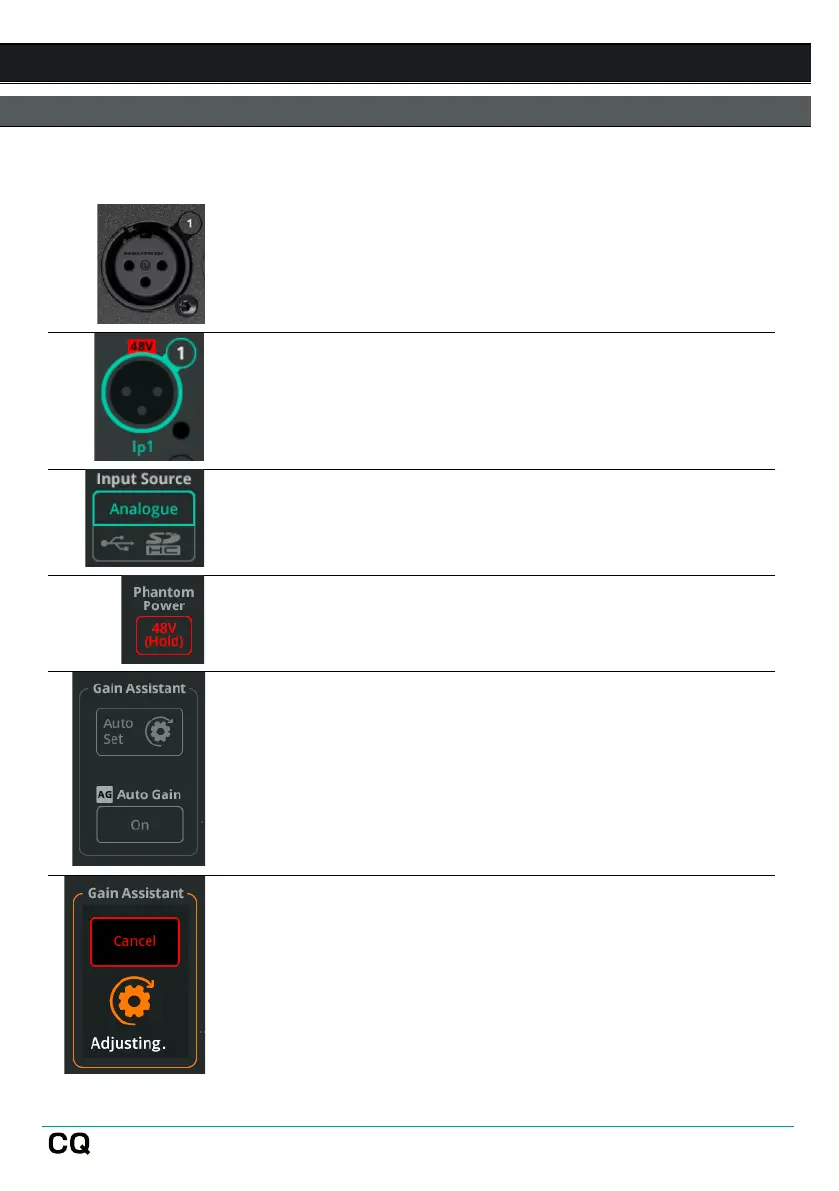User Guide V1.1.0 Issue 1
7. How to…
Use Gain Assistant
Gain Assistant can be used on any input channel which has a preamp, when the
Input Source is set to Analogue.
Connect a source (e.g. Microphone) to input socket 1-
10 (CQ-12T) or 1-16 (CQ-18T, CQ-20B).
Go to CONFIG / INPUTS and select that input socket.
Settings will appear in the bottom half of the screen.
Ensure the Input Source is set to Analogue.
If using a source that requires 48V phantom power,
such as a condenser microphone or active DI box,
ensure this is turned on.
In the Gain Assistant section, use the Auto Set
button to begin setting preamp gain.
Make noise into the connected microphone or with
the connected instrument/source to let the Gain
Assistant know what the typical signal level will be.
