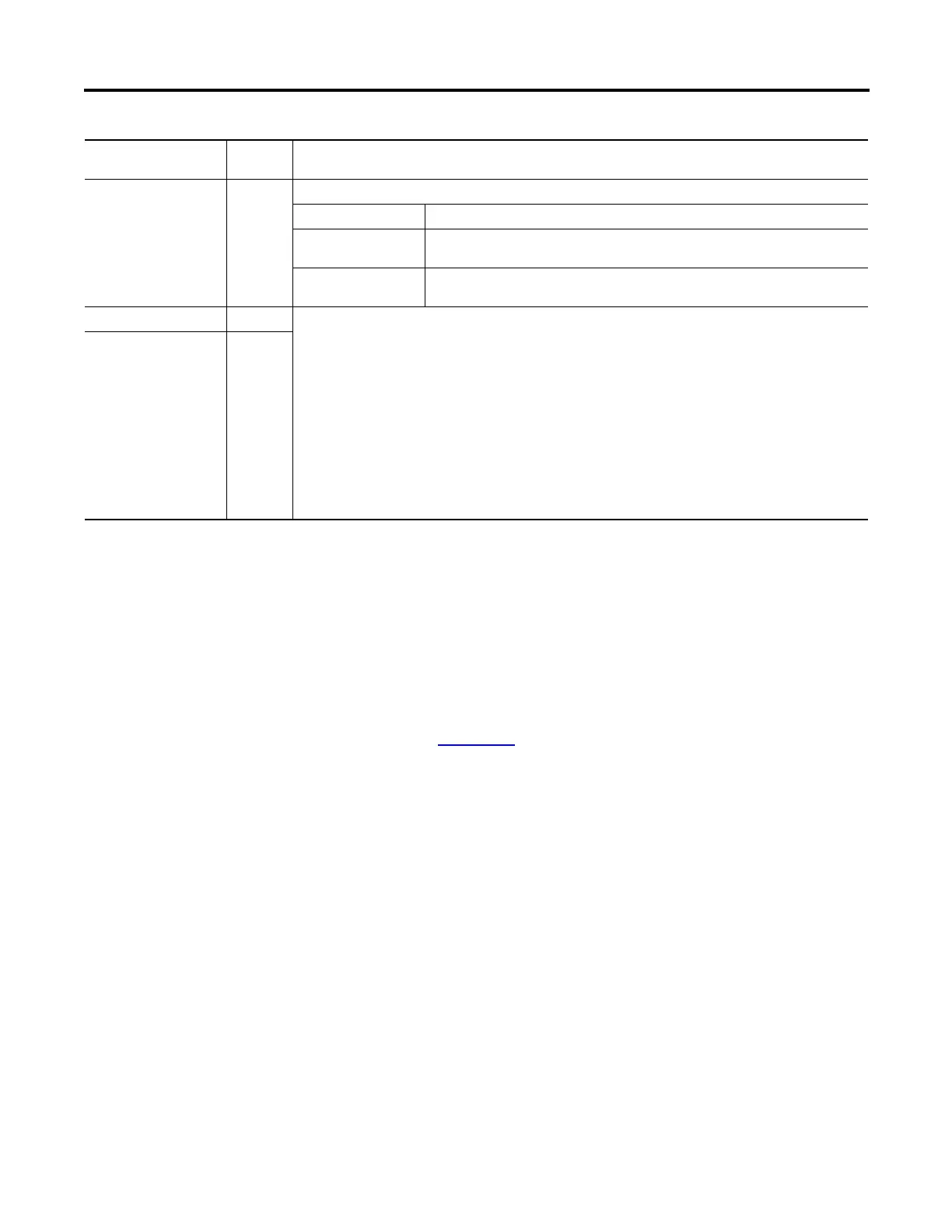Rockwell Automation Publication 1756-RM003N-EN-P - October 2011 159
Input/Output Instructions (MSG, GSV, SSV, IOT) Chapter 4
Description The MSG instruction transfers elements of data.
This is a transitional instruction:
· In relay ladder, toggle the rung-condition-in from cleared to set each
time the instruction should execute.
· In structured text, condition the instruction so that it executes only on a
transition.
See Appendix
B.
The size of each element depends on the data types you specify and the type of
message command you use.
.UnconnnectedTimeout DINT Time out for an unconnected message or for making a connection. The default value is 30 seconds.
If the message is Then
Unconnected The ER bit turns on if the controller doesn’t get a response within the
UnconnectedTimeout time.
Connected The ER bit turns on if the controller doesn’t get a response for making the connection
within the UnconnectedTimeout time.
.ConnectionRate DINT Time out for a connected message once it has a connection. This time out is for the response from the other
device about the sending of the data.
· This time out applies only after the connection is made.
· The time out = ConnectionRate x TimeoutMultiplier.
· The default ConnectionRate is 7.5 seconds.
· The default TimeoutMultiplier is 0 (which is a multiplication factor of 4).
· The default time out for connected messages is 30 seconds (7.5 seconds x 4 = 30 seconds).
· To change the time out, change the ConnectionRate and leave the TimeoutMultiplier at the
default value.
.TimeoutMultiplier SINT
Mnemonic Data
Type
Description
