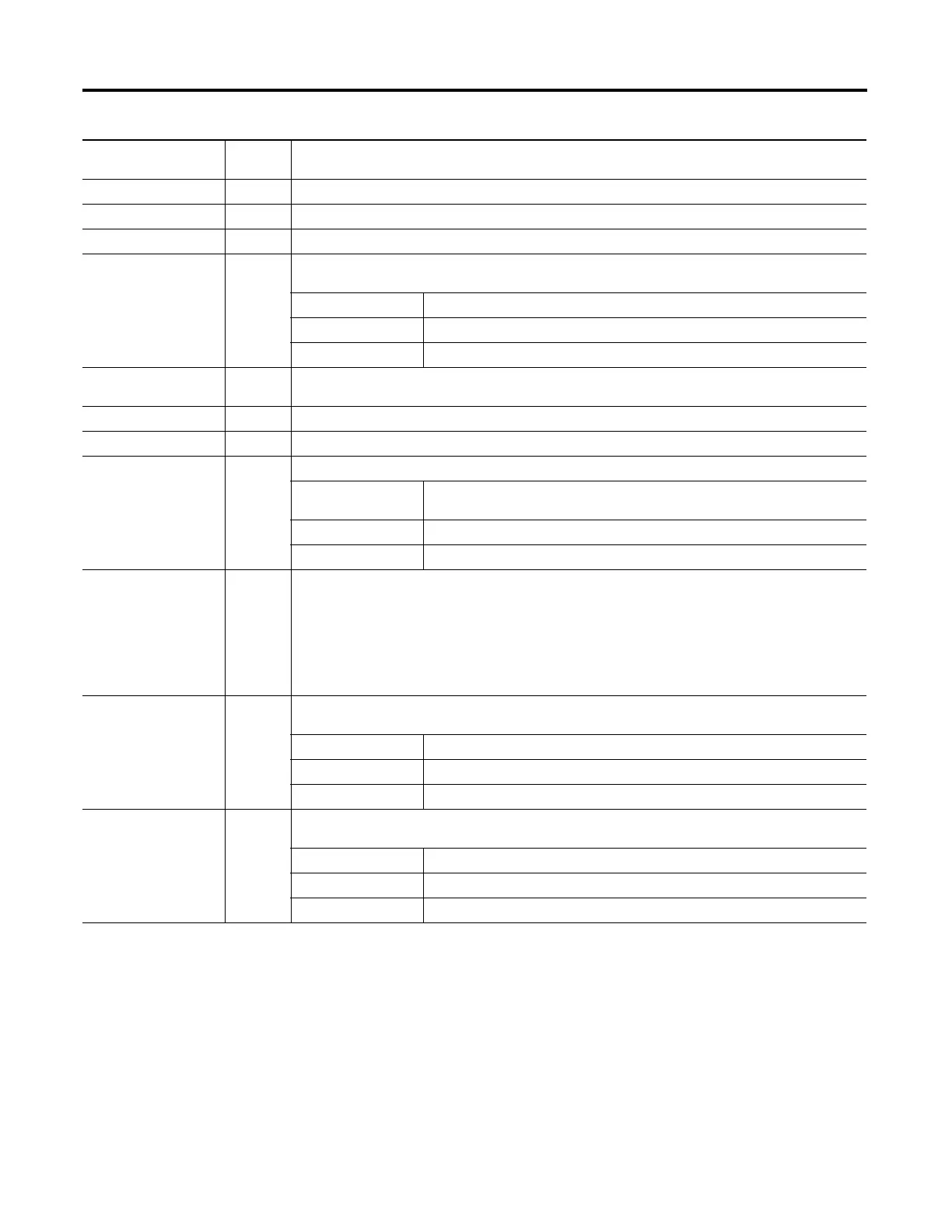158 Rockwell Automation Publication 1756-RM003N-EN-P - October 2011
Chapter 4 Input/Output Instructions (MSG, GSV, SSV, IOT)
.Class INT To change the Class parameter of a CIP Generic message, set this member to the required value.
.Attribute INT To change the Attribute parameter of a CIP Generic message, set this member to the required value.
.Instance DINT To change the Instance parameter of a CIP Generic message, set this member to the required value.
.LocalIndex DINT If you use an asterisk [*] to designate the element number of the local array, the LocalIndex provides the
element number. To change the element number, set this member to the required value.
If the message Then the local array is
Reads data Destination element
Writes data Source element
.Channel SINT To send the message out a different channel of the 1756-DHRIO module, set this member to the required value.
Use either the ASCII character A or B.
.Rack SINT To change the rack number for a block transfer message, set this member to the required rack number (octal).
.Group SINT To change the group number for a block transfer message, set this member to the required group number (octal).
.Slot SINT To change the slot number for a block transfer message, set this member to the required slot number.
If the message goes
over this network
Then specify the slot number
Universal remote I/O Octal
ControlNet Decimal (0…15)
.Path STRING To send the message to a different controller, set this member to the new path.
· Enter the path as hexadecimal values.
· Omit commas [,]
For example, for a path of 1, 0, 2, 42, 1, 3, enter $01$00$02$2A$01$03.
To browse to a device and automatically create a portion or all of the new string, right-click a string tag and
choose ‘Go to Message Path Editor’.
.RemoteIndex DINT If you use an asterisk [*] to designate the element number of the remote array, the RemoteIndex provides the
element number. To change the element number, set this member to the required value.
If the message Then the remote array is
Reads data Source element
Writes data Destination element
.RemoteElement STRING To specify a different tag or address in the controller to which the message is sent, set this member to the
required value. Enter the tag or address as ASCII characters.
If the message Then the remote array is
Reads data Source element
Writes data Destination element
Mnemonic Data
Typ e
Description
