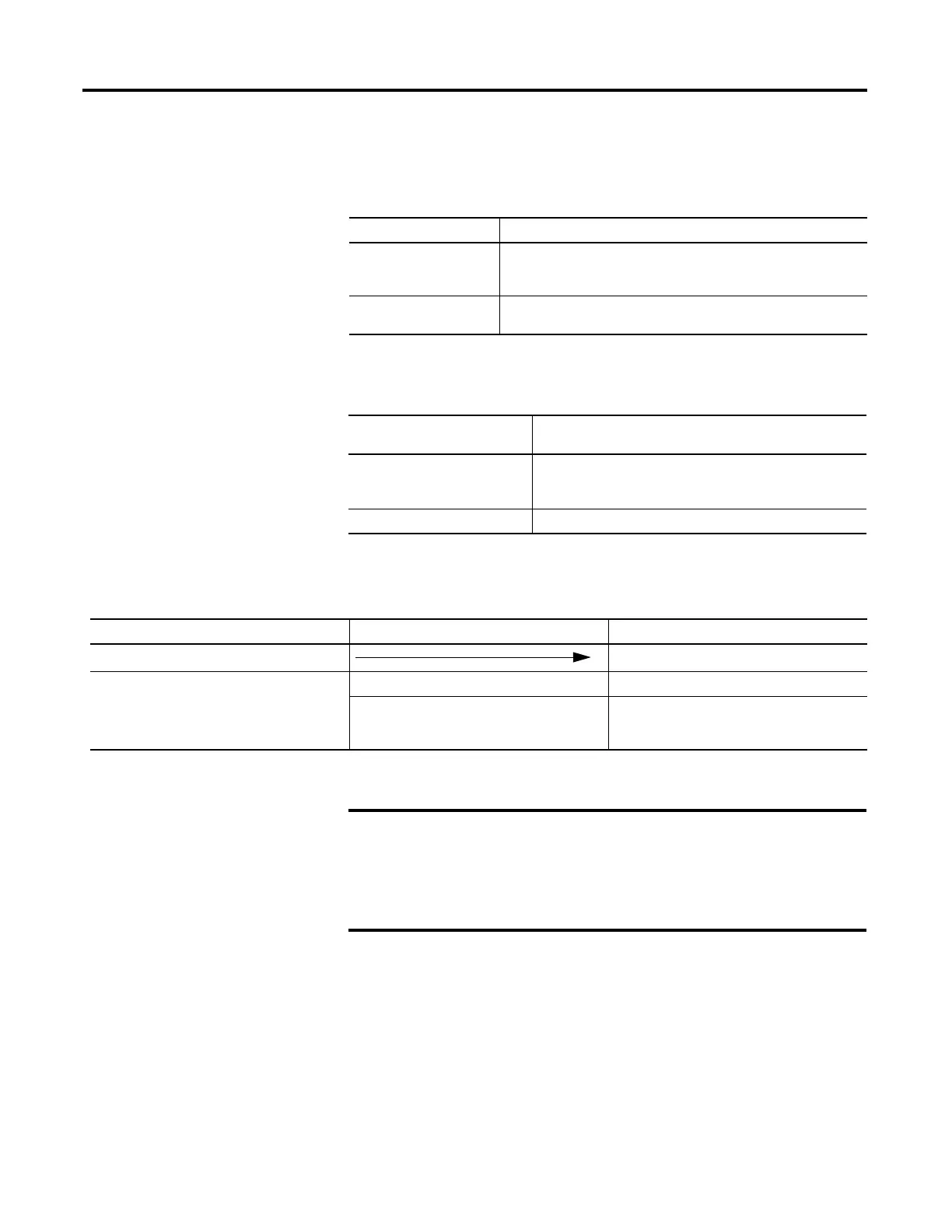192 Rockwell Automation Publication 1756-RM003N-EN-P - October 2011
Chapter 4 Input/Output Instructions (MSG, GSV, SSV, IOT)
If a MSG instruction uses a connection, you have the option to leave the
connection open (cache) or close the connection when the message is done
transmitting.
The controller has the following limits on the number of connections that you
can cache.
If several messages go to the same device, the messages may be able to share a
connection.
If you Then
Cache the connection The connection stays open after the MSG instruction is done. This
optimizes execution time. Opening a connection each time the
message executes increases execution time.
Do not cache the
connection
The connection closes after the MSG instruction is done. This frees up
that connection for other uses.
If you have this software and
firmware revision
Then you can cache
11.x or earlier
· Block transfer messages for up to 16 connections.
· Other types of messages for up to 16 connections.
12.x or later Up to 32 connections.
If the MSG instructions are to And they are Then
Different devices Each MSG instruction uses 1 connection.
Same device Enabled at the same time Each MSG instruction uses 1 connection.
NOT enabled at the same time The MSG instruction uses 1 connection and 1
cached buffer. They share the connection and the
buffer.
Share a Connection
If the controller alternates between sending a block-transfer
read message and a block-transfer write message to the same
module, then together both messages count as one connection.
Caching both messages counts as one on the cache list.
