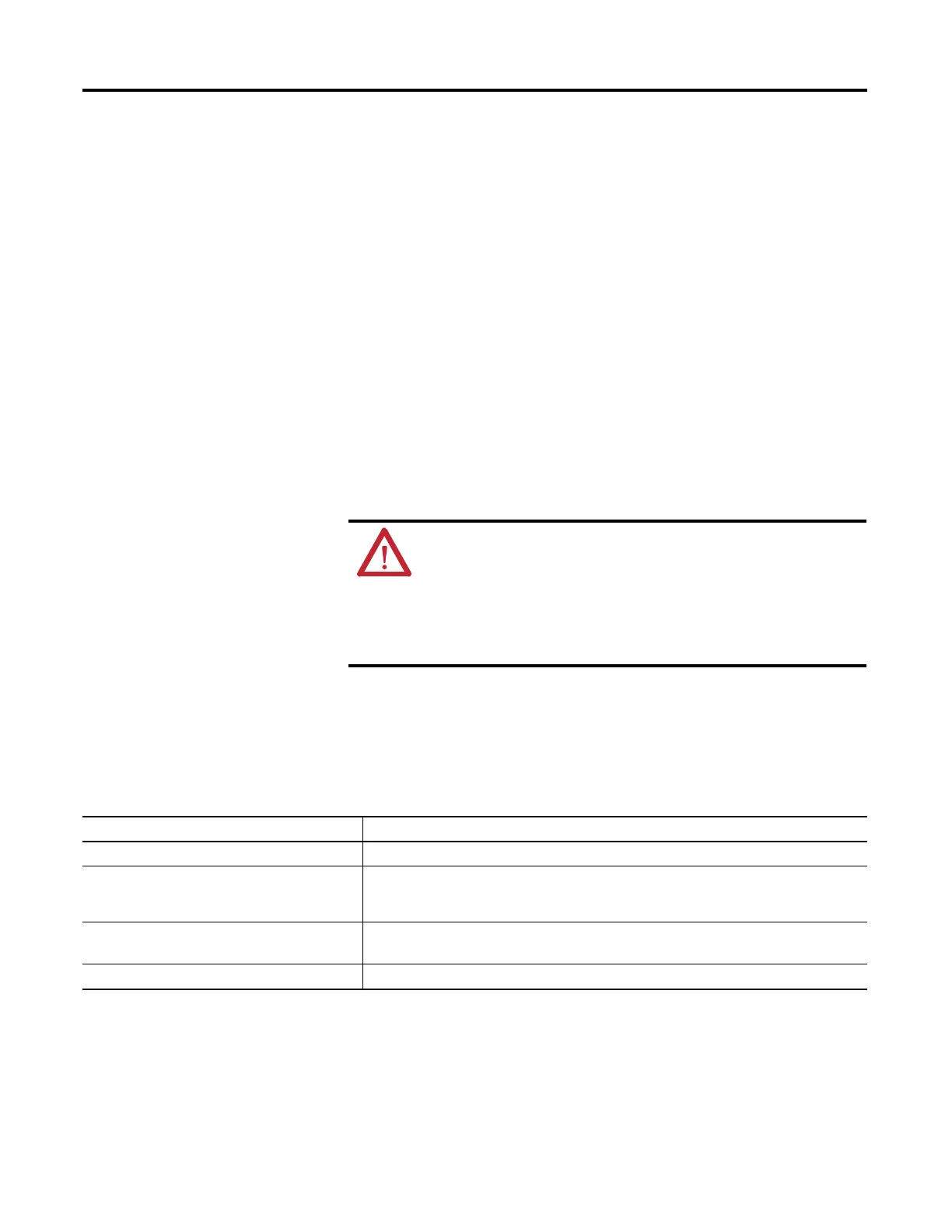468 Rockwell Automation Publication 1756-RM003N-EN-P - October 2011
Chapter 11 Program Control Instructions (JMP, LBL, JSR, RET, SBR, JXR, TND, MCR, UID, UIE, AFI, NOP, EOT, SFP, SFR, EVENT)
Description: When the MCR zone is enabled, the rungs in the MCR zone are scanned for
normal true or false conditions. When disabled, the controller still scans rungs
within an MCR zone, but scan time is reduced because non-retentive outputs in
the zone are disabled. The rung-condition-in is false for all the instructions inside
of the disabled MCR zone.
When you program an MCR zone, note the following:
· You must end the zone with an unconditional MCR instruction.
· You cannot nest one MCR zone within another.
· Do not jump into an MCR zone. If the zone is false, jumping into the zone
activates the zone from the point to which you jumped to the end of the zone.
· If an MCR zone continues to the end of the routine, you do not have to
program an MCR instruction to end the zone.
The MCR instruction is not a substitute for a hard-wired master control relay
that provides emergency-stop capability. You should still install a hard-wired
master control relay to provide emergency I/O power shutdown.
Arithmetic Status Flags: Not affected
Fault Conditions: None
Execution:
ATTENTION: Do not overlap or nest MCR zones. Each MCR zone
must be separate and complete. If they overlap or nest,
unpredictable machine operation could occur with possible
damage to equipment or injury to personnel.
ATTENTION: Place critical operations outside the MCR zone. If
you start instructions such as timers in a MCR zone, instruction
execution stops when the zone is disabled and the timer is cleared.
Condition Relay Ladder Action
Prescan The rung-condition-out is set to false.
Rung-condition-in is false The rung-condition-out is set to false.
The instructions in the zone are scanned, but the rung-condition-in is false and non-retentive
outputs in the zone are disabled.
Rung-condition-in is true The rung-condition-out is set to true.
The instructions in the zone are scanned normally.
Postscan The rung-condition-out is set to false.
