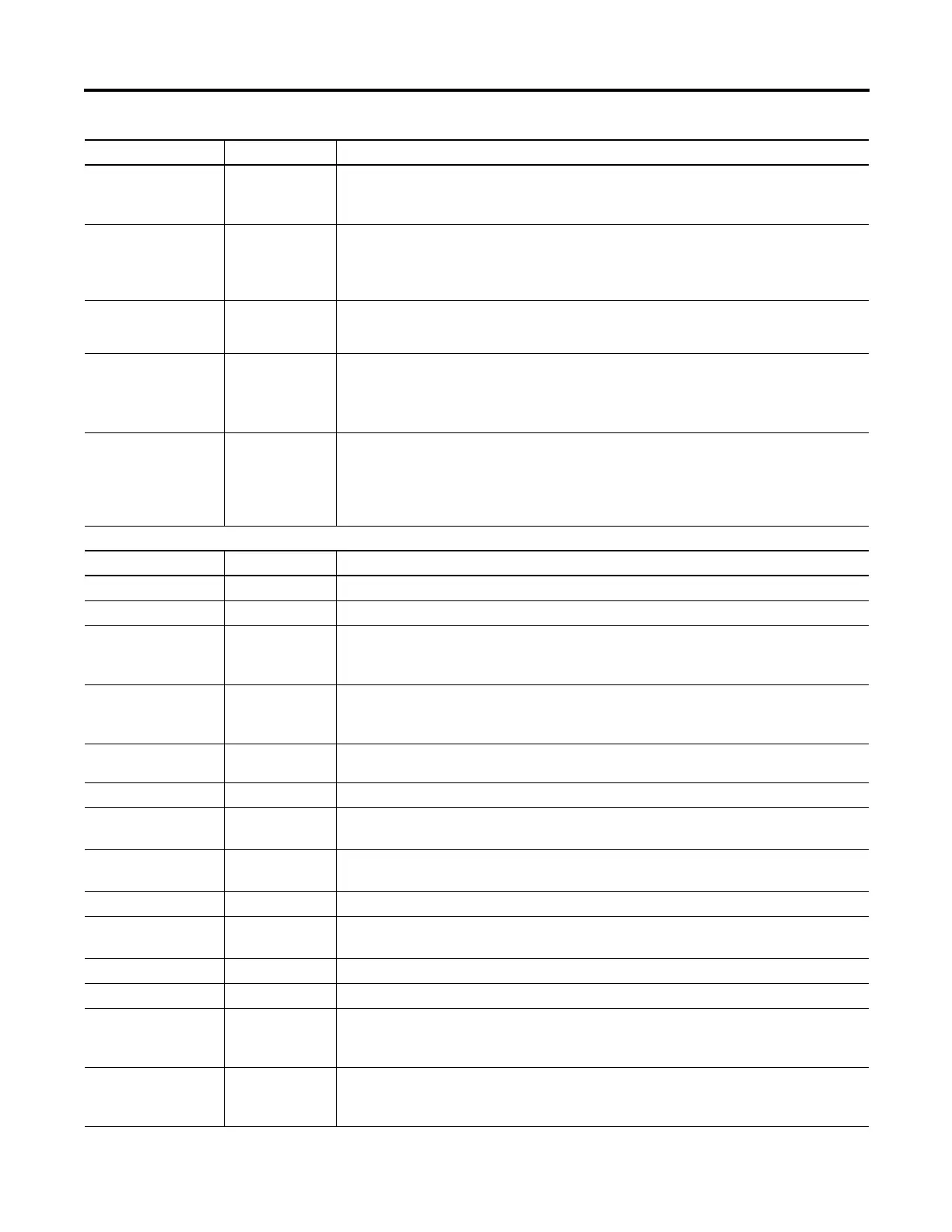Rockwell Automation Publication 1756-RM003N-EN-P - October 2011 47
FactoryTalk Alarms and Events Logix-based Instructions (ALMD, ALMA) Chapter 1
AlarmCountReset BOOL Set by the user program to reset the alarm count. A cleared-to-set transition resets the alarm count to
zero.
Default is cleared.
UseProgTime BOOL Specifies whether to use the controller’s clock or the ProgTime value to timestamp alarm state change
events. When set, the ProgTime value provides timestamp. When cleared, the controller’s clock
provides timestamp.
Default is cleared.
ProgTime LINT If UseProgTime is set, this value is used to provide the timestamp value for all events. This lets the
application apply timestamps obtained from the alarm source, such as a sequence-of-events input
module.
Severity DINT Severity of the alarm. This does not affect processing of alarms by the controller, but can be used for
sorting and filtering functions at the alarm subscriber.
Valid = 1...1000 (1000 = most severe; 1 = least severe).
Default = 500.
MinDurationPRE DINT Minimum duration preset (milliseconds) for the alarm condition to remain true before the alarm is
marked as InAlarm and alarm notification is sent to clients. The controller collects alarm data as soon
as the alarm condition is detected, so no data is lost while waiting to meet the minimum duration.
Valid = 0...2,147,483,647.
Default = 0.
Input Parameter Data Type Description
Output Parameter Data Type Description
EnableOut BOOL Enable output.
InAlarm BOOL Alarm active status. Set when the alarm is active. Cleared when the alarm is not active (normal status).
Acked BOOL Alarm acknowledged status. Set when the alarm is acknowledged. Cleared when the alarm is not
acknowledged.
Acked is always set when AckRequired is cleared.
InAlarmUnack BOOL Combined alarm active and acknowledged status. Set when the alarm is active (InAlarm is set) and
unacknowledged (Acked is cleared). Cleared when the alarm is normal (inactive), acknowledged, or
both.
Suppressed BOOL Suppressed status of the alarm. Set when the alarm is suppressed. Cleared when the alarm is not
suppressed.
Disabled BOOL Disabled status of the alarm. Set when the alarm is disabled. Cleared when the alarm is enabled.
MinDurationACC DINT Elapsed time since the alarm was detected. When this value reaches MinDurationPRE, the alarm
becomes active (InAlarm is set), and a notification is sent to clients.
AlarmCount DINT Number of times the alarm has been activated (InAlarm is set). If the maximum value is reached, the
counter leaves the value at the maximum count value.
InAlarmTime LINT Timestamp of alarm detection.
AckTime LINT Timestamp of alarm acknowledgement. If the alarm does not require acknowledgement, this timestamp
is equal to alarm time.
RetToNormalTime LINT Timestamp of alarm returning to a normal state.
AlarmCountResetTime LINT Timestamp indicating when the alarm count was reset.
DeliveryER BOOL Delivery error of the alarm notification message. Set when there is a delivery error, either no alarm
subscriber was subscribed or at least one subscriber did not receive the latest alarm change state
message. Cleared when delivery is successful or is in progress.
DeliveryDN BOOL Delivery completion of the alarm notification message. Set when delivery is successful, at least one
subscriber was subscribed and all subscribers received the latest alarm change state message
successfully. Cleared when delivery does not complete successfully or is in progress.
